You need to sign in to do that
Don't have an account?
Accept Button Case List View Queue
Hi Good People,
I have attached an illustration to preset my ASK.
Situation: I am attempting to add the ACCEPT button to one of our queues, but I dont know how.
I can see the ACCEPT button in the queue labeled, "CC Systems," but not in "TUX Support TMW."
I have also take a screen shot of the Admin-App Permission-Manage Cases settings page and the Cases List View for the Case object.
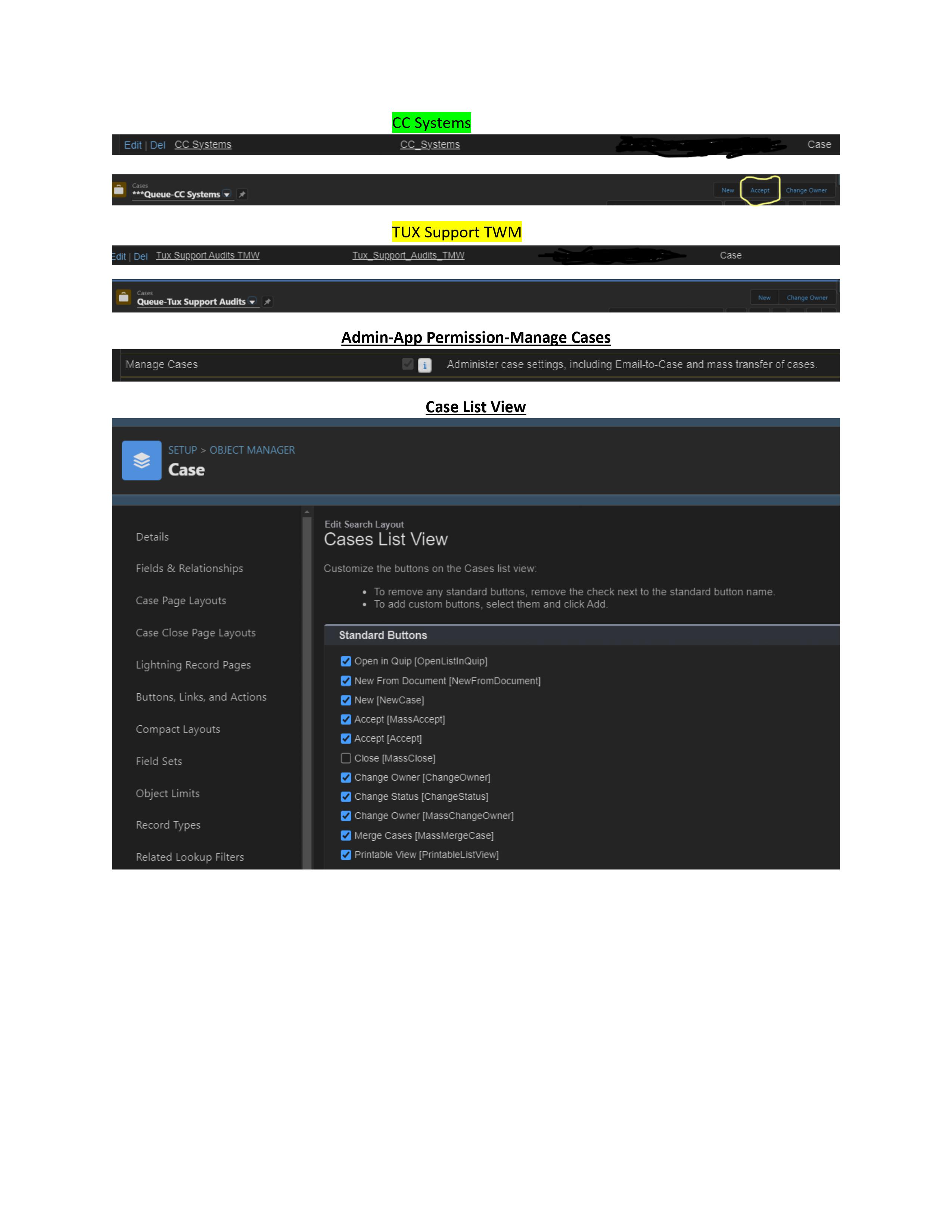
I have attached an illustration to preset my ASK.
Situation: I am attempting to add the ACCEPT button to one of our queues, but I dont know how.
I can see the ACCEPT button in the queue labeled, "CC Systems," but not in "TUX Support TMW."
I have also take a screen shot of the Admin-App Permission-Manage Cases settings page and the Cases List View for the Case object.






 Apex Code Development
Apex Code Development
The Accept button is present only when a List View consists of records that are owned by a Queue. The Queue must be defined in the "Filter by Owner" section by selecting the "Queue" radio button and choosing the desired Queue from the picklist.
Refer the below help article.
https://help.salesforce.com/s/articleView?id=000385357&type=1
If this helps, Please mark it as best answer.
Thanks!!