You need to sign in to do that
Don't have an account?
How to add additional information in "Salesforce for slack" approval notification wizard
Dear All,
I am new to "salesforce for slack" app.
I have a requirement to add the name of the application in the slack approval notification wizard.
Below is the example and Steps :
************************************
1) Open "Sales" application in salesforce organization.
2) Create a new Account in "Sales" application in salesforce org.
3) Click "Submit for Approval" button.
4) Received slack approval notification with "Approve" and "Reject buttons in slack. like the below screenshot.
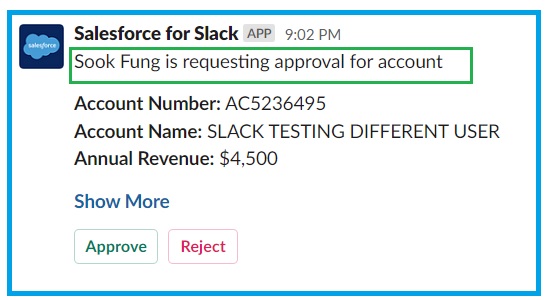 In the above screen highlighted place, need to add the application name like this "Sook Fung is requesting approval for account (Sales)"
In the above screen highlighted place, need to add the application name like this "Sook Fung is requesting approval for account (Sales)"
Currently in the above screen : "Sook Fung is requesting approval for account".
Need to Change as per my requirement: "Sook Fung is requesting approval for account (Sales)"
Can anyone help/suggest/guide me to achieve my requirement?
Thank you very much in advance
Regards,
I am new to "salesforce for slack" app.
I have a requirement to add the name of the application in the slack approval notification wizard.
Below is the example and Steps :
************************************
1) Open "Sales" application in salesforce organization.
2) Create a new Account in "Sales" application in salesforce org.
3) Click "Submit for Approval" button.
4) Received slack approval notification with "Approve" and "Reject buttons in slack. like the below screenshot.
Currently in the above screen : "Sook Fung is requesting approval for account".
Need to Change as per my requirement: "Sook Fung is requesting approval for account (Sales)"
Can anyone help/suggest/guide me to achieve my requirement?
Thank you very much in advance
Regards,






 Apex Code Development
Apex Code Development