You need to sign in to do that
Don't have an account?
LWC Tree Grid hide default options
Hi everyone,
when woring with LWC Datatables, there is an attribute "hideDefaultActions" which I can set to hide the column actions wrap text and clip text.
I am building a table using an LWC Tree Grid. I have checked and this attribute unfortunately does not exist. Is there a workaround I could use to remove these default actions?
Or as a workaround, is it possible set a fix width for the columns and the wrap the text in the header?
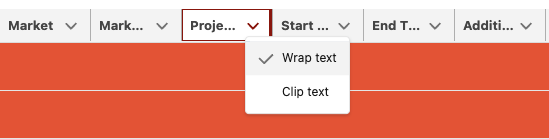
Any help or suggestions is much appreciated.
Thank You
when woring with LWC Datatables, there is an attribute "hideDefaultActions" which I can set to hide the column actions wrap text and clip text.
I am building a table using an LWC Tree Grid. I have checked and this attribute unfortunately does not exist. Is there a workaround I could use to remove these default actions?
Or as a workaround, is it possible set a fix width for the columns and the wrap the text in the header?
Any help or suggestions is much appreciated.
Thank You






 Apex Code Development
Apex Code Development
Try to wrap the Tree Grid in an extra div and apply CSS styles to that div.
You can refer below similar stackexchange link which might help you in resolving the issue.
https://salesforce.stackexchange.com/questions/367457/lwc-lightning-tree-grid-remove-wrap-text-clip-text-options-from
Thanks.