You need to sign in to do that
Don't have an account?
Salesforce and WordPress WPform integration Error
Hello, I am encountering an error while integrating with WPform and Salesforce. My scenario: I have a Form in WordPress website which is built by the WPForm plugin in WordPress. Now I want that Form values will go directly into the Salesforce Custom Object. I follow the Instruction given on the WPform help page.I got the below error.
My steps were all in the Salesforce Sandbox:
1. Created a WPform in WordPress engine.
2. Use Plugin for Salesforce Connect
3. Created Add Connection - with call back URL (Note: this call back URL is from Salesforce Sandbox)
4. Trying to connect.....
It redirects me to accept and allow the Salesforce instance.
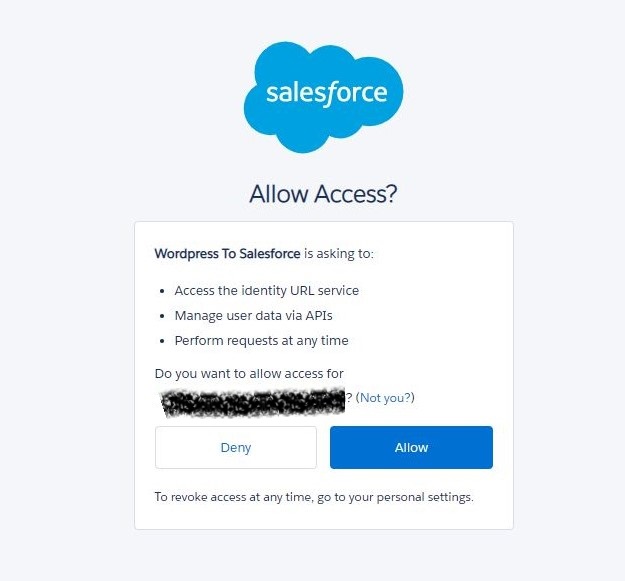
But not in Salesforce Sandbox Instance. And found that error below.
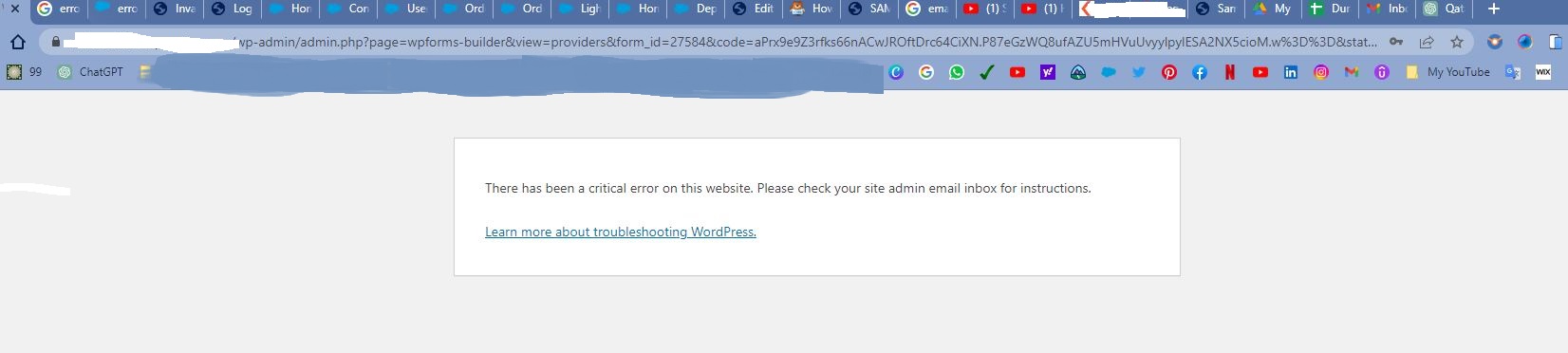
Please help me,
I have few question:
1. Is Wordpress only connect with Salesforce production.
2. if Wordpress connect with Salesforce Sandbox, then where to give redirect url in WordPress, so that redirect in SF sandbox to Map the Salesforce field with WPform.
If anyone does this integration, please help me. Thank You.
My steps were all in the Salesforce Sandbox:
1. Created a WPform in WordPress engine.
2. Use Plugin for Salesforce Connect
3. Created Add Connection - with call back URL (Note: this call back URL is from Salesforce Sandbox)
4. Trying to connect.....
It redirects me to accept and allow the Salesforce instance.
But not in Salesforce Sandbox Instance. And found that error below.
Please help me,
I have few question:
1. Is Wordpress only connect with Salesforce production.
2. if Wordpress connect with Salesforce Sandbox, then where to give redirect url in WordPress, so that redirect in SF sandbox to Map the Salesforce field with WPform.
If anyone does this integration, please help me. Thank You.






 Apex Code Development
Apex Code Development
Can you please verify all the steps with the Integration -> https://wpforms.com/docs/how-to-install-and-use-the-salesforce-addon-with-wpforms/?utm_campaign=plugin&utm_source=WordPress&utm_medium=Integration%20Settings&utm_content=Salesforce%20Documentation (https://wpforms.com/docs/how-to-install-and-use-the-salesforce-addon-with-wpforms/?utm_campaign=plugin&utm_source=WordPress&utm_medium=Integration%20Settings&utm_content=Salesforce%20Documentation)
Please do so and let me know further.
Thank you.
- Make sure that you have installed and activated the Salesforce addon for WPForms. This addon is required to connect Salesforce with WPForms.
- Check that you have entered the correct Salesforce API credentials in the WPForms settings. These credentials include the Consumer Key, Consumer Secret, Access Token, and Access Token Secret.
- Ensure that you have granted WPForms access to your Salesforce account. You can do this by navigating to Setup > Security Controls > Remote Site Settings in Salesforce and adding the WPForms URL as a trusted site.
- Double-check that you have correctly mapped the form fields in WPForms to the corresponding Salesforce fields. Any mismatch between the field names or data types can cause errors.
- Try testing the integration using a simple form with a few fields to ensure that the integration is working correctly before attempting to integrate with more complex forms.
- If you are still experiencing issues, check the error logs in both WPForms and Salesforce for any error messages or clues as to what might be causing the problem.
If none of these steps resolve the issue, you may need to contact the support team for WPForms or Salesforce for further assistance.ballsportsgames (https://www.ballsportsgames.com/)