You need to sign in to do that
Don't have an account?
Named Credentials Error (Couldn't Access Credentials)
Hello - I am receiving this error when trying to connect to a second Salesforce org.
System.CalloutException: We couldn't access the credential(s). You might not have the required permissions, or the external credential "SitCopyExternal" might not exist.
I have full CRUD on external credentials. Below is the named credential, external credentials, and authentication provider. Any idea what's configured incorrectly?
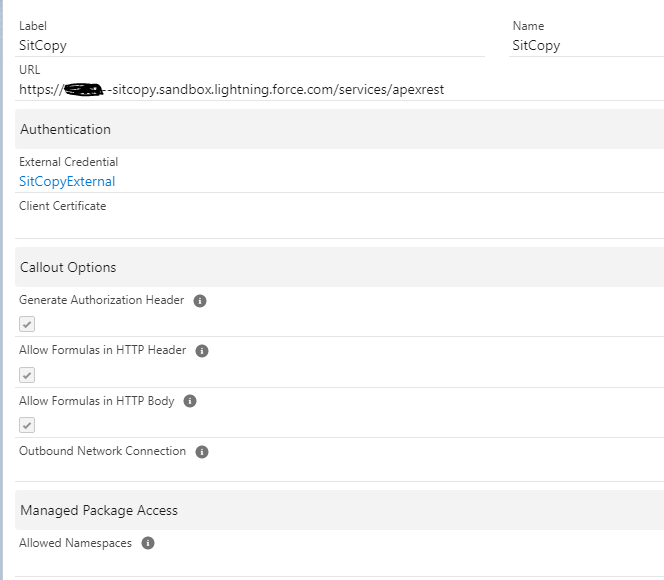
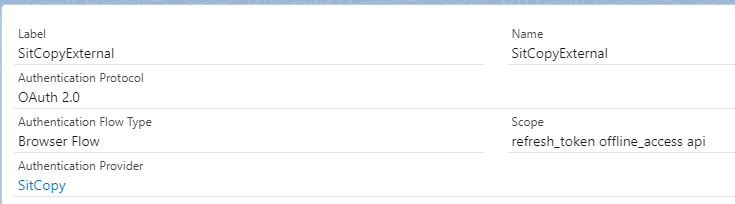
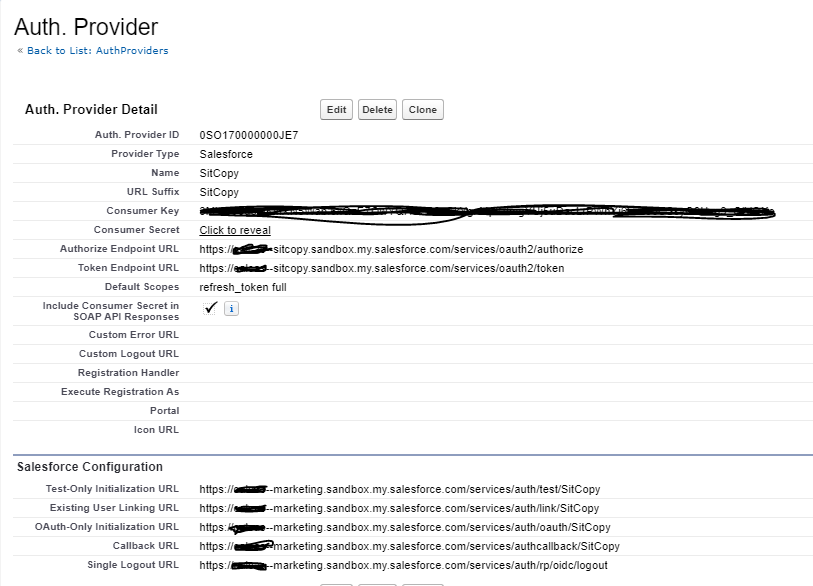
System.CalloutException: We couldn't access the credential(s). You might not have the required permissions, or the external credential "SitCopyExternal" might not exist.
I have full CRUD on external credentials. Below is the named credential, external credentials, and authentication provider. Any idea what's configured incorrectly?






 Apex Code Development
Apex Code Development
The error may be because if any of the below reasons.
1) Make sure that the URL for the named credential is correct and that it matches the endpoint URL for the salesforce second system you're trying to access.
2) Check that the username and password are correct and that they match the credentials you use to access the salesforce second system
Let me know if you face any issues.
If this solution helps, Please mark it as best answer.
Thanks,
You need to perform below steps-
1. Create a Principle in your named credential also add Authentication Parameters with some dummy data.
2. Open the permission set which is assigned to you and then add this Principle by clicking External Credential Principal Access.
after that try to perform callout
In "Named Credentials" and "External Credentials" I can't fined any permission set settings. can you please advise wher I can set these permission maping sets between "Named Credentials" and "External Credentials".
Thanks.