You need to sign in to do that
Don't have an account?
Lightning component to show all the cases with duplicates
Can we acheive this through lightning component to show the duplicate cases on the bases of Email, Casenumber and in subject if casenumber is mentioned.
Something like this.
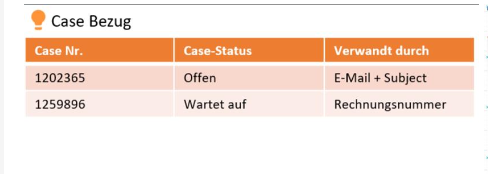
Thank you in advance
Something like this.
Thank you in advance






 Apex Code Development
Apex Code Development
<aura:component controller="DuplicateCasesController"> <aura:attribute name="email" type="String" /> <aura:attribute name="caseNumber" type="String" /> <aura:attribute name="subject" type="String" /> <aura:attribute name="duplicateCases" type="Case[]" /> <lightning:input label="Email" value="{!v.email}" /> <lightning:input label="Case Number" value="{!v.caseNumber}" /> <lightning:input label="Subject" value="{!v.subject}" /> <lightning:button label="Search for Duplicates" onclick="{!c.searchForDuplicates}" /> <aura:if isTrue="{!v.duplicateCases.length > 0}"> <table> <thead> <tr> <th>Case Number</th> <th>Subject</th> <th>Email</th> </tr> </thead> <tbody> <aura:iteration items="{!v.duplicateCases}" var="case"> <tr> <td>{!case.CaseNumber}</td> <td>{!case.Subject}</td> <td>{!case.Contact.Email}</td> </tr> </aura:iteration> </tbody> </table> </aura:if> </aura:component>Create an Apex controller:
public with sharing class DuplicateCasesController { @AuraEnabled public static List<Case> searchForDuplicates(String email, String caseNumber, String subject) { List<Case> duplicateCases = new List<Case>(); // Query for cases with the same email and case number, and same subject if the case number is mentioned String caseNumberCondition = String.isBlank(caseNumber) ? '' : 'AND CaseNumber = :caseNumber'; String subjectCondition = String.isBlank(caseNumber) ? '' : 'AND Subject = :subject'; List<Case> cases = [SELECT CaseNumber, Subject, Contact.Email FROM Case WHERE Contact.Email = :email :caseNumberCondition :subjectCondition]; // Filter out the current case (if any) from the list of duplicates String currentCaseId = ApexPages.currentPage().getParameters().get('id'); if (currentCaseId != null) { cases = cases.filter(c => c.Id != currentCaseId); } // Add the duplicate cases to the list to be returned duplicateCases.addAll(cases); return duplicateCases; } }Create the Lightning component controller:
({ searchForDuplicates : function(component, event, helper) { var email = component.get("v.email"); var caseNumber = component.get("v.caseNumber"); var subject = component.get("v.subject"); // Call the Apex controller to search for duplicate cases var action = component.get("c.searchForDuplicates"); action.setParams({ email: email, caseNumber: caseNumber, subject: subject }); action.setCallback(this, function(response) { var state = response.getState(); if (state === "SUCCESS") { var duplicateCases = response.getReturnValue(); component.set("v.duplicateCases", duplicateCases); } }); $A.enqueueAction(action); } })If you find this answer helpful, Please mark it as the best answer.
All Answers
Assuming that you want to retrieve duplicate cases based on a specific field (e.g. Case Number), you can use the following Apex query to fetch the duplicate cases:
This query will retrieve all the cases that have a duplicate CaseNumber, along with the count of duplicate cases. You can then use this list to populate the datatable in your component.
After this you can create a VF page to display the duplicate cases in a datatable.
If it helps please mark this as best answer.
Thank you.
<aura:component controller="DuplicateCasesController"> <aura:attribute name="email" type="String" /> <aura:attribute name="caseNumber" type="String" /> <aura:attribute name="subject" type="String" /> <aura:attribute name="duplicateCases" type="Case[]" /> <lightning:input label="Email" value="{!v.email}" /> <lightning:input label="Case Number" value="{!v.caseNumber}" /> <lightning:input label="Subject" value="{!v.subject}" /> <lightning:button label="Search for Duplicates" onclick="{!c.searchForDuplicates}" /> <aura:if isTrue="{!v.duplicateCases.length > 0}"> <table> <thead> <tr> <th>Case Number</th> <th>Subject</th> <th>Email</th> </tr> </thead> <tbody> <aura:iteration items="{!v.duplicateCases}" var="case"> <tr> <td>{!case.CaseNumber}</td> <td>{!case.Subject}</td> <td>{!case.Contact.Email}</td> </tr> </aura:iteration> </tbody> </table> </aura:if> </aura:component>Create an Apex controller:
public with sharing class DuplicateCasesController { @AuraEnabled public static List<Case> searchForDuplicates(String email, String caseNumber, String subject) { List<Case> duplicateCases = new List<Case>(); // Query for cases with the same email and case number, and same subject if the case number is mentioned String caseNumberCondition = String.isBlank(caseNumber) ? '' : 'AND CaseNumber = :caseNumber'; String subjectCondition = String.isBlank(caseNumber) ? '' : 'AND Subject = :subject'; List<Case> cases = [SELECT CaseNumber, Subject, Contact.Email FROM Case WHERE Contact.Email = :email :caseNumberCondition :subjectCondition]; // Filter out the current case (if any) from the list of duplicates String currentCaseId = ApexPages.currentPage().getParameters().get('id'); if (currentCaseId != null) { cases = cases.filter(c => c.Id != currentCaseId); } // Add the duplicate cases to the list to be returned duplicateCases.addAll(cases); return duplicateCases; } }Create the Lightning component controller:
({ searchForDuplicates : function(component, event, helper) { var email = component.get("v.email"); var caseNumber = component.get("v.caseNumber"); var subject = component.get("v.subject"); // Call the Apex controller to search for duplicate cases var action = component.get("c.searchForDuplicates"); action.setParams({ email: email, caseNumber: caseNumber, subject: subject }); action.setCallback(this, function(response) { var state = response.getState(); if (state === "SUCCESS") { var duplicateCases = response.getReturnValue(); component.set("v.duplicateCases", duplicateCases); } }); $A.enqueueAction(action); } })If you find this answer helpful, Please mark it as the best answer.
Thank you so much for your help.
But in the query [SELECT CaseNumber, Subject, Contact.Email FROM Case WHERE Contact.Email = :email :caseNumberCondition :subjectCondition]; can we just replace the sign '=:' as its throwing an error.
Thank you
Pallavi