You need to sign in to do that
Don't have an account?
How to display lightning layout in one column for Salesforce1 mobile Application
I have i below code which shows product catalogue in three Columns for desktop. When user opens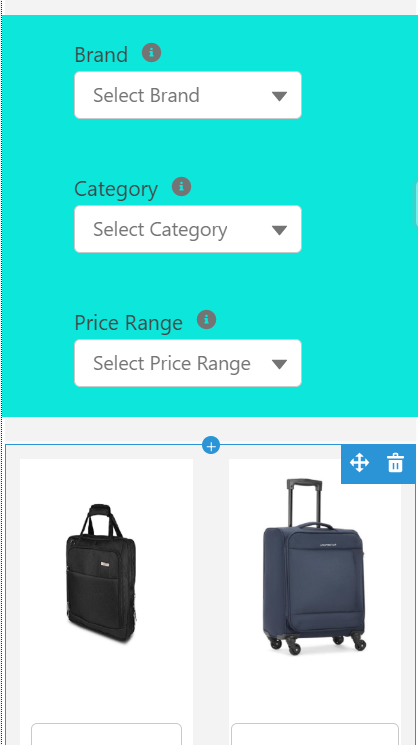 the catalogue in salesforce 1 mobile application it should be displayed in one column instead of two columns. What I have to do changes in below code.
the catalogue in salesforce 1 mobile application it should be displayed in one column instead of two columns. What I have to do changes in below code.
HTML:
<template>
<template if:true={productsFound}>
<lightning-layout multiple-rows style="height: 200px; width: auto " >
<template for:each={Products} for:item="product">
<lightning-layout-item key={product.id} size="6" padding="around-small">
<lightning-layout multiple-rows>
<div class="slds-box carousel" style="width: 100%;background-color:white;">
<lightning-layout style="height: 150px;">
<lightning-layout-item size="5 " padding="around-small">
<div class="productImage slds-align_absolute-center">
<lightning-formatted-rich-text style="height: 130px;" value={product.Product_Images__c} onclick={ShowModal}>
</lightning-formatted-rich-text>
</div>
</lightning-layout-item>
<lightning-layout-item size="7" padding="around-small" >
<lightning-card title= "" style="height: 60px;">
<lightning-layout-item padding="around-small" size="12" small-device-size="6" large-device-size="6" medium-device-size="6">
<div class="ProductName">{product.Product_Description__c}</div>
</lightning-layout-item>
<br>
<lightning-layout-item padding="around-small" size="12" small-device-size="6" large-device-size="6" medium-device-size="6">
Brand : {product.Brand_Description__c}
</lightning-layout-item>
<br>
<lightning-layout-item padding="around-small" size="12" small-device-size="6" large-device-size="6" medium-device-size="6">
Product Name : {product.Product_Description__c}
</lightning-layout-item>
<br>
<lightning-layout-item padding="around-small" size="12" small-device-size="6" large-device-size="6" medium-device-size="6">
MRP : {product.MRP__c}
</lightning-layout-item>
<br>
</lightning-card>
</lightning-layout-item>
</lightning-layout>
</div>
</lightning-layout>
</lightning-layout-item>
</template>
</lightning-layout>
</template>
<template if:true={isShowModal}>
<div class="slds-modal slds-fade-in-open slds-backdrop">
<section role="dialog" tabindex="-1" aria-labelledby="modal-heading-01" aria-modal="true" aria-describedby="modal-content-id-1" class="slds-modal slds-fade-in-open">
<div class="slds-modal__container">
<lightning-modal-header>
<!-- sldsValidatorIgnoreNextLine -->
<!-- sldsValidatorIgnoreNextLine -->
<!-- sldsValidatorIgnoreNextLine -->
<lightning-button-icon icon-name="utility:close" alternative-text="Close this window" size="large"
variant="bare-inverse" onclick={closemodal} class="slds-modal__close">
</lightning-button-icon>
</lightning-modal-header>
<!--sldsValidatorIgnoreNextLine -->
<div class="slds-modal__content" id="modal-content-id-2">
<lightning-formatted-rich-text class="slds-align_absolute-center" value= {selectedImage}>
</lightning-formatted-rich-text>
</div>
<lightning-modal-footer>
<lightning-button class="slds-button" variant="Brand" label="Cancel" onclick={closemodal}> Close</lightning-button>
</lightning-modal-footer>
</div>
</section>
</div>
</template>
<template if:true={ProductNotFound}>
<div>
<lightning-card title="">
<p class="slds-text-align_center">
<b class="slds-text-heading_medium" style="color:#de4923;">Products Not Found...</b><br>
<b class="slds-text-heading_small">Uh Oh, We can't seem to find the product you are looking for.<br>
Try to search another interesting Products.</b>
</p>
</lightning-card>
</div>
</template>
</template>
HTML:
<template>
<template if:true={productsFound}>
<lightning-layout multiple-rows style="height: 200px; width: auto " >
<template for:each={Products} for:item="product">
<lightning-layout-item key={product.id} size="6" padding="around-small">
<lightning-layout multiple-rows>
<div class="slds-box carousel" style="width: 100%;background-color:white;">
<lightning-layout style="height: 150px;">
<lightning-layout-item size="5 " padding="around-small">
<div class="productImage slds-align_absolute-center">
<lightning-formatted-rich-text style="height: 130px;" value={product.Product_Images__c} onclick={ShowModal}>
</lightning-formatted-rich-text>
</div>
</lightning-layout-item>
<lightning-layout-item size="7" padding="around-small" >
<lightning-card title= "" style="height: 60px;">
<lightning-layout-item padding="around-small" size="12" small-device-size="6" large-device-size="6" medium-device-size="6">
<div class="ProductName">{product.Product_Description__c}</div>
</lightning-layout-item>
<br>
<lightning-layout-item padding="around-small" size="12" small-device-size="6" large-device-size="6" medium-device-size="6">
Brand : {product.Brand_Description__c}
</lightning-layout-item>
<br>
<lightning-layout-item padding="around-small" size="12" small-device-size="6" large-device-size="6" medium-device-size="6">
Product Name : {product.Product_Description__c}
</lightning-layout-item>
<br>
<lightning-layout-item padding="around-small" size="12" small-device-size="6" large-device-size="6" medium-device-size="6">
MRP : {product.MRP__c}
</lightning-layout-item>
<br>
</lightning-card>
</lightning-layout-item>
</lightning-layout>
</div>
</lightning-layout>
</lightning-layout-item>
</template>
</lightning-layout>
</template>
<template if:true={isShowModal}>
<div class="slds-modal slds-fade-in-open slds-backdrop">
<section role="dialog" tabindex="-1" aria-labelledby="modal-heading-01" aria-modal="true" aria-describedby="modal-content-id-1" class="slds-modal slds-fade-in-open">
<div class="slds-modal__container">
<lightning-modal-header>
<!-- sldsValidatorIgnoreNextLine -->
<!-- sldsValidatorIgnoreNextLine -->
<!-- sldsValidatorIgnoreNextLine -->
<lightning-button-icon icon-name="utility:close" alternative-text="Close this window" size="large"
variant="bare-inverse" onclick={closemodal} class="slds-modal__close">
</lightning-button-icon>
</lightning-modal-header>
<!--sldsValidatorIgnoreNextLine -->
<div class="slds-modal__content" id="modal-content-id-2">
<lightning-formatted-rich-text class="slds-align_absolute-center" value= {selectedImage}>
</lightning-formatted-rich-text>
</div>
<lightning-modal-footer>
<lightning-button class="slds-button" variant="Brand" label="Cancel" onclick={closemodal}> Close</lightning-button>
</lightning-modal-footer>
</div>
</section>
</div>
</template>
<template if:true={ProductNotFound}>
<div>
<lightning-card title="">
<p class="slds-text-align_center">
<b class="slds-text-heading_medium" style="color:#de4923;">Products Not Found...</b><br>
<b class="slds-text-heading_small">Uh Oh, We can't seem to find the product you are looking for.<br>
Try to search another interesting Products.</b>
</p>
</lightning-card>
</div>
</template>
</template>






 Apex Code Development
Apex Code Development
You can reach out Salesforce 1 Mobile App group on https://trailhead.salesforce.com/trailblazer-community/groups/0F9300000001qa1CAA?tab=discussion&sort=LAST_MODIFIED_DATE_DESC for inputs on your ask.
Please close the thread by selected as Best Answer so that we can keep our community clean
Thanks,