You need to sign in to do that
Don't have an account?
error creating contact
Hi everyone.
I can't create a contact. Please tell me what is wrong.
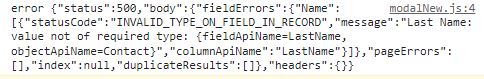
My code:
Html:
<template>
<lightning-card if:true={showModal}>
<section role="dialog" tabindex="-1" aria-labelledby="modal-heading-01" aria-modal="true" class="slds-modal slds-fade-in-open">
<div class="slds-modal__container">
<lightning-button-icon class="slds-modal__close" title="Close" icon-name="utility:close" icon-class="slds-button_icon-inverse" onclick={handleDialogClose}></lightning-button-icon>
<div class="slds-modal__header">
<h1 id="modal-heading-01" class="slds-modal__title slds-hyphenate">Create contact with custom lookup</h1>
</div>
<div class="slds-modal__content slds-p-around_medium" id="modal-content-id-1">
<lightning-card title={cardTitle}>
<div class="slds-m-around_medium">
<lightning-record-edit-form
object-api-name="Contact"
>
<lightning-messages> </lightning-messages>
<lightning-input-field field-name="LastName"></lightning-input-field>
<lightning-button label="Save" onclick={handleClick}></lightning-button>
</lightning-record-edit-form>
</div>
</lightning-card>
</div>
</div>
</section>
<div class="slds-backdrop slds-backdrop_open" role="presentation"></div>
</lightning-card>
</template>
Js:
import { LightningElement, api, wire, track } from 'lwc';
//import LNAME_FIELD from '@salesforce/schema/Contact.Name';
import LNAME_FIELD from '@salesforce/schema/Contact.LastName';
import insertContact from '@salesforce/apex/ContactTableProjectSecond.addContact';
import { ShowToastEvent } from 'lightning/platformShowToastEvent';
import getContacts from '@salesforce/apex/ContactTableProjectSecond.getContacts';
import {refreshApex} from "@salesforce/apex";
export default class LwcNewContactUsingApexImperativecalling extends LightningElement {
showModal = false;
LastName = LNAME_FIELD;
//object-api-name="{objectApiName}"
//record-id="{recordId}"
@api recordId;
@api objectApiName;
@wire(getContacts)
wiredCallback(result) {
this._wiredResult = result;
}
handlelnameChange(event) {
this.LastName = event.target.value;
window.console.log("LNAME", this.LastName);
}
handleClick(event) {
console.log("handleClick", event);
const contact = {
LastName: this.LastName,
}
insertContact ({ con : contact })
.then(() => {
this.dispatchEvent(
new ShowToastEvent({
title: 'Success',
message: 'Contact created',
variant: 'success',
}),
);
this.showModal = false;
return refreshApex(this._wiredResult);
})
.catch((error) => {
this.dispatchEvent(
new ShowToastEvent({
title: 'Error creating record',
message: error.body.message,
variant: 'error',
}),
);
console.log('error', JSON.stringify(error));
});
}
@api show() {
this.showModal = true;
}
handleDialogClose() {
this.showModal = false;
}
// @track selectedAccountId;
// handleSelected(event){
// console.log(event.detail);
// this.selectedAccountId = event.detail;
// }
}
Apex:
public with sharing class ContactTableProjectSecond {
@AuraEnabled(cacheable=true)
public static List<Contact> getContacts() {
return [
SELECT Id, FirstName, LastName, Phone, Email, Account.Name, AccountId, CreatedDate
FROM Contact
];
}
@AuraEnabled(cacheable=true)
public static List<Contact> searchContacts(String searchKey) {
String searchKeyword = '%' + searchKey + '%';
List<Contact> contacts = [
SELECT Id, FirstName, LastName, Phone, Email, Account.Name, AccountId, CreatedDate
FROM Contact
WHERE Name LIKE :searchKeyword
];
return contacts;
}
@AuraEnabled
public static void deleteContact(Id recordId) {
List<Contact> contact = [SELECT Id FROM Contact WHERE Id = :recordId];
delete contact;
}
@AuraEnabled
public static Contact addContact(Contact con) {
//Contact contact = new Contact();
system.debug('con'+con);
insert con;
return con;
}
@AuraEnabled(cacheable=true)
public static List<account> getCustomLookupAccount(String actName) {
List<account> accountLookupList = new List<account>();
System.debug('accountLookupList' + accountLookupList);
if (actName != '') {
String accountName = '%' + actName + '%';
accountLookupList = [SELECT Id, Name FROM Account WHERE Name like:accountName];
return accountLookupList;
}
return accountLookupList;
}
}
I can't create a contact. Please tell me what is wrong.
My code:
Html:
<template>
<lightning-card if:true={showModal}>
<section role="dialog" tabindex="-1" aria-labelledby="modal-heading-01" aria-modal="true" class="slds-modal slds-fade-in-open">
<div class="slds-modal__container">
<lightning-button-icon class="slds-modal__close" title="Close" icon-name="utility:close" icon-class="slds-button_icon-inverse" onclick={handleDialogClose}></lightning-button-icon>
<div class="slds-modal__header">
<h1 id="modal-heading-01" class="slds-modal__title slds-hyphenate">Create contact with custom lookup</h1>
</div>
<div class="slds-modal__content slds-p-around_medium" id="modal-content-id-1">
<lightning-card title={cardTitle}>
<div class="slds-m-around_medium">
<lightning-record-edit-form
object-api-name="Contact"
>
<lightning-messages> </lightning-messages>
<lightning-input-field field-name="LastName"></lightning-input-field>
<lightning-button label="Save" onclick={handleClick}></lightning-button>
</lightning-record-edit-form>
</div>
</lightning-card>
</div>
</div>
</section>
<div class="slds-backdrop slds-backdrop_open" role="presentation"></div>
</lightning-card>
</template>
Js:
import { LightningElement, api, wire, track } from 'lwc';
//import LNAME_FIELD from '@salesforce/schema/Contact.Name';
import LNAME_FIELD from '@salesforce/schema/Contact.LastName';
import insertContact from '@salesforce/apex/ContactTableProjectSecond.addContact';
import { ShowToastEvent } from 'lightning/platformShowToastEvent';
import getContacts from '@salesforce/apex/ContactTableProjectSecond.getContacts';
import {refreshApex} from "@salesforce/apex";
export default class LwcNewContactUsingApexImperativecalling extends LightningElement {
showModal = false;
LastName = LNAME_FIELD;
//object-api-name="{objectApiName}"
//record-id="{recordId}"
@api recordId;
@api objectApiName;
@wire(getContacts)
wiredCallback(result) {
this._wiredResult = result;
}
handlelnameChange(event) {
this.LastName = event.target.value;
window.console.log("LNAME", this.LastName);
}
handleClick(event) {
console.log("handleClick", event);
const contact = {
LastName: this.LastName,
}
insertContact ({ con : contact })
.then(() => {
this.dispatchEvent(
new ShowToastEvent({
title: 'Success',
message: 'Contact created',
variant: 'success',
}),
);
this.showModal = false;
return refreshApex(this._wiredResult);
})
.catch((error) => {
this.dispatchEvent(
new ShowToastEvent({
title: 'Error creating record',
message: error.body.message,
variant: 'error',
}),
);
console.log('error', JSON.stringify(error));
});
}
@api show() {
this.showModal = true;
}
handleDialogClose() {
this.showModal = false;
}
// @track selectedAccountId;
// handleSelected(event){
// console.log(event.detail);
// this.selectedAccountId = event.detail;
// }
}
Apex:
public with sharing class ContactTableProjectSecond {
@AuraEnabled(cacheable=true)
public static List<Contact> getContacts() {
return [
SELECT Id, FirstName, LastName, Phone, Email, Account.Name, AccountId, CreatedDate
FROM Contact
];
}
@AuraEnabled(cacheable=true)
public static List<Contact> searchContacts(String searchKey) {
String searchKeyword = '%' + searchKey + '%';
List<Contact> contacts = [
SELECT Id, FirstName, LastName, Phone, Email, Account.Name, AccountId, CreatedDate
FROM Contact
WHERE Name LIKE :searchKeyword
];
return contacts;
}
@AuraEnabled
public static void deleteContact(Id recordId) {
List<Contact> contact = [SELECT Id FROM Contact WHERE Id = :recordId];
delete contact;
}
@AuraEnabled
public static Contact addContact(Contact con) {
//Contact contact = new Contact();
system.debug('con'+con);
insert con;
return con;
}
@AuraEnabled(cacheable=true)
public static List<account> getCustomLookupAccount(String actName) {
List<account> accountLookupList = new List<account>();
System.debug('accountLookupList' + accountLookupList);
if (actName != '') {
String accountName = '%' + actName + '%';
accountLookupList = [SELECT Id, Name FROM Account WHERE Name like:accountName];
return accountLookupList;
}
return accountLookupList;
}
}






 Apex Code Development
Apex Code Development
Please use below JS code:-
import { LightningElement, api, wire, track } from 'lwc'; //import LNAME_FIELD from '@salesforce/schema/Contact.Name'; import LNAME_FIELD from '@salesforce/schema/Contact.LastName'; import insertContact from '@salesforce/apex/ContactTableProjectSecond.addContact'; import { ShowToastEvent } from 'lightning/platformShowToastEvent'; import getContacts from '@salesforce/apex/ContactTableProjectSecond.getContacts'; import {refreshApex} from "@salesforce/apex"; export default class LwcNewContactUsingApexImperativecalling extends LightningElement { showModal = false; LastName; //object-api-name="{objectApiName}" //record-id="{recordId}" @api recordId; @api objectApiName; @wire(getContacts) wiredCallback(result) { this._wiredResult = result; } handlelnameChange(event) { this.LastName = event.target.value; window.console.log("LNAME", this.LastName); } handleClick(event) { console.log("handleClick", event); const contact = { LNAME_FIELD: this.LastName, } insertContact ({ con : contact }) .then(() => { this.dispatchEvent( new ShowToastEvent({ title: 'Success', message: 'Contact created', variant: 'success', }), ); this.showModal = false; return refreshApex(this._wiredResult); }) .catch((error) => { this.dispatchEvent( new ShowToastEvent({ title: 'Error creating record', message: error.body.message, variant: 'error', }), ); console.log('error', JSON.stringify(error)); }); } @api show() { this.showModal = true; } handleDialogClose() { this.showModal = false; } // @track selectedAccountId; // handleSelected(event){ // console.log(event.detail); // this.selectedAccountId = event.detail; // } }if you need any assistanse, Please let me know!!
Kindly mark my solution as the best answer if it helps you.
Thanks
Mukesh
All Answers
Please use below JS code:-
import { LightningElement, api, wire, track } from 'lwc'; //import LNAME_FIELD from '@salesforce/schema/Contact.Name'; import LNAME_FIELD from '@salesforce/schema/Contact.LastName'; import insertContact from '@salesforce/apex/ContactTableProjectSecond.addContact'; import { ShowToastEvent } from 'lightning/platformShowToastEvent'; import getContacts from '@salesforce/apex/ContactTableProjectSecond.getContacts'; import {refreshApex} from "@salesforce/apex"; export default class LwcNewContactUsingApexImperativecalling extends LightningElement { showModal = false; LastName; //object-api-name="{objectApiName}" //record-id="{recordId}" @api recordId; @api objectApiName; @wire(getContacts) wiredCallback(result) { this._wiredResult = result; } handlelnameChange(event) { this.LastName = event.target.value; window.console.log("LNAME", this.LastName); } handleClick(event) { console.log("handleClick", event); const contact = { LNAME_FIELD: this.LastName, } insertContact ({ con : contact }) .then(() => { this.dispatchEvent( new ShowToastEvent({ title: 'Success', message: 'Contact created', variant: 'success', }), ); this.showModal = false; return refreshApex(this._wiredResult); }) .catch((error) => { this.dispatchEvent( new ShowToastEvent({ title: 'Error creating record', message: error.body.message, variant: 'error', }), ); console.log('error', JSON.stringify(error)); }); } @api show() { this.showModal = true; } handleDialogClose() { this.showModal = false; } // @track selectedAccountId; // handleSelected(event){ // console.log(event.detail); // this.selectedAccountId = event.detail; // } }if you need any assistanse, Please let me know!!
Kindly mark my solution as the best answer if it helps you.
Thanks
Mukesh
thank you very much!