You need to sign in to do that
Don't have an account?
I want help with my code regarding Default Shipping and Default Billing Checkbox.
I have these addresses Inbound, Outbound, and Billing Information. Inbound is the current address: set default billing, set default shipping address. I want that if I go to Outbound shipping and click the "Edit Address" and tick "Make Default" checkbox, the amended Address should show in the Addresses list view and the "Default Shipping" is ticket on the list view BUT this is not working. Same with Billing Information, if I click "New Address" and check the "Make Default," the new address should be added in the Addresses list view and the Default Billing should be ticked BUT this is also not working. What is happening now is that the current address that was set to default billing, default shipping is still the one having the tick in default shipping and default billing even if there is an amended address and new default billing.
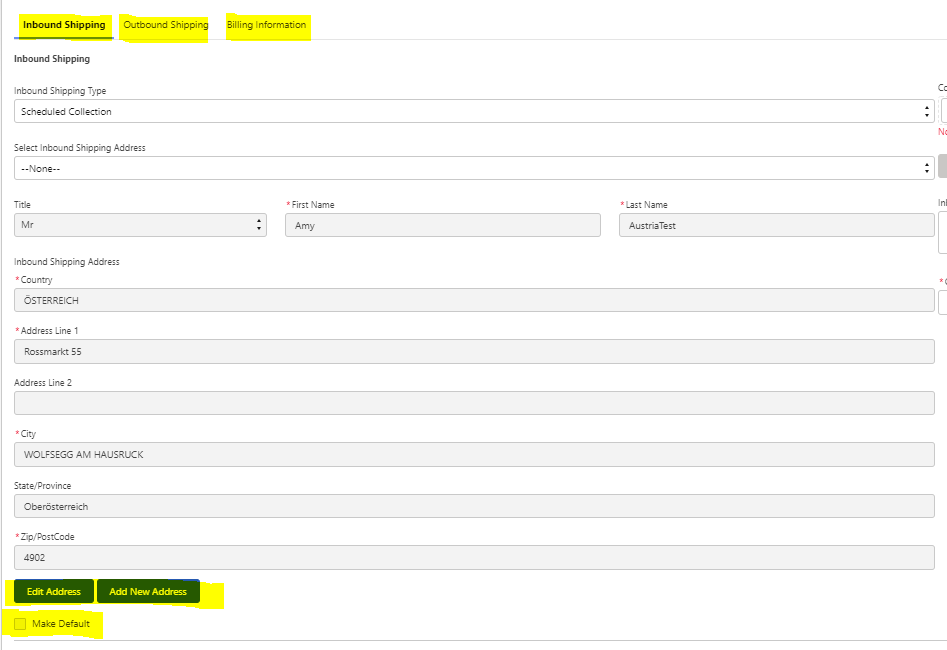
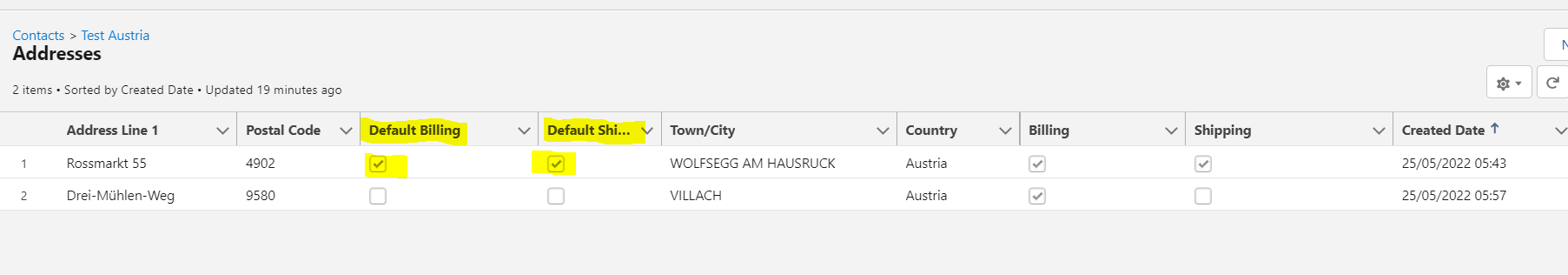
Here is my code in AURA:
Cmp:
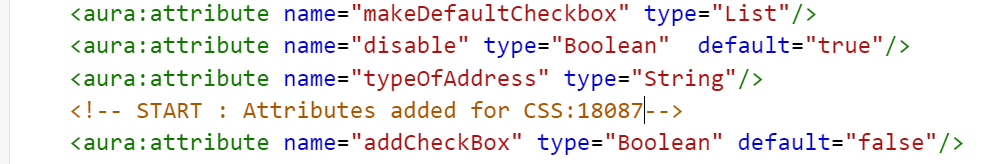
Controller:
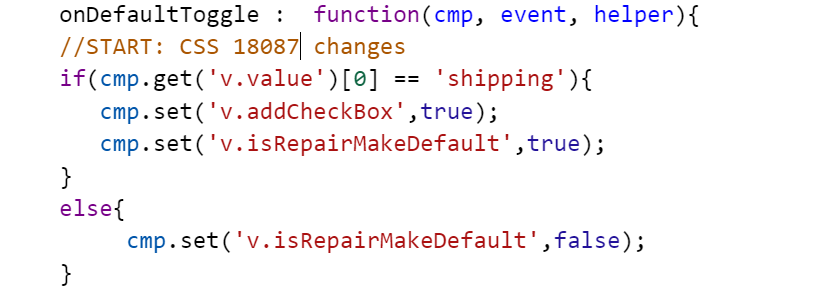
Helper: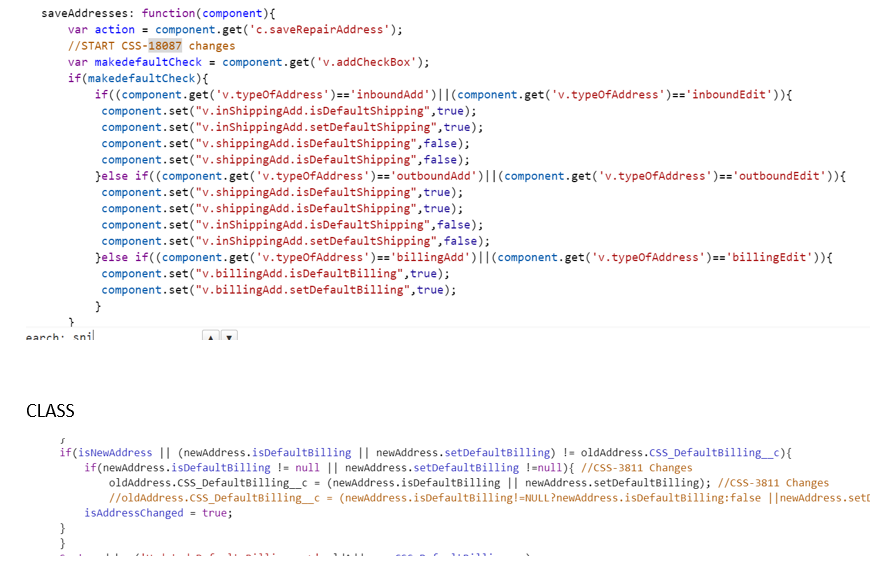
Here is my code in AURA:
Cmp:
Controller:
Helper:






 Apex Code Development
Apex Code Development
try adding seperate events on checkbox( shipping and mailing address) and referesh the listview which means (rerender) when the check box is clicked( checked and unchecked). For example:
checkbox event on mailling address:
<ui:inputCheckbox aura:id="checkbox" label="Default Address ?" change="{!c.Onmakedefault}"/>
in aura controller:
Onmakedefault : function(component,event,helper){
/* all logic here */
$A.get('e.force:refreshView').fire();
}
for partial page referesh : you can put listview in separate component and register event and referesh the same in that segment
<!--markup--> <aura:registerEvent name="refreshChildComponent" type="c:RefreshChild"/> //handler var e = component.getEvent("refreshChildComponent"); e.setParams({ "componentName": "child1"}); e.fire();Thanks
karthik
The value for this attribute must be the name of the method you want to call in response to a click event. The Activity hosting the layout must ...website (https://akamsremoteconnect.info/)