You need to sign in to do that
Don't have an account?
Converting process builder to flow getting "You can't launch a record-triggered flow from within Flow Builder. To launch this flow, activate it and then create, delete, or update a record"
Hi All,
While converting my existing process builder I'm getting the following error-
"The flow failed to start because the provided values were not valid: You can't launch a record-triggered flow from within Flow Builder. To launch this flow, activate it and then create, delete, or update a record, depending on the trigger configuration."
Please assist what I'm doing wrong.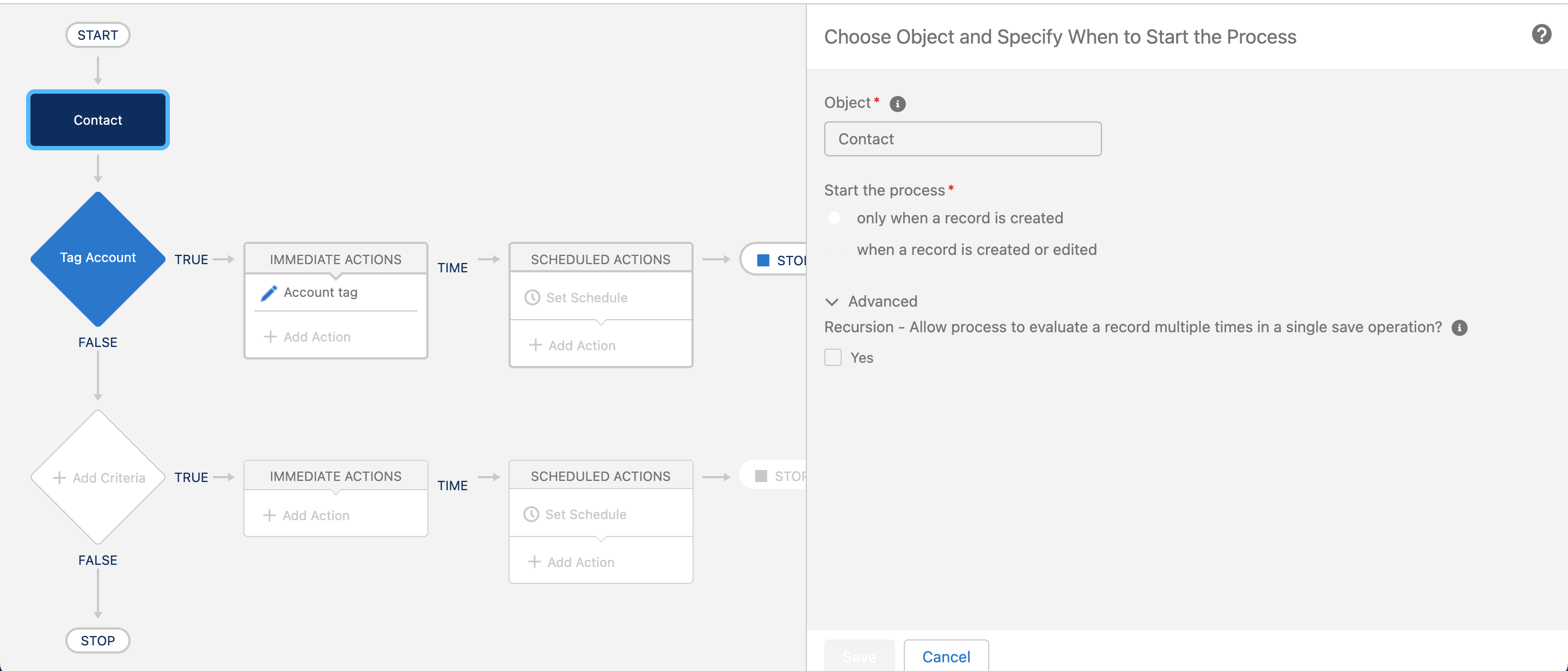
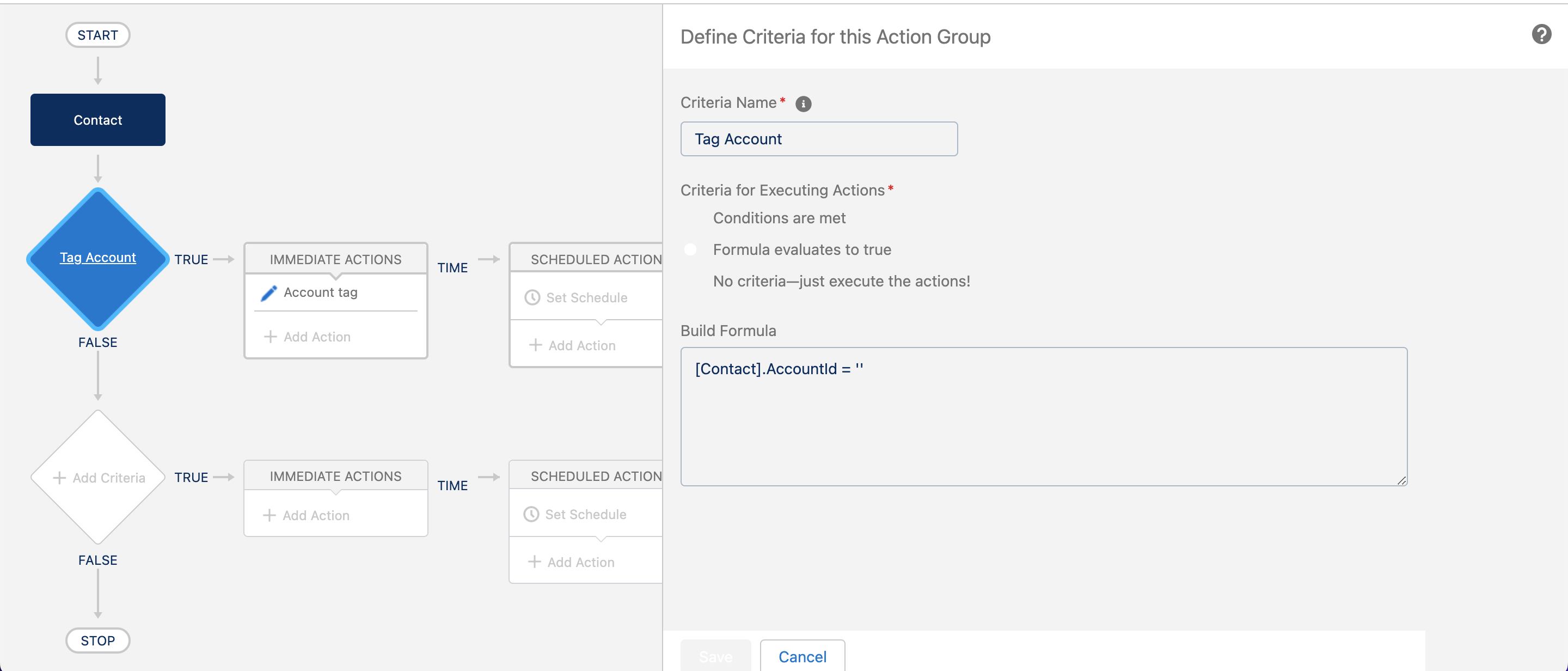
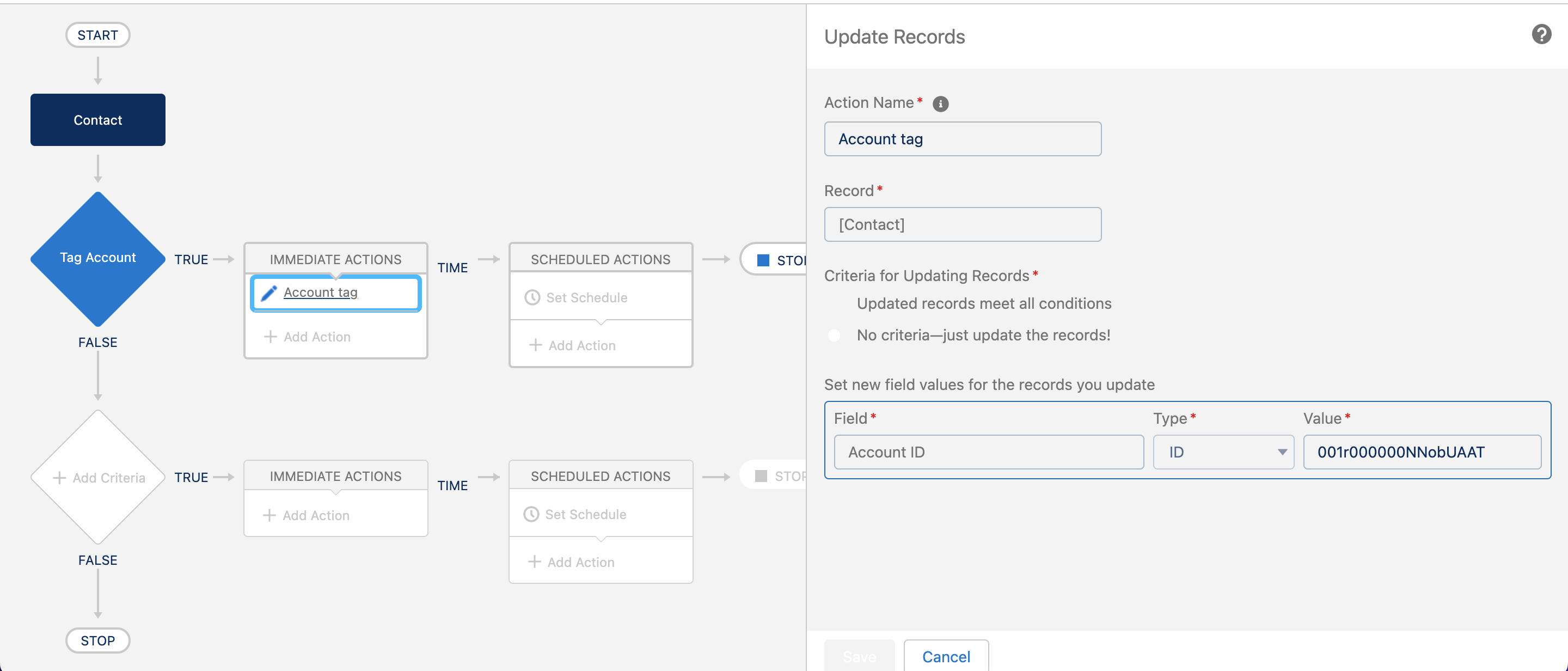
While converting my existing process builder I'm getting the following error-
"The flow failed to start because the provided values were not valid: You can't launch a record-triggered flow from within Flow Builder. To launch this flow, activate it and then create, delete, or update a record, depending on the trigger configuration."
Please assist what I'm doing wrong.






 Apex Code Development
Apex Code Development
ok got it. So first is to deactivate the process builder.
Now search for flow builder in setup and click on New flow and chose the record trigger flow.
In the object, you can select contact and the you will get option to set the condtion, there you can enter like Accountid is null,
After that you can choose the Update record from the element to update the contact record.
Better watch this video once :- https://www.youtube.com/watch?v=gyfLZQQuK4I
And trying doing in a similar way to update the record.
Kindly mark it as the best asnwer if it helps to solve it.
Thanks,
Priya Ranjan
All Answers
Hey Amy,
How are you trying to convert this Proccess Builder to Flow ?
Thanks,
Priya Ranjan
Thank you for your reply, I'm trying manually, creating record triggered flow, then variable and then assinging the value. I'm new to the flow so not getting which step I'm missing. Can you please tell me what steps I've to do to convert above process builder to flow?
ok got it. So first is to deactivate the process builder.
Now search for flow builder in setup and click on New flow and chose the record trigger flow.
In the object, you can select contact and the you will get option to set the condtion, there you can enter like Accountid is null,
After that you can choose the Update record from the element to update the contact record.
Better watch this video once :- https://www.youtube.com/watch?v=gyfLZQQuK4I
And trying doing in a similar way to update the record.
Kindly mark it as the best asnwer if it helps to solve it.
Thanks,
Priya Ranjan