You need to sign in to do that
Don't have an account?
How to use Get Records correctly in flow
I would like to add a custmized action in the page layout of the order summary, this action has to trigger a specific flow that I'm trying to building.
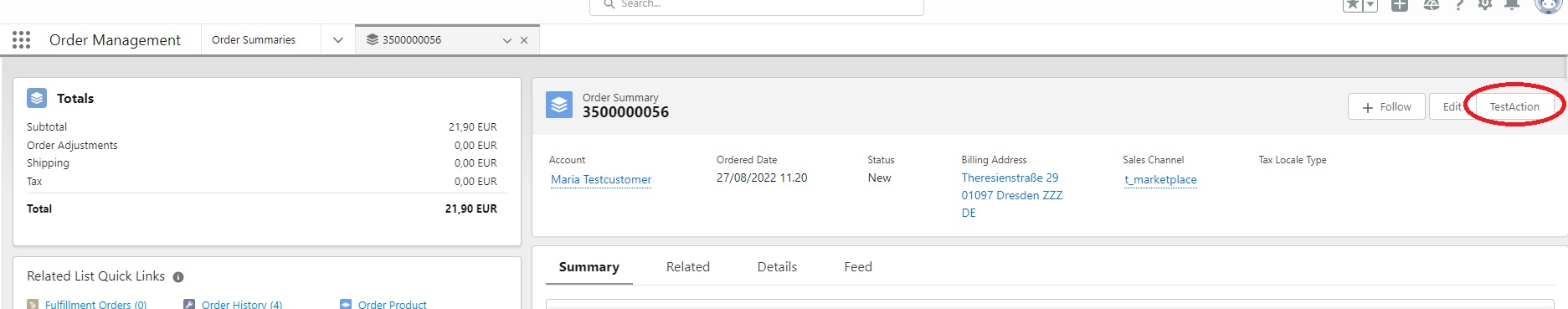
The creation of the action was simple enougth to be done also for me!
The problem is related with the flow, specifically I need to use the get records element to get the order Number (or the order ID ) of the current order summary.
How can I access data of the current object that I've selected this from flow?
The creation of the action was simple enougth to be done also for me!
The problem is related with the flow, specifically I need to use the get records element to get the order Number (or the order ID ) of the current order summary.
How can I access data of the current object that I've selected this from flow?






 Apex Code Development
Apex Code Development
You have to define a variable called recordId in the flow and select allow input which gives the recordid of the record from which the flow is called.
Now you can use getrecord to query with that id and get the field you required.
Please find the below article which shows how to create that variable.
https://help.salesforce.com/s/articleView?id=sf.omnichannel_create_recordid.htm&type=5 (https://help.salesforce.com/s/articleView?id=sf.omnichannel_create_recordid.htm&type=5)
Let me know if you face any issues.
If this solution helps, Please mark it as best answer.
Thanks,
All Answers
You have to define a variable called recordId in the flow and select allow input which gives the recordid of the record from which the flow is called.
Now you can use getrecord to query with that id and get the field you required.
Please find the below article which shows how to create that variable.
https://help.salesforce.com/s/articleView?id=sf.omnichannel_create_recordid.htm&type=5 (https://help.salesforce.com/s/articleView?id=sf.omnichannel_create_recordid.htm&type=5)
Let me know if you face any issues.
If this solution helps, Please mark it as best answer.
Thanks,
When you add a Get Records element to a screen flow or an autolaunched flow, we automatically store all the record values in a flow variable. When the flow moves to the next element, the values are assigned to the variable..
If it's useful.
Pls choose as a best answer