You need to sign in to do that
Don't have an account?
I am seeing different layouts on Edit Page of Account for different Users.
For Admin the field names are showing on upper side of the input boxes
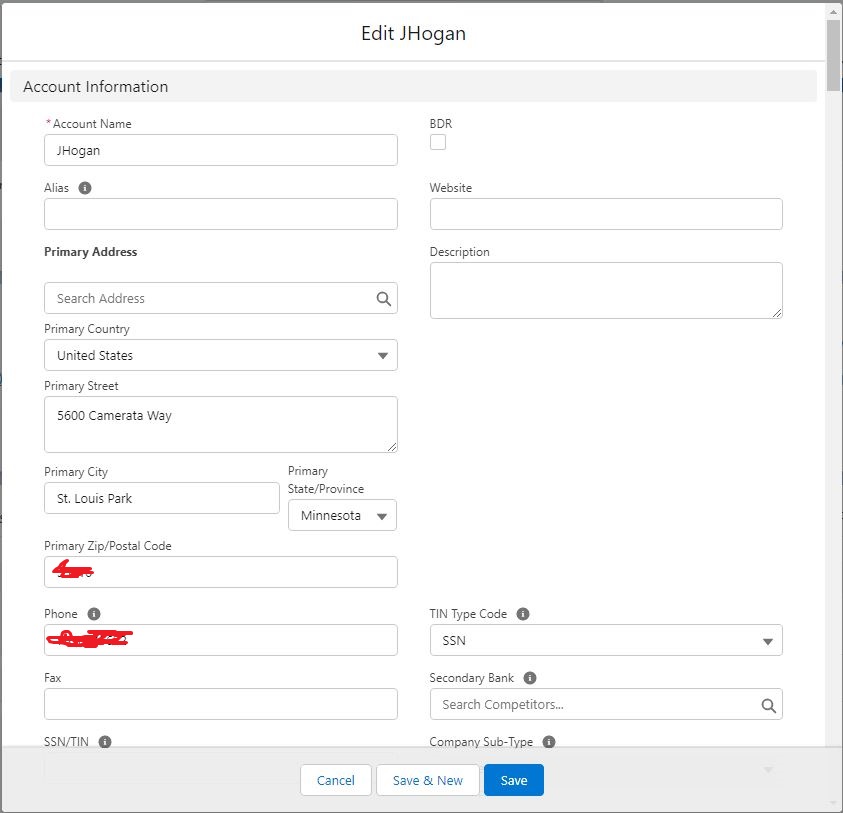
And for different users, the field names are showing on the side of the input boxes.
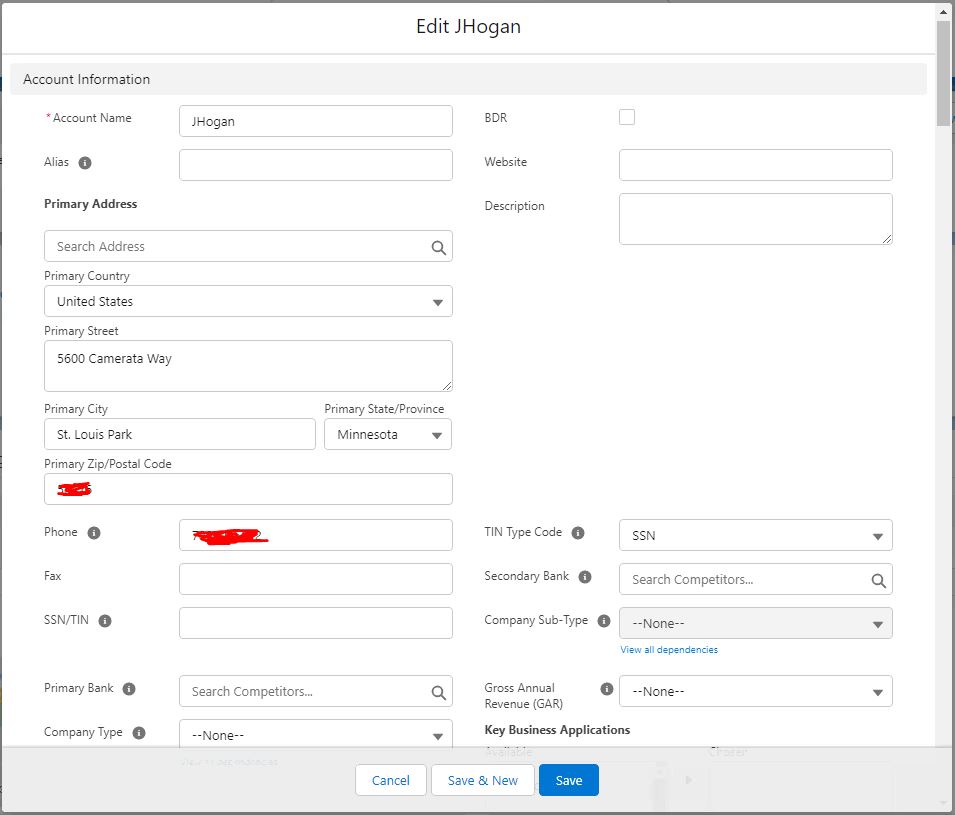
Please can anyone help me to find the root cause of this issue? Thanks in advance
And for different users, the field names are showing on the side of the input boxes.
Please can anyone help me to find the root cause of this issue? Thanks in advance






 Apex Code Development
Apex Code Development
It looks like both users have different density settings in Lightning Experience.(Clickpath: On the topright click the avatar> check "Display Density")
Make sure all the users have same configuration i.e., comfy/compact/cozy for uniform UI experience
Related: https://developer.salesforce.com/blogs/2018/08/new-density-settings-for-the-lightning-experience-ui-in-winter-19
https://developer.salesforce.com/docs/atlas.en-us.lightning.meta/lightning/data_service_display_density.htm
If this information helps, please mark the answer as best. Thank you
All Answers
There are two reasons for this.
1. Different page layouts have been assigned to different profiles
2. The section which has been created, for one tab key order is left-right and for other it is top-down.
If this helps, Please mark it as best answer.
Thanks!
I checked in the setting but for both profiles layout is same and Tab-key Order is Top-Down for the assigned layout.
Have you verified in page layout assignment if both profiles have same layout assigned? Can you please share screenshot to show profiles and assignments of layout to them.
Regards,
Shiraz
is recordtype of account also suspect/prospect?
It looks like both users have different density settings in Lightning Experience.(Clickpath: On the topright click the avatar> check "Display Density")
Make sure all the users have same configuration i.e., comfy/compact/cozy for uniform UI experience
Related: https://developer.salesforce.com/blogs/2018/08/new-density-settings-for-the-lightning-experience-ui-in-winter-19
https://developer.salesforce.com/docs/atlas.en-us.lightning.meta/lightning/data_service_display_density.htm
If this information helps, please mark the answer as best. Thank you