You need to sign in to do that
Don't have an account?
Field Service Lightning App - Hide Deep Linking Security Dialog
I am working for a client where we are using deep linking between square-up ios app to FSL (Field Service Lightning ios app). So when we deep link to a flow (FSL action). It is asking for additional confirmation from the user.
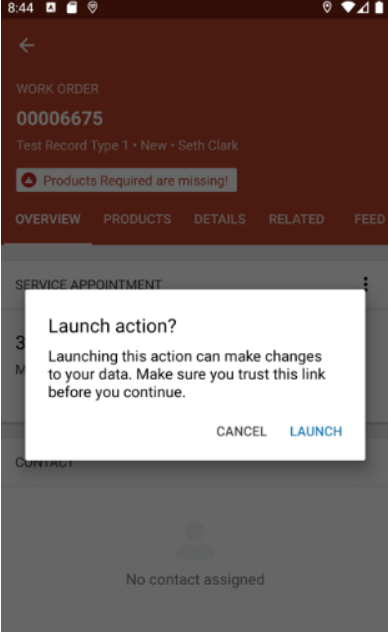
I am trying to remove this additional security popup from the process. Salesforce has provided steps to use public/private to remove this popup.
Following are terminal commands provided by the salesforce to generate a sing token.
https://developer.salesforce.com/docs/atlas.en-us.field_service_dev.meta/field_service_dev/fsl_dev_mobile_deep_linking_schema.htm
openssl ecparam -genkey -name prime256v1 -noout -out private.pem openssl ec -in private.pem -pubout -out public.pem
pbpaste | openssl dgst -sha256 -sign private.pem | openssl base64 | tr '/+' '_-' | tr -d '=' | tr -d '\n' | pbcopy
I am looking for some apex code to replicate the above command in the apex.
I am trying to remove this additional security popup from the process. Salesforce has provided steps to use public/private to remove this popup.
Following are terminal commands provided by the salesforce to generate a sing token.
https://developer.salesforce.com/docs/atlas.en-us.field_service_dev.meta/field_service_dev/fsl_dev_mobile_deep_linking_schema.htm
openssl ecparam -genkey -name prime256v1 -noout -out private.pem openssl ec -in private.pem -pubout -out public.pem
pbpaste | openssl dgst -sha256 -sign private.pem | openssl base64 | tr '/+' '_-' | tr -d '=' | tr -d '\n' | pbcopy
I am looking for some apex code to replicate the above command in the apex.






 Apex Code Development
Apex Code Development
You can reach out to Salesforce Field Service on
https://trailhead.salesforce.com/trailblazer-community/groups/0F93A000000PcSsSAK?tab=discussion&sort=LAST_MODIFIED_DATE_DESC for inputs on your ask.
Please close the thread by selected as Best Answer so that we can keep our community clean
Thanks,