You need to sign in to do that
Don't have an account?
Not able to Add Attachments in related list of Task?
Hello there,
There is a related list on Task object named as Attachments, but there i am not able to see the button to Upload Files button.
I am currently logged in as System Admin.
I dont know what is the exact problem here.
Any help is appriciated. Thanks
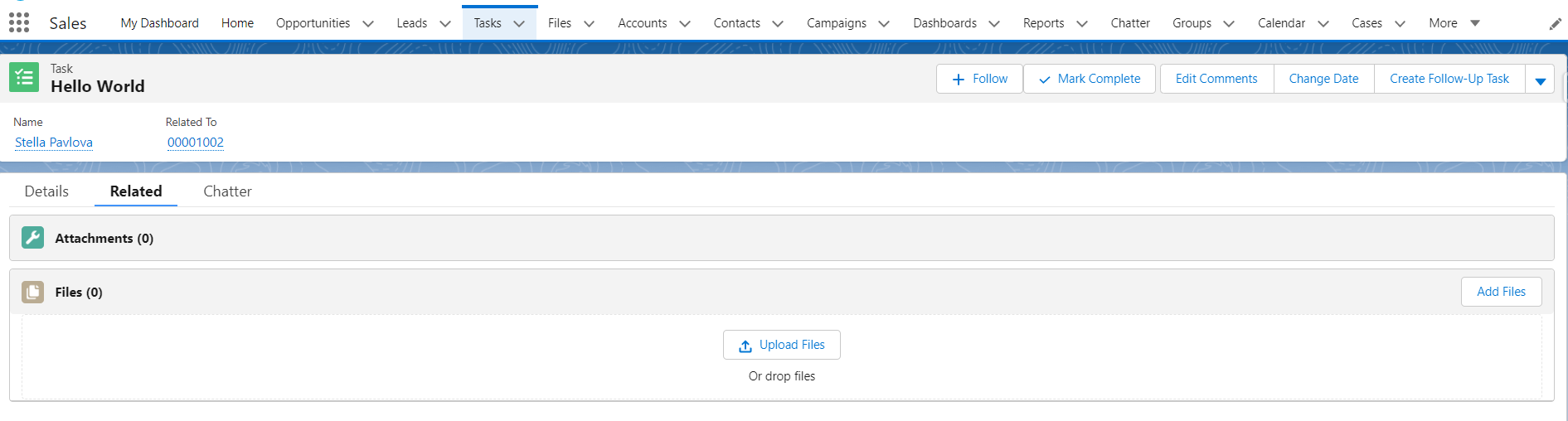
There is a related list on Task object named as Attachments, but there i am not able to see the button to Upload Files button.
I am currently logged in as System Admin.
I dont know what is the exact problem here.
Any help is appriciated. Thanks






 Apex Code Development
Apex Code Development
In the Task page layout, the 'Attachments' related list might have been removed via Personal Settings. To add this related list please follow one of the click paths by logging in as the Affected User:
Refer the below help article.
https://help.salesforce.com/s/articleView?id=000330539&type=1
If this helps, Please mark it as best answer.
Thanks!!
The System Admin has all those in personal setting, i checked it.
As per thedocumation,
The Attachment related list can be made available in Classic only. Remember that although you can adjust your personal settings in both UIs, the Attachment related list itself cannot be made available in Lightning. For any sort of attachment, the option for Lightning Users is Files.
Refer the help article.
https://help.salesforce.com/s/articleView?id=000330539&type=1
If this helps, Please mark it as best answer.
Thanks!!