You need to sign in to do that
Don't have an account?
Problem calling component from another component using lightning:isUrlAddressable
Hi I am getting this error when i call one component from another component by clicking on the button.
Comp2CompNav:
<aura:component implements="force:appHostable,flexipage:availableForAllPageTypes,flexipage:availableForRecordHome,force:hasRecordId,forceCommunity:availableForAllPageTypes,force:lightningQuickAction,lightning:isUrlAddressable" description="c:Comp2CompNav component" access="global" >
<aura:attribute name="firstname" type="String" />
<aura:handler name="init" value="{!this}" action="{!c.doinit}"/>
Hello {!v.firstname}.
</aura:component>
js:
({
doinit: function(cmp, evt, helper) {
var myPageRef = cmp.get("v.pageReference");
var firstname = myPageRef.state.c__firstname;
console.log('Check value with new way of fetching: '+firstname);
cmp.set("v.firstname", firstname);
}
})
Comp2CompNav2:
From this component I am calling another Component.
<aura:component implements="force:appHostable,flexipage:availableForAllPageTypes,flexipage:availableForRecordHome,force:hasRecordId,forceCommunity:availableForAllPageTypes,force:lightningQuickAction" description="c:Comp2CompNav2 component" access="global" >
<aura:attribute name="pageReference" type="Object"/>
<aura:handler name="init" value="{!this}" action="{!c.doinit }"/>
<lightning:navigation aura:id="navService"/>
<lightning:button label="Navigate" onclick="{!c.handleClick}"/>
</aura:component>
js:
({
doinit : function(component, event, helper) {
var pageReference = {
type: 'standard__component',
attributes: {
componentName: 'c__Comp2CompNav',
},
state: {
"c__firstname": "John"
}
};
component.set("v.pageReference", pageReference);
},
handleClick: function(component, event, helper) {
var navService = component.find("navService");
var pageReference = component.get("v.pageReference");
// event.preventDefault();
navService.navigate(pageReference);
}
})
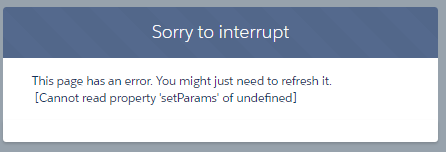
Comp2CompNav:
<aura:component implements="force:appHostable,flexipage:availableForAllPageTypes,flexipage:availableForRecordHome,force:hasRecordId,forceCommunity:availableForAllPageTypes,force:lightningQuickAction,lightning:isUrlAddressable" description="c:Comp2CompNav component" access="global" >
<aura:attribute name="firstname" type="String" />
<aura:handler name="init" value="{!this}" action="{!c.doinit}"/>
Hello {!v.firstname}.
</aura:component>
js:
({
doinit: function(cmp, evt, helper) {
var myPageRef = cmp.get("v.pageReference");
var firstname = myPageRef.state.c__firstname;
console.log('Check value with new way of fetching: '+firstname);
cmp.set("v.firstname", firstname);
}
})
Comp2CompNav2:
From this component I am calling another Component.
<aura:component implements="force:appHostable,flexipage:availableForAllPageTypes,flexipage:availableForRecordHome,force:hasRecordId,forceCommunity:availableForAllPageTypes,force:lightningQuickAction" description="c:Comp2CompNav2 component" access="global" >
<aura:attribute name="pageReference" type="Object"/>
<aura:handler name="init" value="{!this}" action="{!c.doinit }"/>
<lightning:navigation aura:id="navService"/>
<lightning:button label="Navigate" onclick="{!c.handleClick}"/>
</aura:component>
js:
({
doinit : function(component, event, helper) {
var pageReference = {
type: 'standard__component',
attributes: {
componentName: 'c__Comp2CompNav',
},
state: {
"c__firstname": "John"
}
};
component.set("v.pageReference", pageReference);
},
handleClick: function(component, event, helper) {
var navService = component.find("navService");
var pageReference = component.get("v.pageReference");
// event.preventDefault();
navService.navigate(pageReference);
}
})






 Apex Code Development
Apex Code Development
Greetings to you!
According to lightning:isUrlAddressable documentation (https://developer.salesforce.com/docs/component-library/bundle/lightning:isUrlAddressable/documentation):
This navigation feature is supported only in Lightning Experience and the Salesforce App.
This component is not supported in Lightning Application but only in Lightning Experience and Salesforce Mobile App.
Also, see below release notes (https://releasenotes.docs.salesforce.com/en-us/summer18/release-notes/rn_lc_components_navigation.htm) for New Lightning Navigation APIs for Lightning Components:
Where: This change applies to orgs with Lightning components in Lightning Experience and all versions of the mobile app. These resources aren’t supported in other containers, such as Lightning Components for Visualforce, Lightning Out, or Communities. This is true even if you access these containers inside Lightning Experience or the Salesforce mobile app.
I hope it helps you.
Kindly let me know if it helps you and close your query by marking it as solved so that it can help others in the future. It will help to keep this community clean.
Thanks and Regards,
Khan Anas
All Answers
Greetings to you!
According to lightning:isUrlAddressable documentation (https://developer.salesforce.com/docs/component-library/bundle/lightning:isUrlAddressable/documentation):
This navigation feature is supported only in Lightning Experience and the Salesforce App.
This component is not supported in Lightning Application but only in Lightning Experience and Salesforce Mobile App.
Also, see below release notes (https://releasenotes.docs.salesforce.com/en-us/summer18/release-notes/rn_lc_components_navigation.htm) for New Lightning Navigation APIs for Lightning Components:
Where: This change applies to orgs with Lightning components in Lightning Experience and all versions of the mobile app. These resources aren’t supported in other containers, such as Lightning Components for Visualforce, Lightning Out, or Communities. This is true even if you access these containers inside Lightning Experience or the Salesforce mobile app.
I hope it helps you.
Kindly let me know if it helps you and close your query by marking it as solved so that it can help others in the future. It will help to keep this community clean.
Thanks and Regards,
Khan Anas
Any pointers much appreciated.
Even navigateToComponent is deprecated for this situation.
Thanks,
Chellappa