You need to sign in to do that
Don't have an account?
We can’t find the new requested fields on the 'Top Case Drivers by SolarBot Ownership' repor
Hi All, I am trying to complete report and dashboard superbadge but got stuck in challenge 6 below are the errorChallenge Not yet complete... here's what's wrong:" We can’t find the new requested fields on the 'Top Case Drivers by SolarBot Ownership' report" my report
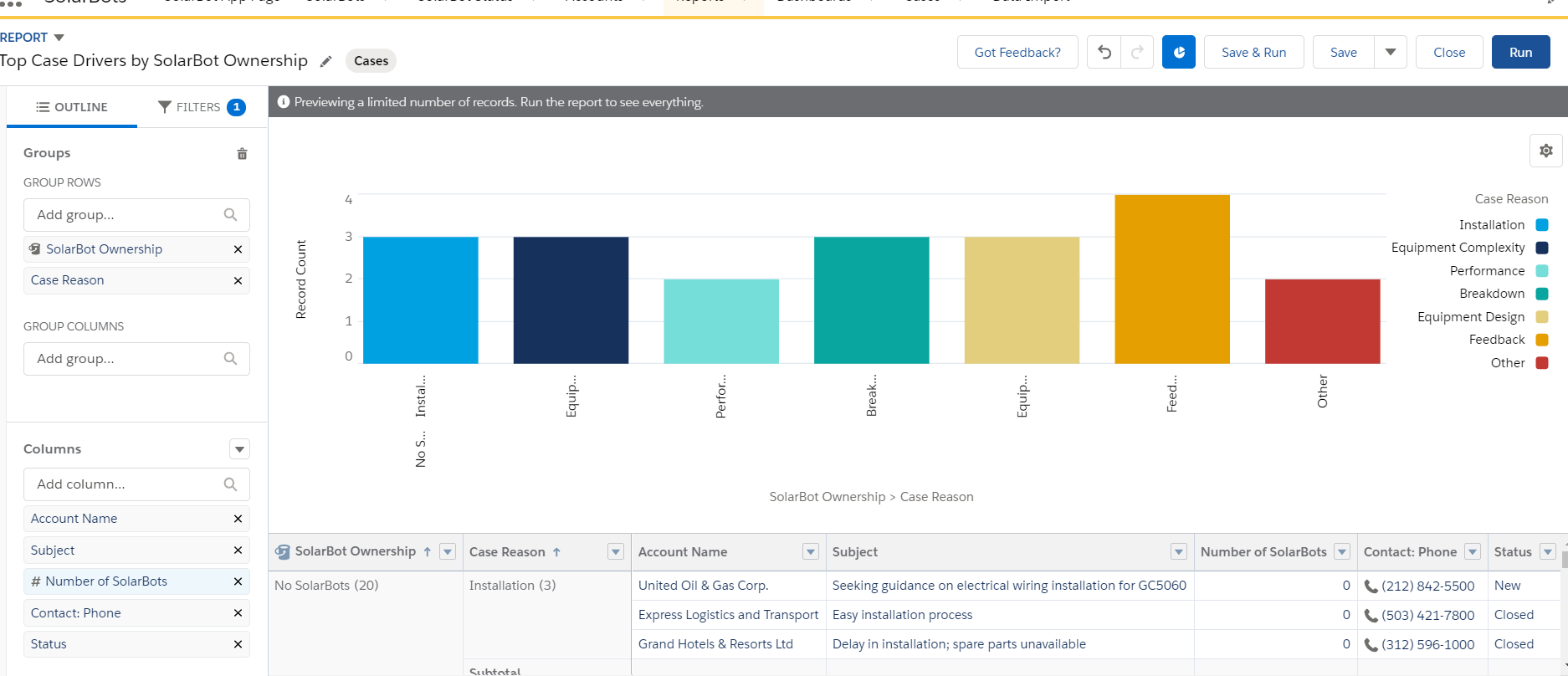






 Apex Code Development
Apex Code Development
Greetings to you!
Seems like your chart isn't displaying the data they've asked for.
Open field is missing.
I hope it helps you.
Kindly let me know if it helps you and close your query by marking it as solved so that it can help others in the future. It will help to keep this community clean.
Thanks and Regards,
Khan Anas
(Note: The trick is to display a field called 'Open')
Use 'Stacked Bar' Chart
I think removing chart name will work. What is the error you are receiving exactly?
I was having the same problem as you and then I realized I was using the wrong field as you do.
Instead of Contact: Phone it should be the field Phone
Hope it helps you!
Hello everyone,
I am stuck on the graph step. I think the problem is I do not have the "Sum of Open" option for the X- Axis. Any idea why? Here is my report so far.
please advise, many thanks
In this way I have the report and the configuration of the graph
Here what woks for me :
1. Report Screenshort :-
2.Graph Screenshort :-
Meeewwww ; )