You need to sign in to do that
Don't have an account?
lightning recordForm field accessibility issue
I have lightning recordForm with 2 fields.
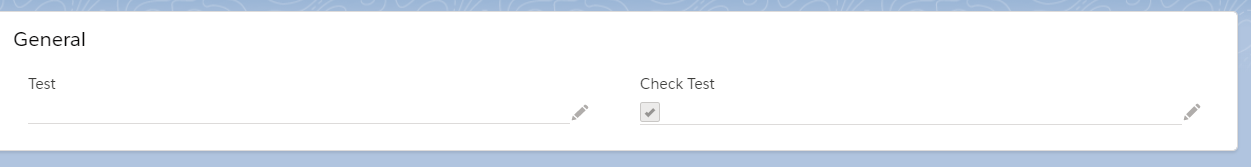
As soon as I remove accessibility on on of the fields I get an error " [Cannot read property 'updateable' of undefined]
v.get _rows [as _rows]()@https://companysanbbox--account2.lightning.force.com/components/lightning/recordForm.js:2:5561
g()@https://companysanbbox--account2.lightning.force.com/components/lightning/recordForm.js:2:1743"
.
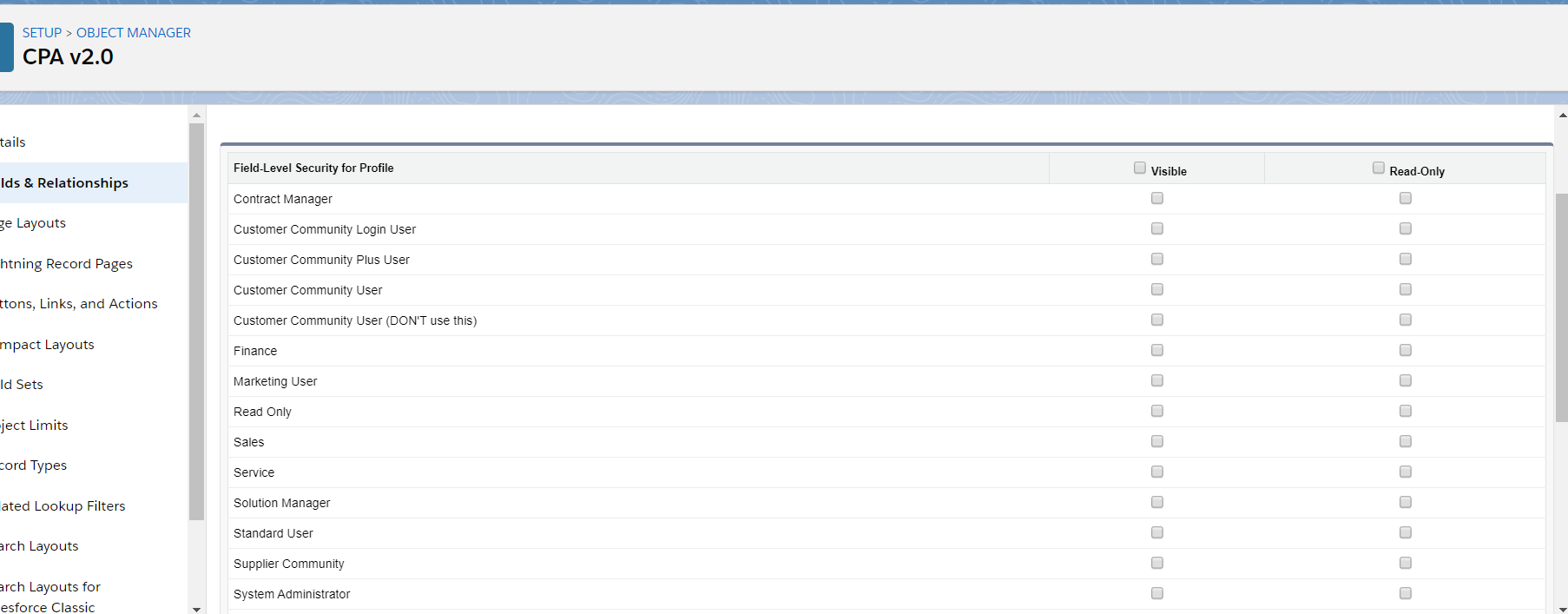
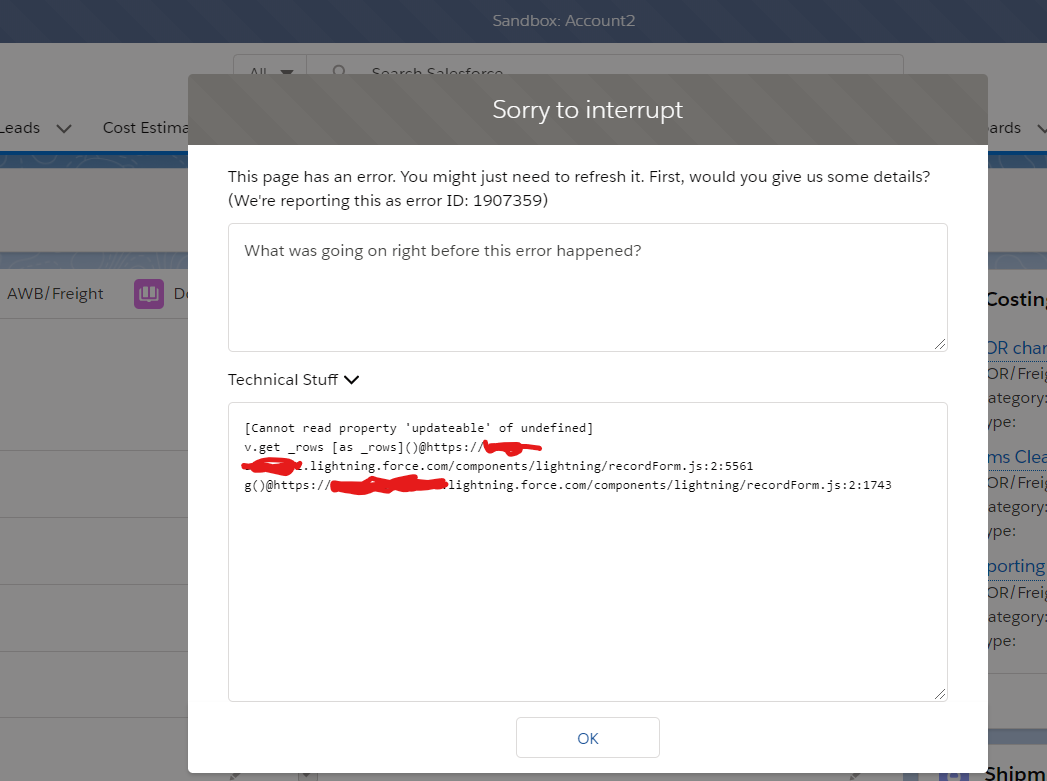 This was not the case with summer 19 release, the issue started on winter 20 release. The expected behavior is that if I remove access to the field, the field should just not appear on the component since Lightning recordForm respects field level security. Please help
This was not the case with summer 19 release, the issue started on winter 20 release. The expected behavior is that if I remove access to the field, the field should just not appear on the component since Lightning recordForm respects field level security. Please help
<aura:component implements="flexipage:availableForAllPageTypes,force:appHostable,flexipage:availableForReCordHome,force:hasrecordId,force:hassObjectName" access="global" >
<aura:attribute name="GeneralTabFields" type="String[]" Default="['Test__c', 'Check_Test__c' ]" />
<lightning:card title="General" >
<div class="slds-p-left_large slds-p-right_medium">
<lightning:recordForm aura:id="recordViewForm"
objectApiName="{!v.sObjectName}"
columns="2"
fields="{!v.GeneralTabFields}"
recordId="{!v.recordId}"
mode="View"
onsuccess="{!c.onSuccess}"
onsubmit="{!c.onSubmit}"
onload="{!c.onLoad}"
onerror="{!c.onError}"
/>
</div>
</lightning:card>
</aura:component>
As soon as I remove accessibility on on of the fields I get an error " [Cannot read property 'updateable' of undefined]
v.get _rows [as _rows]()@https://companysanbbox--account2.lightning.force.com/components/lightning/recordForm.js:2:5561
g()@https://companysanbbox--account2.lightning.force.com/components/lightning/recordForm.js:2:1743"
.






 Apex Code Development
Apex Code Development