You need to sign in to do that
Don't have an account?
Unable to Access Page error when using a Flow
Hello!
I'm getting the below error when I run a simple Process Builder that calls a Flow. I'm not sure what to do and SFDC's customer service team said to ask you all...(since I don't have Premier Support). I thought this was super simple...and hoping I'm just missing something simpel and obvious. Help!
My PB/Flow is trying to automatically add or remove users to/from a public group when users are created or inactivated. Flow has two variables, GroupID and UserID and uses "Create Records" (GroupMember). The Process Builder passes the UserID variable to the flow and GroupID variable is a fixed value (a generic "All SFDC Users" public group). When I activate or inactivate the user, I get the below error:
"Unable to Access Page
The value of a parameter contains a character that is not allowed or the value exceeds the maximum allowed length. Remove the character from the parameter value or reduce the value length and resubmit. If the error still persists, report it to our Customer Support team. Provide the URL of the page you were requesting as well as any other related information."
See screenshots below of my Flow and PB.
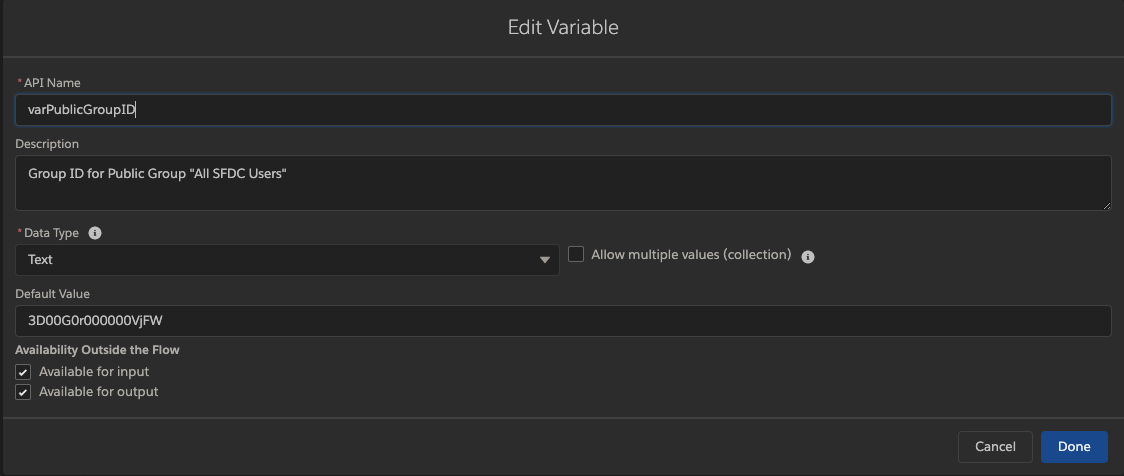
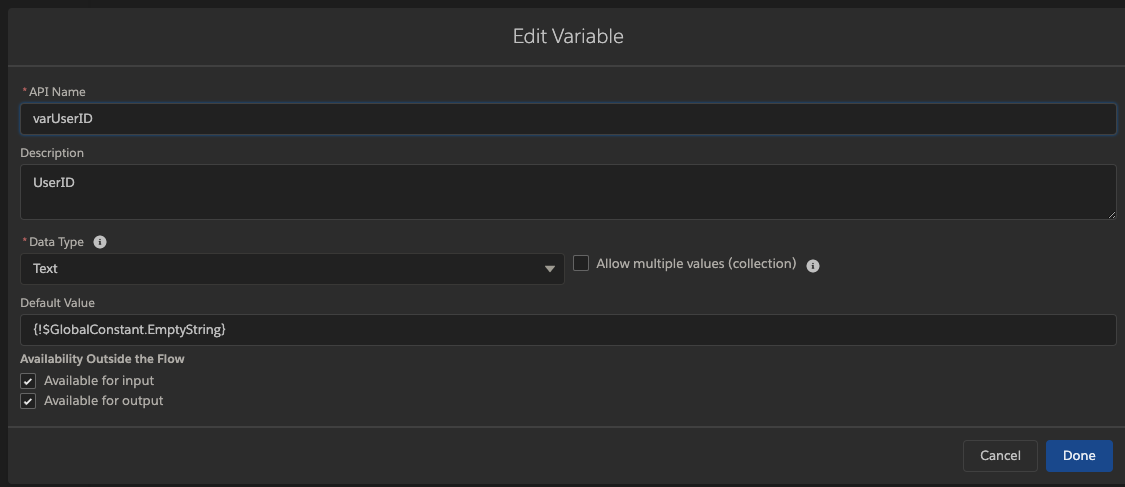
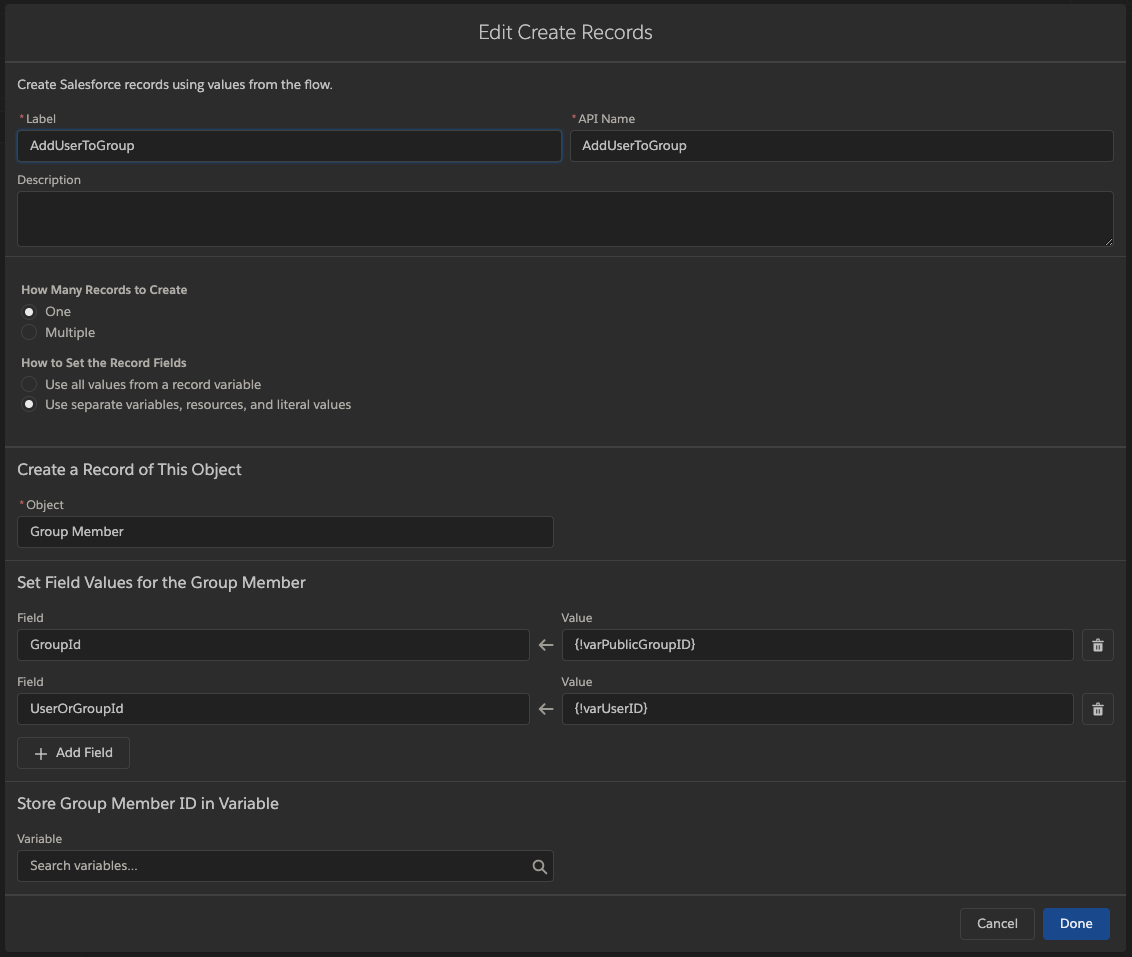

I'm getting the below error when I run a simple Process Builder that calls a Flow. I'm not sure what to do and SFDC's customer service team said to ask you all...(since I don't have Premier Support). I thought this was super simple...and hoping I'm just missing something simpel and obvious. Help!
My PB/Flow is trying to automatically add or remove users to/from a public group when users are created or inactivated. Flow has two variables, GroupID and UserID and uses "Create Records" (GroupMember). The Process Builder passes the UserID variable to the flow and GroupID variable is a fixed value (a generic "All SFDC Users" public group). When I activate or inactivate the user, I get the below error:
"Unable to Access Page
The value of a parameter contains a character that is not allowed or the value exceeds the maximum allowed length. Remove the character from the parameter value or reduce the value length and resubmit. If the error still persists, report it to our Customer Support team. Provide the URL of the page you were requesting as well as any other related information."
See screenshots below of my Flow and PB.






 Apex Code Development
Apex Code Development
can you try removing the 2 first characters of the default value of varPublicGroupID ? It shall start with 00G and have a length of 15.
Regards
All Answers
can you try removing the 2 first characters of the default value of varPublicGroupID ? It shall start with 00G and have a length of 15.
Regards