You need to sign in to do that
Don't have an account?
When user clicks on button, display a message and block the execution of apex code
Hello,
I have a button like below on Opportunity object
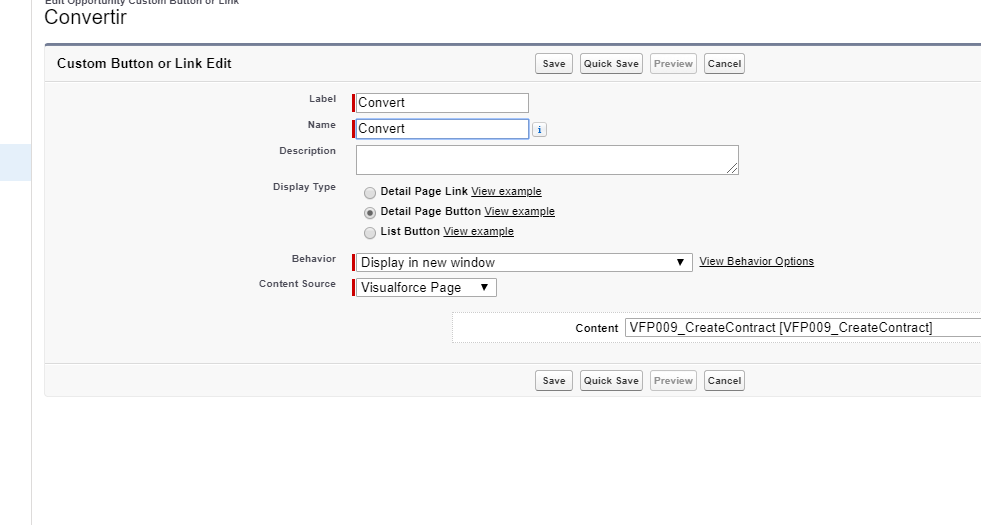
If the Created date of opportunity in less than jan 2015, i want to display a message to user to say that "opp is too old cant convert" else the apex code is executed normally.
How can i implement the code ?
Thank you for suggestion !
I have a button like below on Opportunity object
<apex:page standardController="Opportunity" extensions="VFC009_CreateContract" lightningStyleSheets="true" docType="html-5.0" >
<html xmlns="http://www.w3.org/2000/svg" xmlns:xlink="http://www.w3.org/1999/xlink">
<head>
<apex:slds />
</head>
<body>
</body>
</html>
</apex:page>
public class VFC009_CreateContract {
public VFC009_CreateContract(ApexPages.StandardController stdController){
currentOpp = (Opportunity)stdController.getRecord();
initPage();
}
}
If the Created date of opportunity in less than jan 2015, i want to display a message to user to say that "opp is too old cant convert" else the apex code is executed normally.
How can i implement the code ?
Thank you for suggestion !






 Apex Code Development
Apex Code Development
Date myDate = date.newInstance(2015,01,01); if(currentOpp.createdDate < myDate){ Apexpages.addMessage(new ApexPages.Message(ApexPages.Severity.WARNING, 'opp is too old cant convert')); }