You need to sign in to do that
Don't have an account?
Web service callout failed: WebService returned a SOAP Fault: System.Web.Services.Protocols.SoapException: Server was unable to process request
I am new to Integration Projects. I have an Apex class generated from the WSDL of a third party. I would like to utilize the methods of that Apex class and write a batch class that utilizes the response.
Here is the error that I received when testing the code below
Here is the code that I tried executing anonymously
Response Class:
Here are the request parameters that I use to test in SOAP UI
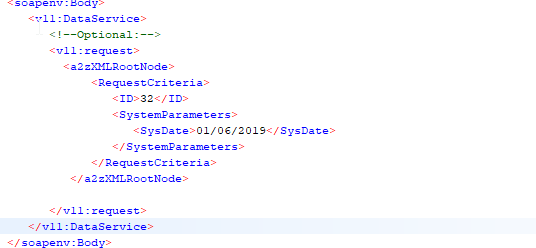
Here is the error that I received when testing the code below
Web service callout failed: WebService returned a SOAP Fault: System.Web.Services.Protocols.SoapException: Server was unable to process request. ---> System.NullReferenceException: Object reference not set to an instance of an object. at DataServices.a2zService.GetCustomSqlReport(XmlNode request) in D:\inetpub\wwwroot\027112\Partners.a2zinc.net\DataServices\App_Code\Public\a2zService.vb:line 176 --- End of inner exception stack trace --- faultcode=soap:Server faultactor=Can someone help me on how I could test the response in Anonymous window? I can then use the same parameters in batch class as well
Here is the code that I tried executing anonymously
Request.request_element req = new request.request_element();
Dataservices.ServiceSoap service = new Dataservices.ServiceSoap();
Response.response_element res = service.GetReport(req);
system.debug('response'+res);
Here is my Apex class
public class Service {
public class AuthenticationHeader {
public String Key;
public String UserName;
public String Password;
private String[] Key_type_info = new String[]{'Key','http://www.show.com/Services/Service/v1',null,'0','1','false'};
private String[] UserName_type_info = new String[]{'UserName','http://www.show.com/Services/Service/v1',null,'0','1','false'};
private String[] Password_type_info = new String[]{'Password','http://www.show.com/Services/Service/v1',null,'0','1','false'};
private String[] apex_schema_type_info = new String[]{'http://www.show.com/Services/Service/v1','true','false'};
private String[] field_order_type_info = new String[]{'Key','Source','UserName','Password','InstallName'};
}
public class ServiceSoap {
public String endpoint_x = 'http://partners.inc.net/services/public/Service.asmx';
public Map<String,String> inputHttpHeaders_x;
public Map<String,String> outputHttpHeaders_x;
public String clientCertName_x;
public String clientCert_x;
public String clientCertPasswd_x;
public Integer timeout_x;
public Service.AuthenticationHeader AuthenticationHeader;
private String AuthenticationHeader_hns = 'AuthenticationHeader=http://www.show.com/Services/Service/v1';
private String[] ns_map_type_info = new String[]{'http://www.show.com/Services/ReportRequest/v1', 'Request', 'http://www.show.com/Services/ReportResponse/v1', 'Response', 'http://www.show.com/Services/Service/v1', 'Service'};
public Response.Response_element GetReport(Request.request_element request) {
Request.DataService_element request_x = new Request.Service_element();
The Request class:
//Generated by wsdl2apex
public class Request {
public class Service_element {
public Request.request_element request;
private String[] request_type_info = new String[]{'request','http://www.show.com/Services/ReportRequest/v1',null,'0','1','false'};
private String[] apex_schema_type_info = new String[]{'http://www.show.com/Services/ReportRequest/v1','true','false'};
private String[] field_order_type_info = new String[]{'request'};
}
public class request_element {
private String[] apex_schema_type_info = new String[]{'http://www.show.com/Services/ReportRequest/v1','true','false'};
private String[] field_order_type_info = new String[]{};
}
}
Response Class:
/Generated by wsdl2apex
public class Response {
public class Response_element {
private String[] apex_schema_type_info = new String[]{'http://www.show.com/Services/ReportResponse/v1','true','false'};
private String[] field_order_type_info = new String[]{};
}
public class Service_element {
public Response.Response_element Response;
private String[] Response_type_info = new String[]{'Response','http://www.show.com/Services/ReportResponse/v1',null,'0','1','false'};
private String[] apex_schema_type_info = new String[]{'http://www.show.com/Services/ReportResponse/v1','true','false'};
private String[] field_order_type_info = new String[]{'Response'};
}
}
Here are the request parameters that I use to test in SOAP UI






 Apex Code Development
Apex Code Development