You need to sign in to do that
Don't have an account?
Full time from Date field to Date/Time formula
Hello Everyone,
I have read many posts and the knowledge articles regarding Date/Time formulas. However, I am confusing myself further.
I have a formula that converts a Date field, let's say Close Date, to "Date/Time." However, this only captures the hour versus the actual time stamp.
For what I need this for, I need to differentiate clearly to provide a true sequence of order.
Formula: DATETIMEVALUE(CloseDate ) is only giving me the hour.
Is this a limitation?
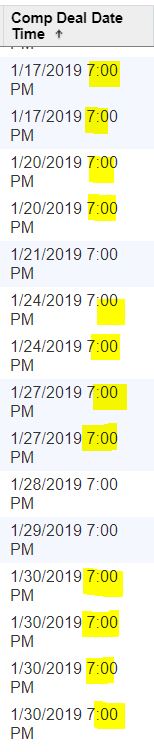
I have read many posts and the knowledge articles regarding Date/Time formulas. However, I am confusing myself further.
I have a formula that converts a Date field, let's say Close Date, to "Date/Time." However, this only captures the hour versus the actual time stamp.
For what I need this for, I need to differentiate clearly to provide a true sequence of order.
Formula: DATETIMEVALUE(CloseDate ) is only giving me the hour.
Is this a limitation?






 Apex Code Development
Apex Code Development
This is enough to get me to think a bit differently.
Greatly appreciate it! :-)
Cheers,
Julia