You need to sign in to do that
Don't have an account?
CSS in community
Hello!
In lighting knowledge communities I am using CSS to remove the field labels since title and URL cannot not be removed from the page layout or via field level security.
The code I am using below is removing the summary and meta data info and the labels. The problem I am having is when I use .uiOutputText - it gets rid of the additional text from title and URL which I want, but it is also removing the text from the pill which I don't want. Additionally I cannot seem to get rid of the grey lines that separate the text.
I have tried various things and this is the closest I get. Any ideas?
Code:
.selfServiceArticleLayout .article-summary{display:none;}
.meta{display:none;}
.test-id__field-label{display:none;}
.uiOutputText{display:none;}
Output:
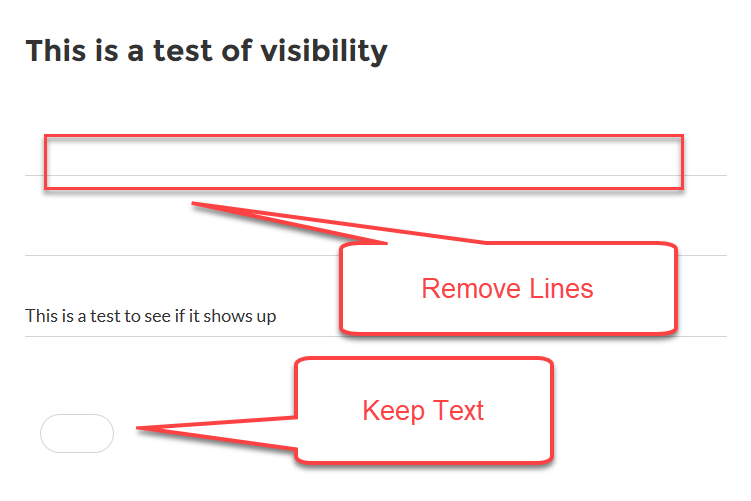
In lighting knowledge communities I am using CSS to remove the field labels since title and URL cannot not be removed from the page layout or via field level security.
The code I am using below is removing the summary and meta data info and the labels. The problem I am having is when I use .uiOutputText - it gets rid of the additional text from title and URL which I want, but it is also removing the text from the pill which I don't want. Additionally I cannot seem to get rid of the grey lines that separate the text.
I have tried various things and this is the closest I get. Any ideas?
Code:
.selfServiceArticleLayout .article-summary{display:none;}
.meta{display:none;}
.test-id__field-label{display:none;}
.uiOutputText{display:none;}
Output:






 Apex Code Development
Apex Code Development
This is quite interesting, I'm dealing with the same CSS issue.
Have you been able to resolve this?
Thanks
Frederic
Articles fields are displayed as rows in the pageblocsection. They can be individuallly hidden with the following CSS:
.selfServiceArticleLayout .forcePageBlockSectionRow.full:nth-of-type(1) { display: none;}
.selfServiceArticleLayout .forcePageBlockSectionRow.full:nth-of-type(2) { display: none;}
...
Hope this can help others.