You need to sign in to do that
Don't have an account?
LWC: change color of lightning-button-icon
Hello everybody,
do someone know how to change the color of lightning-button-icon to white?
Based on this example (https://lightningdesignsystem.com/components/modals/#Small-Modal) I've build the following modal window:
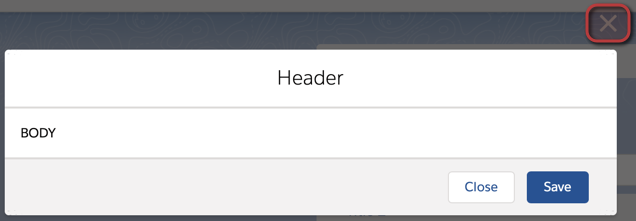
Everything works fine, except the color of the button-icon.
Does someone know how to style this button into white?
Greetings,
Christian
do someone know how to change the color of lightning-button-icon to white?
Based on this example (https://lightningdesignsystem.com/components/modals/#Small-Modal) I've build the following modal window:
Everything works fine, except the color of the button-icon.
Does someone know how to style this button into white?
Greetings,
Christian






 Apex Code Development
Apex Code Development
Relpace the below Lines in your HTML modal header with the below highlighted one:
<header class="slds-modal__header">
<button class="slds-button slds-button_icon slds-modal__close slds-button_icon-inverse" title="Close">
<svg class="slds-button__icon slds-button__icon_large" aria-hidden="true">
<use xlink:href="/assets/icons/utility-sprite/svg/symbols.svg#close"></use>
</svg>
<span class="slds-assistive-text">Close</span>
</button>
<h2 id="modal-heading-01" class="slds-modal__title slds-hyphenate">Modal Header</h2>
</header>
=============
<header class="slds-modal__header">
<button class="slds-button slds-button_icon slds-modal__close slds-button_icon-inverse" title="Close" onclick={closeModal}>
<lightning-icon icon-name="utility:close"
alternative-text="close"
variant="inverse"
size="small" ></lightning-icon>
<span class="slds-assistive-text">Close</span>
</button>
<h2 id="modal-heading-01" class="slds-modal__title slds-hyphenate">Header</h2>
</header>
Thanks,
Maharajan.C
All Answers
Relpace the below Lines in your HTML modal header with the below highlighted one:
<header class="slds-modal__header">
<button class="slds-button slds-button_icon slds-modal__close slds-button_icon-inverse" title="Close">
<svg class="slds-button__icon slds-button__icon_large" aria-hidden="true">
<use xlink:href="/assets/icons/utility-sprite/svg/symbols.svg#close"></use>
</svg>
<span class="slds-assistive-text">Close</span>
</button>
<h2 id="modal-heading-01" class="slds-modal__title slds-hyphenate">Modal Header</h2>
</header>
=============
<header class="slds-modal__header">
<button class="slds-button slds-button_icon slds-modal__close slds-button_icon-inverse" title="Close" onclick={closeModal}>
<lightning-icon icon-name="utility:close"
alternative-text="close"
variant="inverse"
size="small" ></lightning-icon>
<span class="slds-assistive-text">Close</span>
</button>
<h2 id="modal-heading-01" class="slds-modal__title slds-hyphenate">Header</h2>
</header>
Thanks,
Maharajan.C
thanks for your response.
It was my fault not to show my current implementation.
For me it is currently not clear how to set a white color for the X.
My current implementation looks like the following:
<!-- @TODO: Close-Button is not shown in white color. --> <template> <template if:true={show}> <section role="dialog" tabindex="-1" aria-labelledby="modal-heading-01" aria-modal="true" aria-describedby="modal-content-id-1" class="slds-modal slds-fade-in-open"> <div class="slds-modal__container"> <header class="slds-modal__header"> <lightning-button-icon variant="bare" size="large" icon-name="utility:close" onclick={handleCloseClickHandler} class="slds-modal__close"> </lightning-button-icon> <h2 class="slds-modal__title slds-hyphenate"> <slot name="header"></slot> </h2> <p class={taglineClass}> <slot name="tagline" onslotchange={handleTaglineChange} ></slot> </p> </header> <div class="slds-modal__content slds-p-around_medium"> <slot name="body"></slot> </div> <footer class="slds-modal__footer"> <slot name="footer"></slot> </footer> </div> </section> <template if:true={backdropOpen}> <div class="slds-backdrop slds-backdrop_open"></div> </template> </template> </template>Try the below one:
<template>
<template if:true={show}>
<section role="dialog" tabindex="-1" aria-labelledby="modal-heading-01" aria-modal="true" aria-describedby="modal-content-id-1" class="slds-modal slds-fade-in-open">
<div class="slds-modal__container">
<header class="slds-modal__header">
<button class="slds-button slds-button_icon slds-modal__close slds-button_icon-inverse" title="Close" onclick={handleCloseClickHandler}>
<lightning-icon icon-name="utility:close"
alternative-text="close"
variant="inverse"
size="small" ></lightning-icon>
<span class="slds-assistive-text">Close</span>
</button>
<h2 class="slds-modal__title slds-hyphenate">
<slot name="header"></slot>
</h2>
<p class={taglineClass}>
<slot
name="tagline"
onslotchange={handleTaglineChange}
></slot>
</p>
</header>
<div class="slds-modal__content slds-p-around_medium">
<slot name="body"></slot>
</div>
<footer class="slds-modal__footer">
<slot name="footer"></slot>
</footer>
</div>
</section>
<template if:true={backdropOpen}>
<div class="slds-backdrop slds-backdrop_open"></div>
</template>
</template>
</template>
Thanks,
Maharajan.C
that works perfectly! Thanks a lot.
But I ask myself why it doesn't work like the following with lightning-button-icon?
Do you know why?
<lightning-button-icon variant="bare" size="large" icon-name="utility:close" onclick={handleCloseClickHandler} class="slds-modal__close"> </lightning-button-icon>Currently am not having that idea on this.
But i have tried the CSS to acheive this. There also i faced some difficulties.
Please mark the best answer which on helps to you...
Thanks,
Maharajan.C