You need to sign in to do that
Don't have an account?
Visualforce page to lightning component
I am having a lot of trouble making my visualforce page a lightning component action on my custom object. Any help is greatly appreciated! My visualforce page is called DeliveryNew
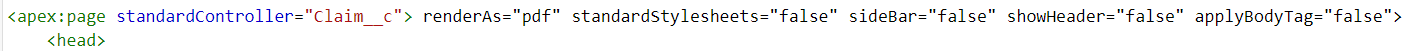
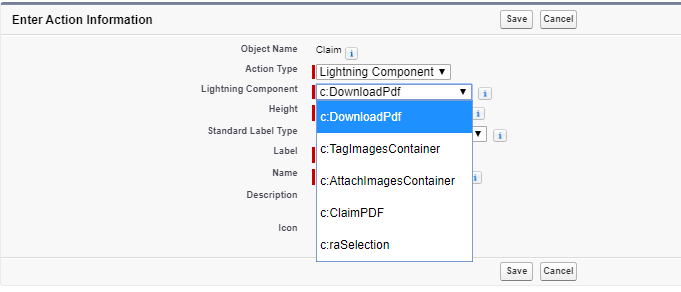






 Apex Code Development
Apex Code Development
You can select action type as custom visualforce from the dropdown:
thanks
<head>
<title>Claim PDF</title>
<style type="text/css">
@page {
margin-top: 10%;
margin-bottom: 10%;
margin-left: 5%;
margin-right: 5%;
}
* {
font-family: Arial;
}
div {
padding-bottom: 1em;
}
table {
text-align: Left;
margin-left: auto;
margin-right: auto;
}
th {
font-weight: bold;
}
.arhausTitle {
font-size: 12px;
line-height: 0px;
text-align: center;
}
.formTitle {
font-size: 11px;
text-align: center;
}
.formFooter {
position: static;
bottom: 0;
font-size: 14px;
text-align: left;
align-content: left;
line-height: 24px;
}
.contactColumn {
width: 50%;
float: left;
text-align: left;
}
.formBlanks {
width: 20%;
margin-left: 0;
margin-right: auto;
font-size: 14px;
empty-cells: hide;
text-align: left;
}
.formBlanks td {
width: 37%;
text-align: left;
}
#emptyCell {
width: 5%;
border-bottom: none;
}
.formTable * {
font-size: 11px;
border: 1px solid black;
border-collapse: collapse;
empty-cells: show;
padding: 5px;
}
.formTable th {
text-transform: uppercase;
}
.formTable td {
text-transform: none;
}
</style>
</head>
<body>
<div class="Title">
<div>
<apex:image url="{!$Resource.QuoteLogo}" width="300px"/>
<p></p>
<p>Phone: (440) 439-7700 Fax: (440) 449-7073</p>
</div>
</div>
<div class="formTitle">
<h1>Delivery Charge Claim</h1>
</div>
<div class="formBlanks">
<table>
<tr>
<td>Order #: {!Claim__c.Order_Number__r.Name}</td>
</tr>
<tr>
<td>Claim #: {!Claim__c.Name}</td>
</tr>
</table>
</div>
</body>
</apex:page>