You need to sign in to do that
Don't have an account?
lightning field value is overflowing
Hi All,
Whenever we are giving input to comment field ,it is overflowing the value as below screenshot.
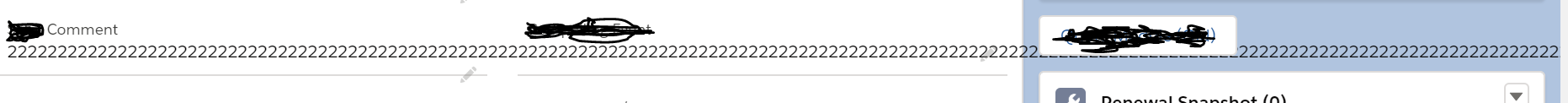
below is lightning code used for this.Can someone suggest me what is causing this issue ?
<div class="slds-section slds-is-open">
<div class="slds-grid slds-wrap slds-grid--pull-padded">
<div class="slds-p-horizontal--small slds-size--1-of-2">
<div class="slds-form-element slds-hint-parent slds-has-divider--bottom slds-p-around--x-small hasDiv">
<label class="slds-form-element__label">comment</label>
<div class="slds-form-element__control" style="min-height: 18px;">
<aura:if isTrue="{!v.isEditPage}">
<ui:inputText class="slds-output" value="{!v.Oppty.Comment__c}" maxlength="100"/>
<aura:set attribute="else">
<ui:outputText class="slds-output" value="{!v.Oppty.Comment__c}" />
<span class="slds-float--right litIcon editIcon" onclick="{!c.changeEditLayout}">
<lightning:icon iconName="utility:edit" size="xx-small" alternativeText="Indicates approval"/>
</span>
</aura:set>
</aura:if>
</div>
</div>
</div>
</div>
</div>
Thanks,
Subodh
Whenever we are giving input to comment field ,it is overflowing the value as below screenshot.
below is lightning code used for this.Can someone suggest me what is causing this issue ?
<div class="slds-section slds-is-open">
<div class="slds-grid slds-wrap slds-grid--pull-padded">
<div class="slds-p-horizontal--small slds-size--1-of-2">
<div class="slds-form-element slds-hint-parent slds-has-divider--bottom slds-p-around--x-small hasDiv">
<label class="slds-form-element__label">comment</label>
<div class="slds-form-element__control" style="min-height: 18px;">
<aura:if isTrue="{!v.isEditPage}">
<ui:inputText class="slds-output" value="{!v.Oppty.Comment__c}" maxlength="100"/>
<aura:set attribute="else">
<ui:outputText class="slds-output" value="{!v.Oppty.Comment__c}" />
<span class="slds-float--right litIcon editIcon" onclick="{!c.changeEditLayout}">
<lightning:icon iconName="utility:edit" size="xx-small" alternativeText="Indicates approval"/>
</span>
</aura:set>
</aura:if>
</div>
</div>
</div>
</div>
</div>
Thanks,
Subodh






 Apex Code Development
Apex Code Development
Try using lightning:textarea
Use this div tag for wrapping content when it is too large
<div class="slds-grid slds-wrap">
</div>
I hope you find the above solution helpful. If it does, please mark as Best Answer to help others too.
Thanks and Regards,
Ajay Dubedi
www.ajaydubedi.com