You need to sign in to do that
Don't have an account?
how to create a namespace for my org
For me if I go to settings it is showing like below how to create a namespace there is no edit
Please check below image help me how I can create it
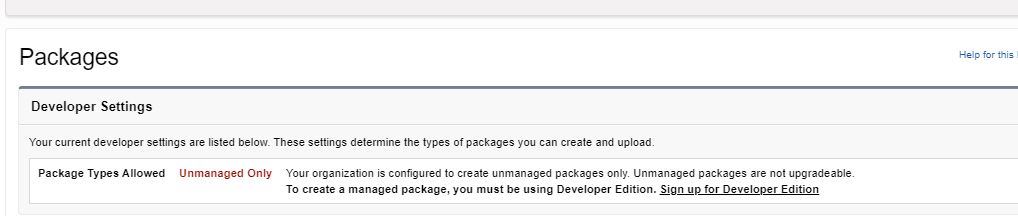
There is no Edit option that is what is showing for me in my org account
Please check below image help me how I can create it
There is no Edit option that is what is showing for me in my org account






 Apex Code Development
Apex Code Development
I hope you are doing well .....!!
This button doesn’t appear if you’ve already configured your developer settings.
Please refer this link for more info:
https://developer.salesforce.com/docs/atlas.en-us.lightning.meta/lightning/namespaces_creating.htm
Hope this helps you.
If this helps kindly mark it as solved so that it may help others in the future.
Thanks & Regards,
Foram Rana
To create namespace you have to configure developer settings in the user profile.
https://developer.salesforce.com/docs/atlas.en-us.packagingGuide.meta/packagingGuide/configure_developer_settings.htm#configure_developer_settings
https://developer.salesforce.com/docs/atlas.en-us.lightning.meta/lightning/namespaces_creating.htm
Hope this helps you
If this helps kindly mark it as solved so that it may help others in future.
Thanks and Regards
I've gone through your requirement and you can follow below steps to create namespace for your org:
1.Create a Namespace:
-A namespace is globally unique across all Salesforce organizations. Namespaces are case-insensitive and have a maximum length of 15 alphanumerical characters.
a.)Login to your Salesforce Developer Edition
b.)Click Setup (upper right corner)
c.)Click Create > Packages (left navigation)
d.)Click Edit and Continue
e.)Enter the namespace prefix you want to register and click Check Availability. If the namespace you entered is not available,
try again until you find a namespace that is available.
f.)Click Review My Selections
g.)Click Save
I hope you find the above solution helpful. If it does, please mark as Best Answer to help others too.
Thanks and Regards,
Deepali Kulshrestha
www.kdeepali.com
Thanks for your reply guys.
Actually, I do Knew there is a developer guide for my reference to create a namespace.
But for my Question that I have asked id this:
why I don't have Edit button on that???????????
[For me if I go to settings it is showing like below how to create a namespace there is no edit ]???
And I have no idea why it is not showing the EDIT button.
How can I check I already Configured my developer settings or not ????????
Check if the user has following permissions in his profile.
User Permissions Needed
To configure developer settings:Customize Application
To create packages:Create AppExchange Packages
To upload packages:Upload AppExchange Packages
https://developer.salesforce.com/docs/atlas.en-us.packagingGuide.meta/packagingGuide/configure_developer_settings.htm#configure_developer_settings
Hope this helps you
If this helps kindly mark it as solved so that it may help others in future.
Thanks and Regards