You need to sign in to do that
Don't have an account?
Is it possible to create a formula for criteria in process builder?
s it possible to create a formula in the criteria using these fields?
If so, what would that look like?
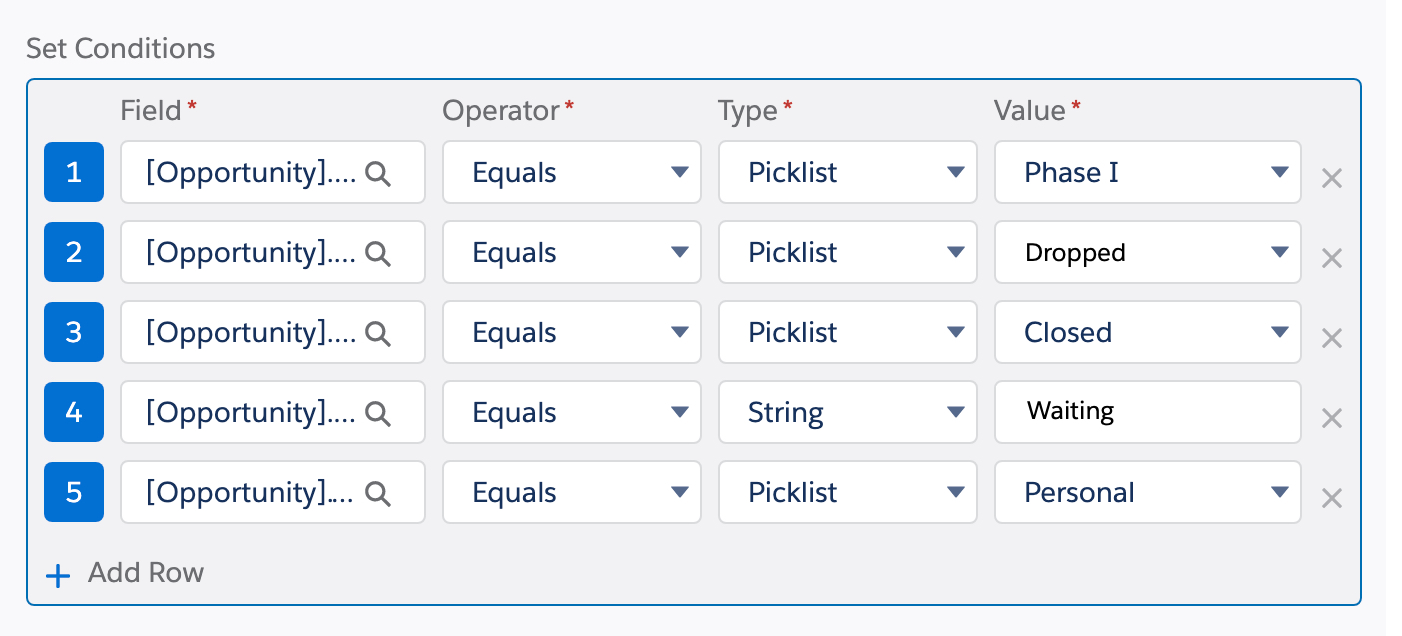
If so, what would that look like?
Opportunity.Status__c = Phase I [picklist] Opportunity.Setting__c = Dropped [picklist] Opportunity.StageName = Closed [picklist] Opportunity.Office__c = Waiting [text] Opportunity.Level__c = Personal [picklist]






 Apex Code Development
Apex Code Development
this is the procedur
Thank You,
www.nubeselite.com
Development | Training | Consulting
Please mark this as solution if your problem is solved.
I have gone through your query and the condition criteria you have shared above.
You are going correct in the process builder.
Did you face any problem like not getting the desired result through this process builder?
If yes, please explain. Then I will be able to find the best result.
The formula condition criteria you have shared above, Please apply them in the process builder and test that.
After that if you still facing any problem, let me inform you, I'll happy to help you.
I hope you find the above solution helpful. If it does, please mark as Best Answer to help others too.
Thanks and Regards,
Ajay Dubedi
www.ajaydubedi.com
Thanks!