You need to sign in to do that
Don't have an account?
How to resolve this error in the test class
Hello Salesforce Expertrs
i am new to the salesforce and i am trying to write test class for the Content document trigger, So when partner user tries a Upload a document through files, automatically he gets email saying that document has been uploaded with the document link, the trigger was successful and with great difficulty i wrote a test class with 100% code coverage, but when i see the test result i see that there is erro "INSUFFICIENT_ACCESS_ON_CROSS_REFERENCE_ENTITY" i have checked in the profile, as well as the OWD settings, still i was not able to resolve this issue, any help will be highly appreciated
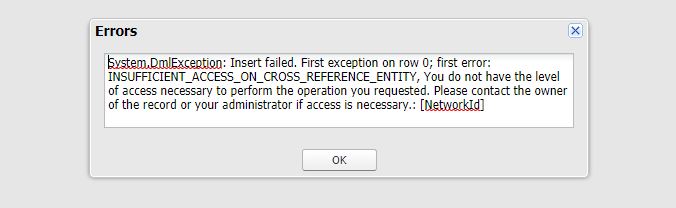
i am new to the salesforce and i am trying to write test class for the Content document trigger, So when partner user tries a Upload a document through files, automatically he gets email saying that document has been uploaded with the document link, the trigger was successful and with great difficulty i wrote a test class with 100% code coverage, but when i see the test result i see that there is erro "INSUFFICIENT_ACCESS_ON_CROSS_REFERENCE_ENTITY" i have checked in the profile, as well as the OWD settings, still i was not able to resolve this issue, any help will be highly appreciated
trigger ContentDocumentTrigger on ContentDocument (after insert) {
static boolean firstRun = true;
if(Trigger.isInsert && Trigger.isAfter){
for(ContentDocument cd: trigger.new){
if(firstRun){
if(cd.ownerid!=null){
List<user> userlist = [SELECT id,Profile.UserLicense.Name from user WHERE id=:cd.ownerid AND Profile.UserLicense.Name='Partner Community'];
if(!userlist.isempty()){
List<Partner_Upload_Email_Addresses__mdt> custmeta = [select id,Email_Addresses__c from Partner_Upload_Email_Addresses__mdt];
String[] toAddresses = new String[]{};
for(Partner_Upload_Email_Addresses__mdt custemailvales: custmeta){
toAddresses.add(custemailvales.Email_Addresses__c);
}
Messaging.Singleemailmessage email = new Messaging.Singleemailmessage();
email.setReplyTo('manjuzmail053@gmail.com');
email.setSenderDisplayName('Partner Upload File ');
//String[] toAddresses = new String[] {'manjuzmail053@gmail.com'};
if(!toAddresses.isempty()){
email.setToAddresses(toAddresses);
String body = '<html><body>Please note: A new document has been added\n \n ';
body += 'File name: '+ cd.title+'\n\n' ;
body += 'Created By: '+ cd.createdbyid+ '\n\n';
body += 'Created Date: '+ cd.CreatedDate+ '\n\n';
body += 'link to file: https://moengage--partnersf.lightning.force.com/lightning/r/ContentDocument/'+cd.id+'/view </body></html>';
email.setSubject('A new file is uploaded by your Partner with file name : '+cd.Title);
email.setHtmlBody(body);
Messaging.sendEmail(new Messaging.SingleEmailmessage[] {email});
firstRun = false;
}
}
}
}
}
}
}
@isTest
public class ContentDocumentTestclass {
public static testmethod void ContentDocumentInsertTest()
{
List<user> userlist = [SELECT id,Profile.UserLicense.Name,isactive from user WHERE Profile.UserLicense.Name='Partner Community' AND isactive=true];
System.runAs(userlist[1]) {
// The following code runs as user 'u'
System.debug('Current User: ' + UserInfo.getUserName());
System.debug('Current Profile: ' + UserInfo.getProfileId());
ContentVersion contentVersionInsert = new ContentVersion(
Title = 'Tes11t',
PathOnClient = 'Test1.jpg',
VersionData = Blob.valueOf('Test 11Content Data'),
IsMajorVersion = true
);
insert contentVersionInsert;
system.debug('User' + UserInfo.getUserName());
List<ContentDocument> documents = [SELECT Id, Title, LatestPublishedVersionId FROM ContentDocument];
}
}
}






 Apex Code Development
Apex Code Development
The trigger, test class, and any supporting metadata is included. Edit the test class only to ensure the tests complete successfully, and ensure coverage is above 90%.
Below are the error messages we are seeing:
Test failure, method: Test_ZM_User_Sales_Org_Hierarchy_Handler.testUSOHierarchy
-- System.DmlException: Delete failed. First exception on row 0 with id a12F0000
002ItksIAC; first error: CANNOT_INSERT_UPDATE_ACTIVATE_ENTITY, ZM_User_Sales_Org
_Hierarchy_Trigger: execution of BeforeDelete
i tried, its not working