You need to sign in to do that
Don't have an account?
Customizable Campaign Influence
We are currently working on moveing from Classic UI to Lightning Interface and I would like to get advice from the experts who are already using Lightning Interface.
I setup all the settings to enable the Customizable Camapaign Influence and I am able to see the Camapign Influence related list on the Lightning Interface with the older Camapign records but the issue is we dont see Add to Camapign button on the related list
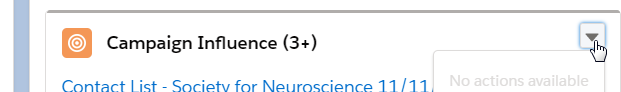
As suggested in the forums I created a custom Camapaign Model and made it as default, the issue is it removes all the Camapigns on the existing Opp record.
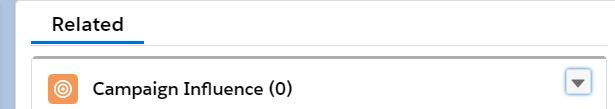
Above picture is on the same Opp record after I enabled the Custom Model as default. I also read this in the Knowledge article here (https://help.salesforce.com/articleView?id=000315113&type=1&mode=1)
Do we need to create workflows to add Camapign to Opp with default model? Can anyone please share the info on this
I setup all the settings to enable the Customizable Camapaign Influence and I am able to see the Camapign Influence related list on the Lightning Interface with the older Camapign records but the issue is we dont see Add to Camapign button on the related list
As suggested in the forums I created a custom Camapaign Model and made it as default, the issue is it removes all the Camapigns on the existing Opp record.
Above picture is on the same Opp record after I enabled the Custom Model as default. I also read this in the Knowledge article here (https://help.salesforce.com/articleView?id=000315113&type=1&mode=1)
- When Users enable this new Campaign Influence, by default Salesforce will provide the 'Salesforce Model.' This model will serve as the Primary model, and Locked Campaign influence records for a locked model can only be added or edited via workflows or the API. Users will not be able to add records manually in Salesforce.
Do we need to create workflows to add Camapign to Opp with default model? Can anyone please share the info on this






 Apex Code Development
Apex Code Development