You need to sign in to do that
Don't have an account?
Superbadge App Customization Specialist - step 4 - Top Volunteer Organizations report
I'm reaching out to the community for assistance. I am stuck on one of the last steps of this superbardge. It is the report 'Top Volunteer Organizations' (NOTE: it is NOT the 'My Top Volunteer Organizations' report). The issue I'm having is with the chart. The instructions request that the field 'Attributed Volunteer Hours' be displayed on the x-axis of an horizontal bar chart:
"The report chart is a horizontal bar chart called Top Volunteer Organizations showing the attributed hours as the x-axis."
To my knowledge, the only way to display a field as the x-axis is to group it by the field, yet the instructions indicate grouping by the volunteer organization accounts (ie, filter by the account record type of 'Volunteer Organization Account').
"Using the custom report type with account data, the summary report shows a list of Volunteer Organization Accounts with each org’s attributed volunteer hours, ranked from most to least hours."
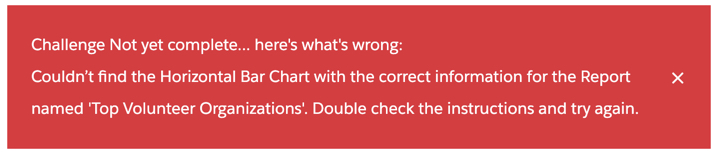
"The report chart is a horizontal bar chart called Top Volunteer Organizations showing the attributed hours as the x-axis."
To my knowledge, the only way to display a field as the x-axis is to group it by the field, yet the instructions indicate grouping by the volunteer organization accounts (ie, filter by the account record type of 'Volunteer Organization Account').
"Using the custom report type with account data, the summary report shows a list of Volunteer Organization Accounts with each org’s attributed volunteer hours, ranked from most to least hours."






 Apex Code Development
Apex Code Development
Were you able to resolve?
To be able to clear this challengue it is better to do it in salesforce classic because you will need the option "Hide/show details" works with all reports and not only with Summary and Matrix Report formats, also you have to group by Volunteer Organization, and sort by sum of attributed volunteer hours.
Guide yourself with the image below:
If this was of help please mark as best answer.