You need to sign in to do that
Don't have an account?
Lightning Web Components file upload is not working
Hi Team,
I tried lightning-file-upload in my component. It s always set as Disabled. Can you pls check and resolve this issue ASAP?
Note : disabled tag is set as inbuilt.






 Apex Code Development
Apex Code Development
I have same error on this any one can help me this.
Thanks, Sesha.
Check if you are using this component inside an app.
File upload component is not supported in Lightning Out or standalone apps, and displays as a disabled input.
Please refer below link which might help you in this
https://developer.salesforce.com/docs/component-library/bundle/lightning-file-upload/documentation
Hope this helps you
Let me know if this helps you. Kindly mark it as solved so that it may help others in future.
Thanks and Regards
Hi Devi Chandrika ,
I ve checked this that im using in app only. but still it is not working in Home Page.
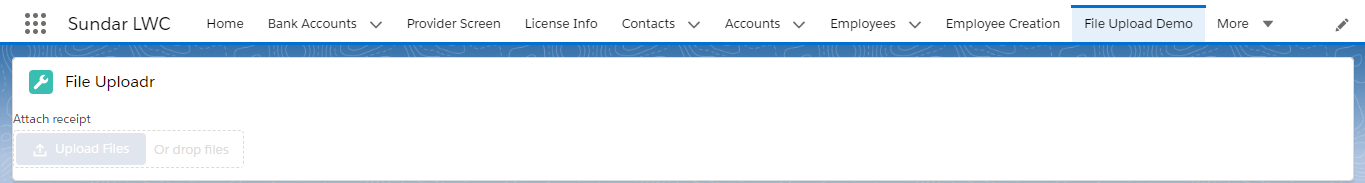
Note :
//XML file
<?xml version="1.0" encoding="UTF-8"?>
<LightningComponentBundle xmlns="http://soap.sforce.com/2006/04/metadata" fqn="fileUploadLWCdemo">
<apiVersion>48.0</apiVersion>
<isExposed>true</isExposed>
<targets>
<target>lightning__AppPage</target>
<target>lightning__RecordPage</target>
<target>lightning__HomePage</target>
<target>lightning__Tab</target>
</targets>
</LightningComponentBundle>
Tab/ Home Page it is not working. Pls let me know, how we can enable this ?
Thanks
Sundar K
Im creating one form builder in custom tab for uploading csv file.
Can you pls tell me how to display the file-upload button here ?
Thanks
Sundar K