You need to sign in to do that
Don't have an account?
Process builder flow failed API Limit
Dear Team,
I have a process builder flow which simply checks the value of a field and it updates another field in the Account record.
Oddly, another update process somehow made the FLOW failing so many times that I received the following error message. I don't understand then the connection between the two flows.
Any suggestions on how to fix it? Oddly this happens quite often when I create processes with Process Builders, but it doesn't happen when I create actual Workflows.
Thank you.
GC
The flow tried to update these records: null. This error occurred: CANNOT_INSERT_UPDATE_ACTIVATE_ENTITY: DSCORGPKG.DiscoverOrgCustomMapping_Account: System.LimitException: Apex CPU time limit exceeded. You can look up ExceptionCode values in the SOAP API Developer Guide.---The flow tried to update these records: null. This error occurred: CANNOT_INSERT_UPDATE_ACTIVATE_ENTITY: DSCORGPKG.DiscoverOrgCustomMapping_Account: System.LimitException: Apex CPU time limit exceeded. You can look up ExceptionCode values in the SOAP API Developer Guide.
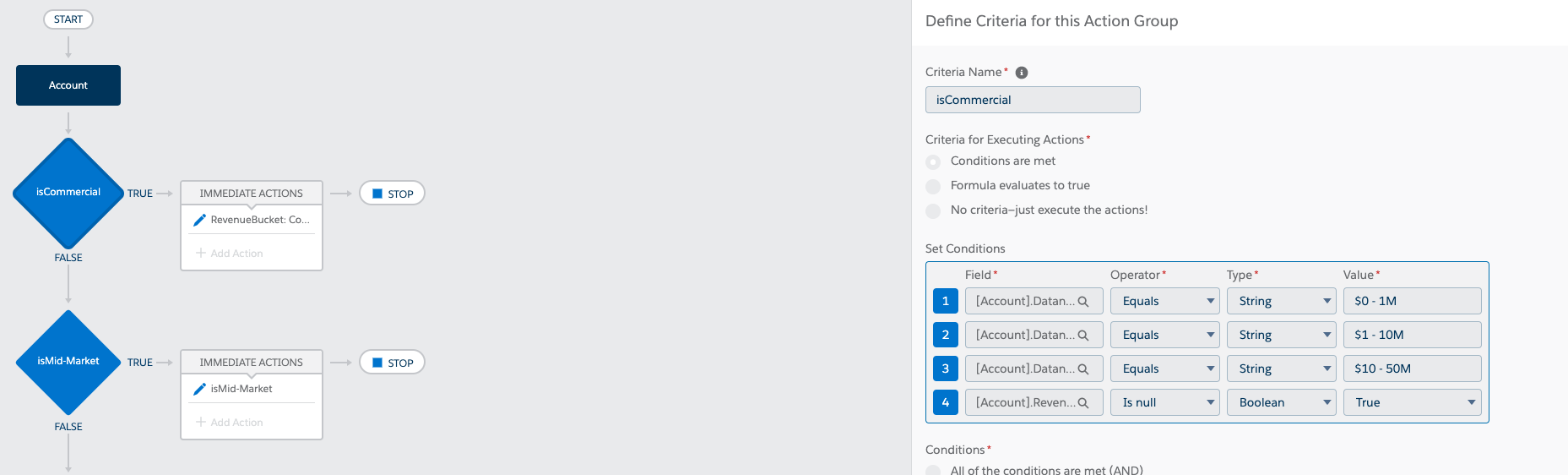
I have a process builder flow which simply checks the value of a field and it updates another field in the Account record.
Oddly, another update process somehow made the FLOW failing so many times that I received the following error message. I don't understand then the connection between the two flows.
Any suggestions on how to fix it? Oddly this happens quite often when I create processes with Process Builders, but it doesn't happen when I create actual Workflows.
Thank you.
GC
The flow tried to update these records: null. This error occurred: CANNOT_INSERT_UPDATE_ACTIVATE_ENTITY: DSCORGPKG.DiscoverOrgCustomMapping_Account: System.LimitException: Apex CPU time limit exceeded. You can look up ExceptionCode values in the SOAP API Developer Guide.---The flow tried to update these records: null. This error occurred: CANNOT_INSERT_UPDATE_ACTIVATE_ENTITY: DSCORGPKG.DiscoverOrgCustomMapping_Account: System.LimitException: Apex CPU time limit exceeded. You can look up ExceptionCode values in the SOAP API Developer Guide.






 Apex Code Development
Apex Code Development
Otherwise, this might be caused by triggers or other processes being fired on the update. You can try checking the logs to see what exactly is happening.
so I have three conditions on that process and they all look like the one below with the logic (1 OR 2 OR 3) AND 4 where basically if a field called "Revenue Bucket" is empty then automatically update the "Revenue Bucket" field, otherwise do nothing else.
I don't understand where I have more than 100+ messages tho but I think there was a scheduled process going on. Besides that, I think this process builder should be transformed into a Workflow + Field Update to make my life easier.
GC
Regarding the workflows, they have a third option in the criteria: 'created, and any time it's edited to subsequently meet criteria' which my understanding that once it's met the first time then it does the action but it's not triggered at every editing of the record.
The initiation criteria of the workflow don't seem working like that. The option is not available unless I add it in the conditions.
Thank you,
GC