You need to sign in to do that
Don't have an account?
flow works fine in debug mode, but stops after first record when triggered by a process
Hi,
I have found similar questions but didn't find a definitive answer or "known issue".
I have an autolaunched flow that is triggered by a process. The process fires when a new Calendar Event record is created. For every Contact that was added to the Name field in the Event record, the flow should create a record for the custom object "Event participation". Salesforce has put those invited Contacts together in the WhoRelationId field of the (Calendar) Event record. So that field can contain more than 1 Contact record id. Maybe some Salesforce guy was feeling lucky the day he made that functionality....
Anyway; when I run the Flow in Debug mode, I add the Event id as input and it all works fine. For each Contact record, an "Event Participation" record is created. When I let the Process do its work, however, only the first Contact record results in an Event Participation record. I'm just a functional person ("clicks, no code") myself, but I had a developer take a look at this. He can't figure this out. The loop would be the prime suspect, but that seems to be OK. I added a screenhot of the flow.
Any ideas would be very welcome.
The alternative would be to either tell the business user that we can't make this work (not on my watch....) or rebuild the (Calendar) Event object. Phew.....
Thanks.
Eric Delahay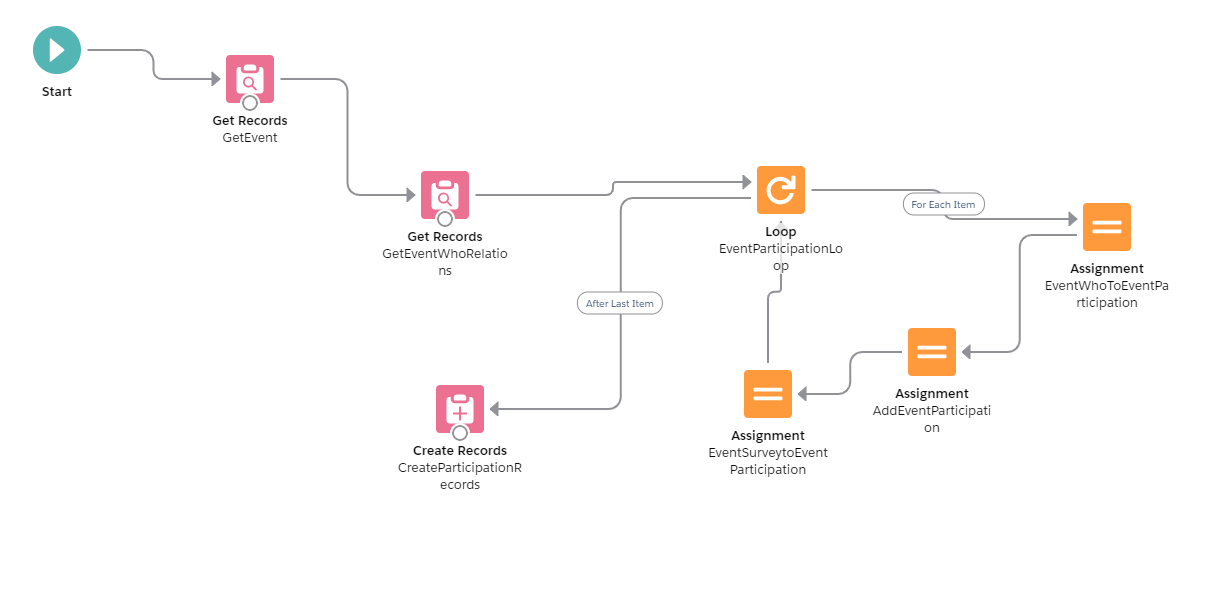
I have found similar questions but didn't find a definitive answer or "known issue".
I have an autolaunched flow that is triggered by a process. The process fires when a new Calendar Event record is created. For every Contact that was added to the Name field in the Event record, the flow should create a record for the custom object "Event participation". Salesforce has put those invited Contacts together in the WhoRelationId field of the (Calendar) Event record. So that field can contain more than 1 Contact record id. Maybe some Salesforce guy was feeling lucky the day he made that functionality....
Anyway; when I run the Flow in Debug mode, I add the Event id as input and it all works fine. For each Contact record, an "Event Participation" record is created. When I let the Process do its work, however, only the first Contact record results in an Event Participation record. I'm just a functional person ("clicks, no code") myself, but I had a developer take a look at this. He can't figure this out. The loop would be the prime suspect, but that seems to be OK. I added a screenhot of the flow.
Any ideas would be very welcome.
The alternative would be to either tell the business user that we can't make this work (not on my watch....) or rebuild the (Calendar) Event object. Phew.....
Thanks.
Eric Delahay






 Apex Code Development
Apex Code Development
Secondly,have u tried runing it thorugh the process builder without specifying any criteria.....if not try that as I am suspecting that if its working in flow builder while debugging it without any problem then criiteria in the process builder might be a problem....I will let you know today after giving a shot in my org and am 99%sure it works
Many thanks for your input!
Have a nice day.
Eric Delahay