You need to sign in to do that
Don't have an account?
How to change background color in pageblocksection in VF page?
I have created a VF page using a custom controller and I wanted to change background colour of the pageblocksection as it defaults to blue. The issue is it changes in the preview but when I add it to sites it defaults to blue.
Preview:
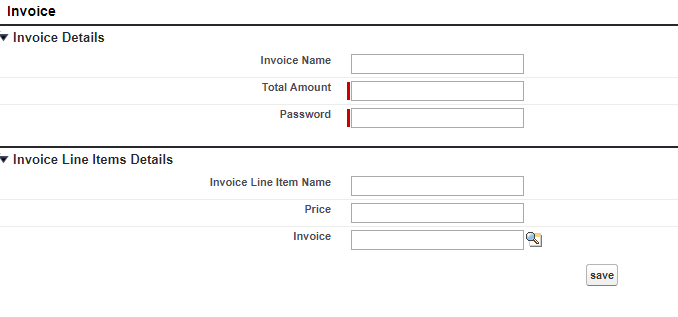
Using Sites:
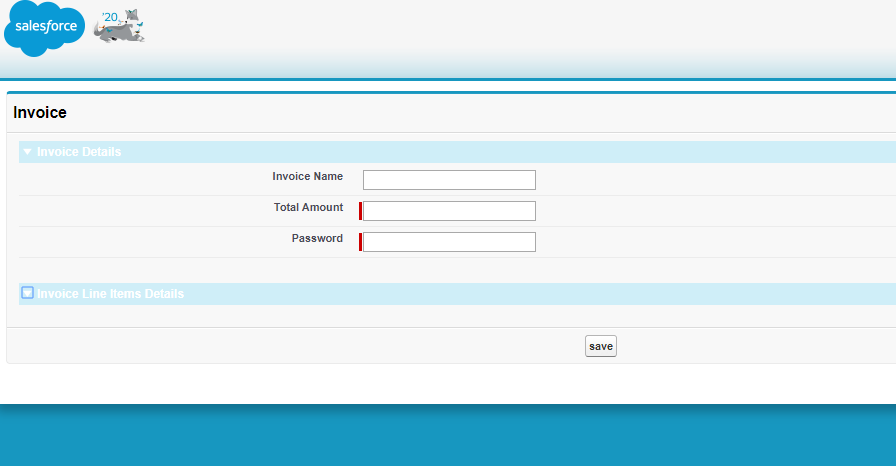
Preview:
Using Sites:
<apex:page controller="i2" >
<style>
.bPageBlock {
border-top: 0px;
}
</style>
<apex:form>
<apex:pageBlock title="Invoice" mode="maindetail">
<apex:pageMessages id="showmsg"></apex:pageMessages>
<apex:pageblockButtons location="Bottom" >
<apex:commandButton action="{!save}" value="save" >
</apex:commandButton>
</apex:pageblockButtons>
<apex:pageBlockSection columns="1" title="Invoice Details">
<apex:inputField value="{!acc.Name}"/>
<apex:inputField value="{!acc.Total_Amount__c}"/>
<apex:inputField value="{!acc.Password__c}"/>
</apex:pageBlockSection>
<apex:pageBlockSection columns="1" title="Invoice Line Items Details">
<apex:inputField value="{!abb.Name}"/>
<apex:inputField value="{!abb.Price__c}"/>
<apex:inputField value="{!abb.Invoice__c}"/>
</apex:pageBlockSection>
</apex:pageBlock>
</apex:form>
</apex:page>






 Apex Code Development
Apex Code Development
Just add a tag tabStyle="API name of the sObject".
Example:
Thanks,
Ashish Singh
All Answers
Just add a tag tabStyle="API name of the sObject".
Example:
Thanks,
Ashish Singh
Did it solved you're problem, if not then could you please put screenshot and mark what exactly you wan't to achieve.
Also few sugestion, if you,ve already used tabset and specified sObject API name, you must get look and feel of that particular object. Additionally at pageblock you can specify attribute mode ="edit" to light the dark color and at pageblocksection add an attribute collapsible="false" to remove arrow and prevent drop down.
Thanks,
Ashish Singh.