You need to sign in to do that
Don't have an account?
Flows - Automatically store all fields not work?
Hello All,
I am trying to create a flow that clones all of the fields of an existing case. I am running into an issue with the 'Automatically store all fields' option in the Get Records element. This automatically creartes the record variable. I then reference the record variable in the Create Records element to use. However, when the record is cloned, the data isn't added to the newly created record. But if I individually select all of the fields to store, this works fine.
So is there another step I am missing for the 'Automatically store all fields' option to work correctly? I don't have an assignment element because I'm just going straight from getting the existing record to creating the clone. No additional logic. Any help is appreciated as I rather use this option than selecting individual fields so the flow doesn't have to be updated every time a new field is added to the object.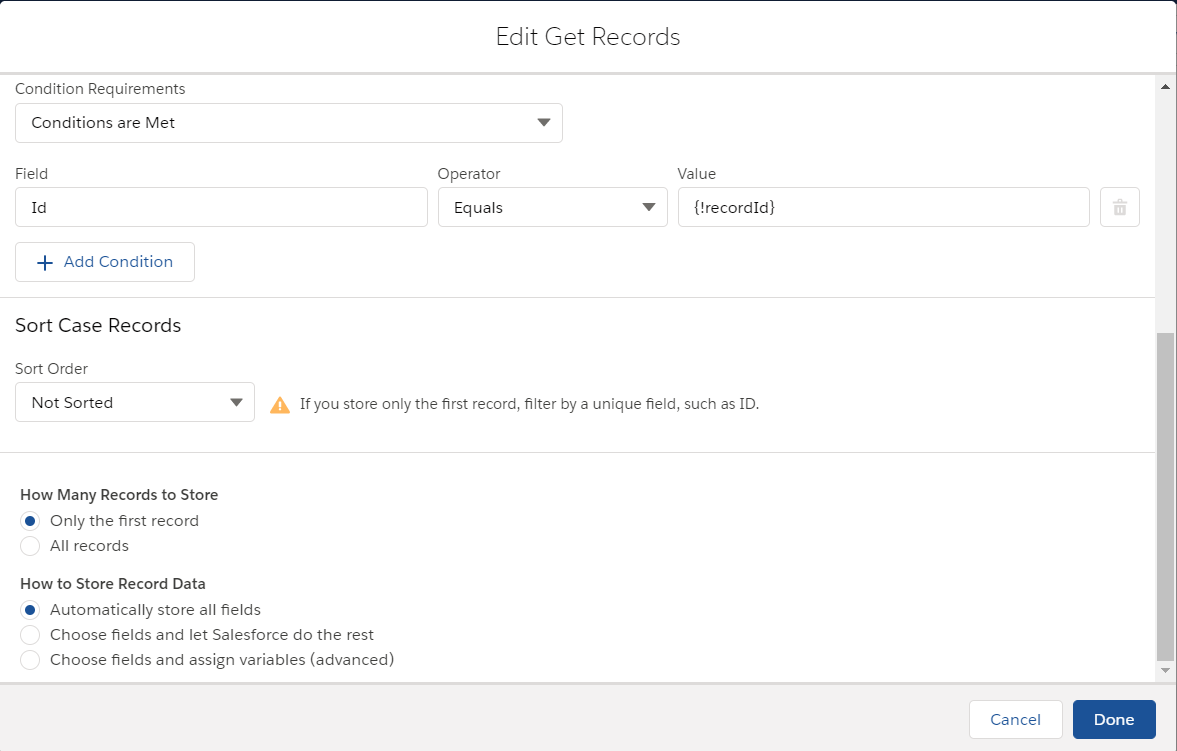
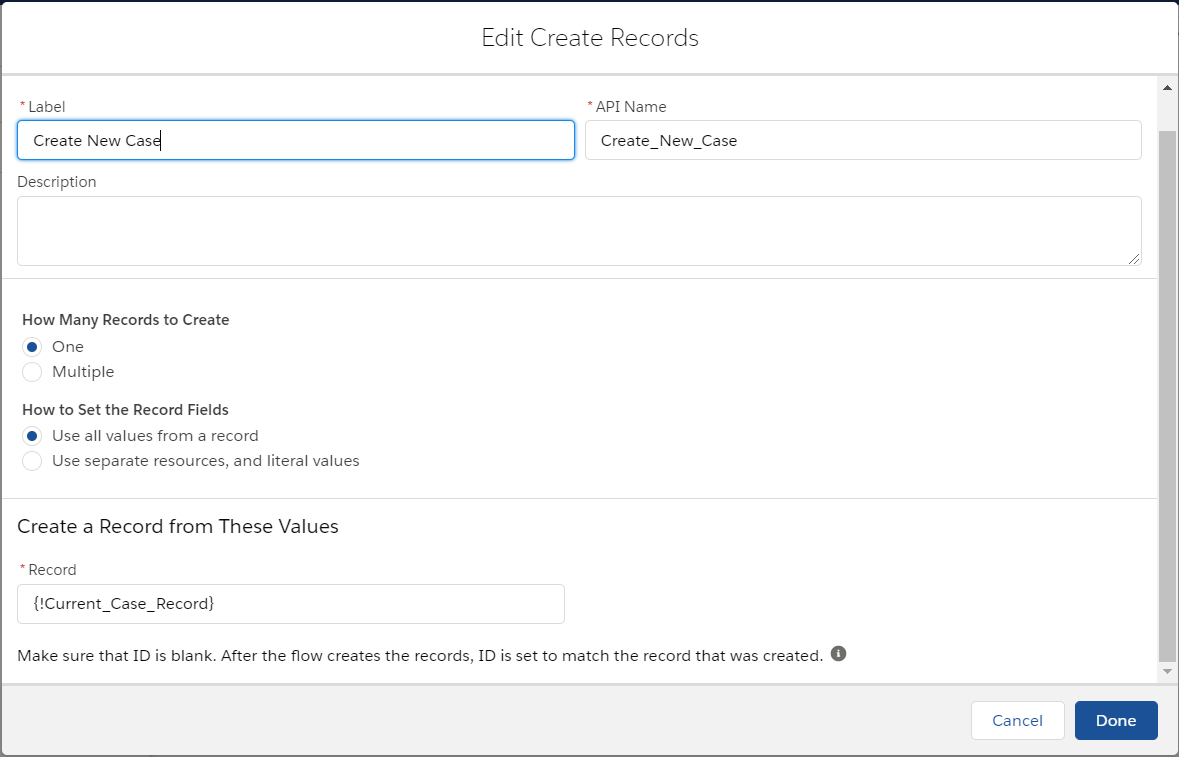
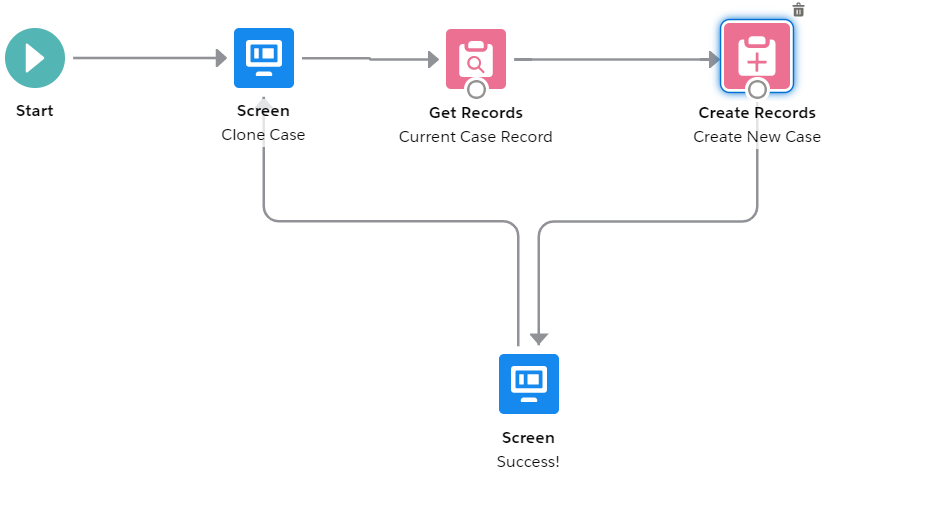
I am trying to create a flow that clones all of the fields of an existing case. I am running into an issue with the 'Automatically store all fields' option in the Get Records element. This automatically creartes the record variable. I then reference the record variable in the Create Records element to use. However, when the record is cloned, the data isn't added to the newly created record. But if I individually select all of the fields to store, this works fine.
So is there another step I am missing for the 'Automatically store all fields' option to work correctly? I don't have an assignment element because I'm just going straight from getting the existing record to creating the clone. No additional logic. Any help is appreciated as I rather use this option than selecting individual fields so the flow doesn't have to be updated every time a new field is added to the object.






 Apex Code Development
Apex Code Development
You need to use a subflow to actually create the record.
https://admin.salesforce.com/blog/2020/duplicate-a-record-with-lightning-flow-in-spring-20
Kind regards
By the way, I have a blog teaching flows and I help to build solutions for free. Check this out if it's relevant to you :)
https://salesforce-flowsome.com/
You best option here is probably to select the 'Choose fields and let Salesforce do the rest' option in the Get Records element