You need to sign in to do that
Don't have an account?
Split Contacts Related List Custom Component into Record Types?
How would I split this Contacts Related List custom component list into Contacts with a specific RecordTypeId, then a white space breaker within the component, then Contacts with another specific RecordTypeId listed after the white space breaker?
*I had this component made a while back.
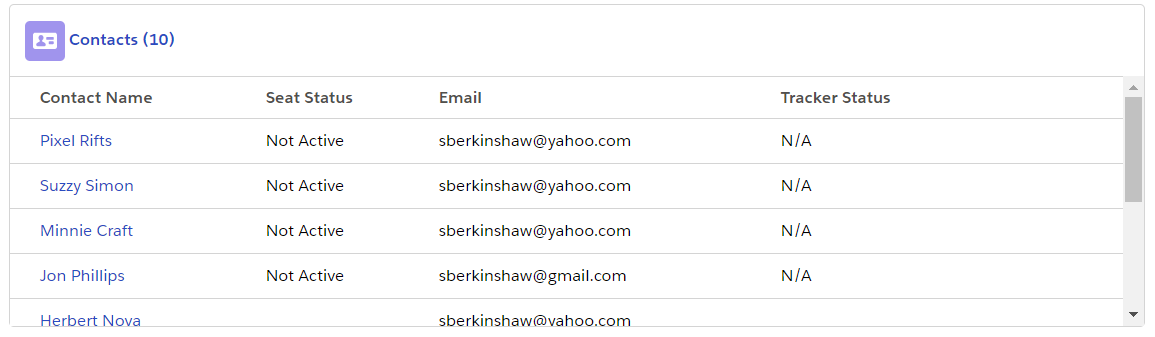
*I had this component made a while back.
<aura:component controller="DisplayAccountRelatesContactsController" implements="forceCommunity:availableForAllPageTypes" access="global" >
<aura:attribute name="contacts" type="List" default="[]"/>
<aura:attribute name="contactCount" type="Integer" default="0"/>
<aura:handler name="init" value="{!this}" action="{!c.init}"/>
<aura:if isTrue="{!not(empty(v.contacts))}">
<div class="slds-card ">
<lightning:layout multipleRows="true">
<lightning:layoutItem padding="around-small" size="8">
<lightning:icon iconName="standard:contact" alternativeText="Contact" />
<lightning:formattedUrl label="{!' Contacts ('+v.contactCount+')'}" value="https://myfinancialcoach.force.com/serviceportal/s/account-contacts-related-list" style="font-weight:bold;" />
</lightning:layoutItem>
</lightning:layout>
<div style="height: 200px;overflow:auto;">
<table class="slds-table slds-table_cell-buffer slds-table_bordered">
<thead>
<tr>
<th>Contact Name</th>
<th>Seat Status</th>
<th>Email</th>
<th>Tracker Status</th>
</tr>
</thead>
<tbody>
<aura:iteration items="{!v.contacts}" var="contact">
<tr>
<td>
<lightning:formattedUrl value="{!contact.Id}" label="{!contact.Name}" target="" />
</td>
<td>
<lightning:formattedText value="{!contact.Seat_Status__c}" />
</td>
<td>
<lightning:formattedText value="{!contact.Email}" />
</td>
<td>
<lightning:formattedText value="{!contact.Tracker_Status__c}" />
</td>
</tr>
</aura:iteration>
</tbody>
</table>
</div>
</div>
</aura:if>
</aura:component>






 Apex Code Development
Apex Code Development