You need to sign in to do that
Don't have an account?
Salesforce CPQ: Float:left is not working in template content
I just want to align two tables nearby in the output document. This is what I have in the template content source code,
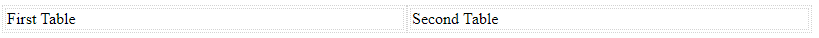 This is what rendering in the output document (PDF)
This is what rendering in the output document (PDF)
 I tried Table align:left and align:right for the tables but no luck same result. Can we do the floats in the template content or we have to go to the visualforce page?
I tried Table align:left and align:right for the tables but no luck same result. Can we do the floats in the template content or we have to go to the visualforce page?
<table style="width:40%;float:left;">
<tbody>
<tr>
<td>First Table</td>
</tr>
</tbody>
</table>
<table style="width:40%;float:left;">
<tbody>
<tr>
<td>Second Table</td>
</tr>
</tbody>
</table>
This is what I am seeing in the preview of the template content,





 Apex Code Development
Apex Code Development
You can log a case with the CPQ team so that they will review it and let you know.