You need to sign in to do that
Don't have an account?
Lightning Data Service failure while creating related case record
My requirement is to add in contact object record page an action to create case related to that contact & it's account. Below lightning component added as action to contact record page and following error upon saving case.
Error on user interface:
An error was encountered trying to save this case. Please review and correct any errors before submitting.
Error on console:
Problem saving case, response state: [{"fieldErrors":{},"pageErrors":[]}]
Lightning Data Service Component Code:
<aura:component implements="force:lightningQuickAction,flexipage:availableForRecordHome,force:hasRecordId" access="global">
<aura:attribute name="newCase" type="Case" default="{ 'sobjectType': 'Case' }" />
<aura:attribute name="contact" type="Contact" />
<aura:attribute name="recordId" type="Id" />
<aura:attribute name="hasErrors" type="Boolean" />
<aura:attribute name="message" type="String" />
<aura:attribute name="contactError" type="String" />
<force:recordData aura:id="contactRecordLoader"
recordId="{!v.recordId}"
fields="Name,AccountId"
targetRecord="{!v.contact}"
targetError="{!v.contactError}" />
<aura:attribute name="caseError" type="String" />
<force:recordData aura:id="caseRecordCreator"
layoutType="FULL"
targetRecord="{!v.newCase}"
targetError="{!v.caseError}" />
<aura:handler name="init" value="{!this}" action="{!c.doInit}" />
<div class="slds-page-header" role="banner">
<p class="slds-text-heading--label">{!v.contact.Name}</p>
<h1 class="slds-page-header__title slds-m-right--small
slds-truncate slds-align-left">Create New Case</h1>
</div>
<aura:if isTrue="{!v.hasErrors}">
<div class="recordSaveError">
<ui:message title="Error" severity="error" closable="true">
An error was encountered trying to save this case.
Please review and correct any errors before submitting.
</ui:message>
</div>
</aura:if>
<aura:if isTrue="{!not(empty(v.message))}">
<div class="recordSaveSuccess">
<ui:message >
{!v.message}
</ui:message>
</div>
</aura:if>
<div class="slds-form--stacked">
<lightning:input required="true" type="input" aura:id="Subject"
label="Subject:" value="{!v.newCase.Subject}" />
<lightning:textArea required="true" aura:id="Descrption" maxlength="1000"
label="Descrption:" value="{!v.newCase.Descrption}" />
<br />
<lightning:button variant="brand" label="Save Case" onclick="{!c.saveCase}" />
</div>
</aura:component>
Lightning Data Service Controller JS File:
({
doInit : function(component, event, helper) {
console.log(component.get("v.contact.Name"));
console.log(component.get("v.contact.AccountId"));
component.find("caseRecordCreator").getNewRecord(
"Case",
null,
false,
$A.getCallback(function() {
var rec = component.get("v.newCase");
var error = component.get("v.caseError");
if(error || (rec === null)){
console.log("Error initializing record template: " + error);
}
})
);
},
saveCase : function(component, event, helper){
component.set("v.hasErrors", false);
component.set("v.newCase.Status", 'New');
component.set("v.newCase.ContactId", component.get("v.recordId"));
console.log(component.get("v.recordId"));
component.set("v.newCase.AccountId", component.get("v.contact.AccountId"));
console.log(component.get("v.contact.AccountId"));
component.find("caseRecordCreator").saveRecord(
function(saveResult){
if(saveResult.state === "SUCCESS" || saveResult.state === "DRAFT"){
component.set("v.message","Case was saved successfully!");
var resultsToast = $A.get("e.force:showToast");
resultsToast.setParams({
"title": "Saved",
"message": "The record was saved."
});
resultsToast.fire();
}
else if(saveResult.state === "ERROR"){
component.set("v.hasErrors", true);
console.log("Problem saving case, response state: " + JSON.stringify(saveResult.error));
}
else{
component.set("v.hasErrors", true);
console.log('Unknown problem, response state: ' + saveResult.state + ", error: "+ JSON.stringify(saveResult.error));
}
}
);
}
})
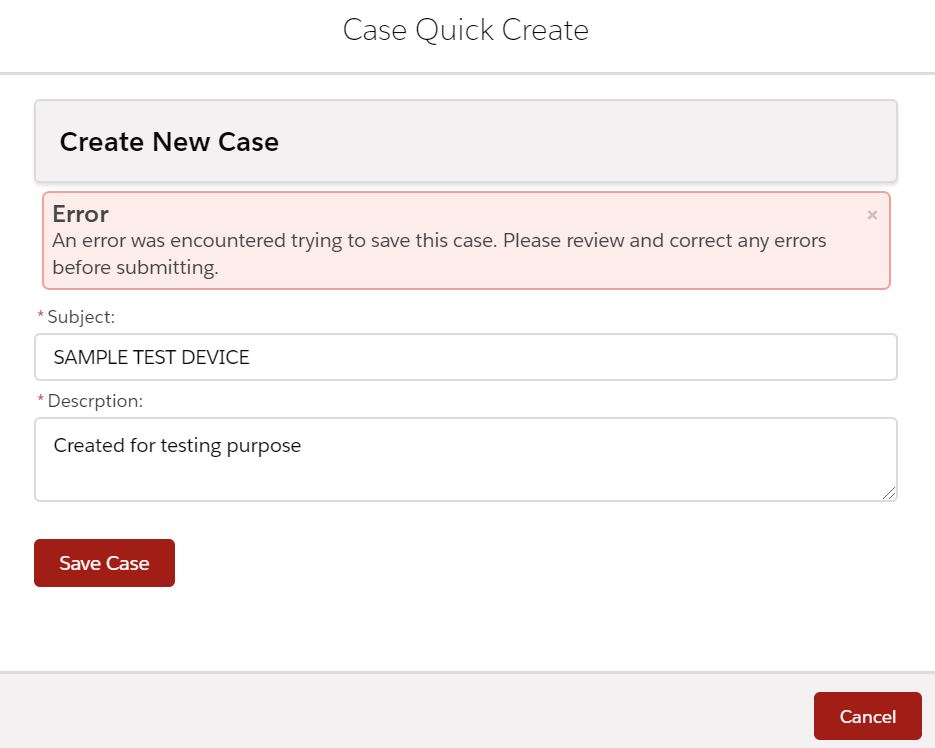
Thanks in advance.
Error on user interface:
An error was encountered trying to save this case. Please review and correct any errors before submitting.
Error on console:
Problem saving case, response state: [{"fieldErrors":{},"pageErrors":[]}]
Lightning Data Service Component Code:
<aura:component implements="force:lightningQuickAction,flexipage:availableForRecordHome,force:hasRecordId" access="global">
<aura:attribute name="newCase" type="Case" default="{ 'sobjectType': 'Case' }" />
<aura:attribute name="contact" type="Contact" />
<aura:attribute name="recordId" type="Id" />
<aura:attribute name="hasErrors" type="Boolean" />
<aura:attribute name="message" type="String" />
<aura:attribute name="contactError" type="String" />
<force:recordData aura:id="contactRecordLoader"
recordId="{!v.recordId}"
fields="Name,AccountId"
targetRecord="{!v.contact}"
targetError="{!v.contactError}" />
<aura:attribute name="caseError" type="String" />
<force:recordData aura:id="caseRecordCreator"
layoutType="FULL"
targetRecord="{!v.newCase}"
targetError="{!v.caseError}" />
<aura:handler name="init" value="{!this}" action="{!c.doInit}" />
<div class="slds-page-header" role="banner">
<p class="slds-text-heading--label">{!v.contact.Name}</p>
<h1 class="slds-page-header__title slds-m-right--small
slds-truncate slds-align-left">Create New Case</h1>
</div>
<aura:if isTrue="{!v.hasErrors}">
<div class="recordSaveError">
<ui:message title="Error" severity="error" closable="true">
An error was encountered trying to save this case.
Please review and correct any errors before submitting.
</ui:message>
</div>
</aura:if>
<aura:if isTrue="{!not(empty(v.message))}">
<div class="recordSaveSuccess">
<ui:message >
{!v.message}
</ui:message>
</div>
</aura:if>
<div class="slds-form--stacked">
<lightning:input required="true" type="input" aura:id="Subject"
label="Subject:" value="{!v.newCase.Subject}" />
<lightning:textArea required="true" aura:id="Descrption" maxlength="1000"
label="Descrption:" value="{!v.newCase.Descrption}" />
<br />
<lightning:button variant="brand" label="Save Case" onclick="{!c.saveCase}" />
</div>
</aura:component>
Lightning Data Service Controller JS File:
({
doInit : function(component, event, helper) {
console.log(component.get("v.contact.Name"));
console.log(component.get("v.contact.AccountId"));
component.find("caseRecordCreator").getNewRecord(
"Case",
null,
false,
$A.getCallback(function() {
var rec = component.get("v.newCase");
var error = component.get("v.caseError");
if(error || (rec === null)){
console.log("Error initializing record template: " + error);
}
})
);
},
saveCase : function(component, event, helper){
component.set("v.hasErrors", false);
component.set("v.newCase.Status", 'New');
component.set("v.newCase.ContactId", component.get("v.recordId"));
console.log(component.get("v.recordId"));
component.set("v.newCase.AccountId", component.get("v.contact.AccountId"));
console.log(component.get("v.contact.AccountId"));
component.find("caseRecordCreator").saveRecord(
function(saveResult){
if(saveResult.state === "SUCCESS" || saveResult.state === "DRAFT"){
component.set("v.message","Case was saved successfully!");
var resultsToast = $A.get("e.force:showToast");
resultsToast.setParams({
"title": "Saved",
"message": "The record was saved."
});
resultsToast.fire();
}
else if(saveResult.state === "ERROR"){
component.set("v.hasErrors", true);
console.log("Problem saving case, response state: " + JSON.stringify(saveResult.error));
}
else{
component.set("v.hasErrors", true);
console.log('Unknown problem, response state: ' + saveResult.state + ", error: "+ JSON.stringify(saveResult.error));
}
}
);
}
})
Thanks in advance.






 Apex Code Development
Apex Code Development
Were you able to resolve the issue??
Regards,
Anutej