You need to sign in to do that
Don't have an account?
CommandLink opening wrong page
Hello everyone!
I am using apex:commandLink for a VF list page but it is opening the wrong edit page. The edit button is currently opening the edit opportunity product details and I need it to open the Product Line Item schedules instead (this page: /related/OpportunityLineItemSchedules/view). I have tried using different actions, a custom URL, and a ton of other options but I can't get anything to work. Does anyone have an answer?
Thanks!
VF page with the button:
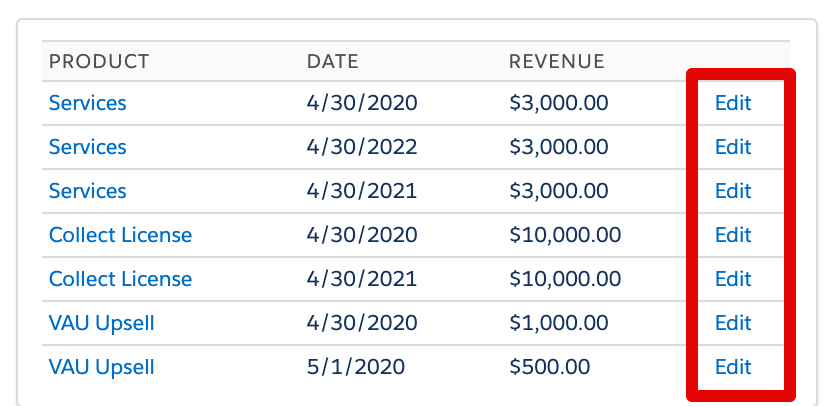
Current Code:
I am using apex:commandLink for a VF list page but it is opening the wrong edit page. The edit button is currently opening the edit opportunity product details and I need it to open the Product Line Item schedules instead (this page: /related/OpportunityLineItemSchedules/view). I have tried using different actions, a custom URL, and a ton of other options but I can't get anything to work. Does anyone have an answer?
Thanks!
VF page with the button:
Current Code:
<apex:page standardController="Opportunity" action="{!getOLIS}" tabStyle="Opportunity" extensions="OpportunityScheduleExtension" lightningStylesheets="true">
<apex:form >
<apex:pageBlock >
<apex:pageBlockTable value="{!lstOLIS}" var="lst" >
<apex:column headerValue="Product" value="{!lst.OpportunityLineItem.Product2Id}"/>
<apex:column headerValue="Date" value="{!lst.ScheduleDate}"/>
<apex:column headerValue="Revenue" value="{!lst.Revenue}"/>
<apex:column ><apex:commandLink action="{!edit}" value="Edit" id="EstablishOpportunityLineItemSchedules"/></apex:column>
</apex:pageBlockTable>
</apex:pageBlock>
</apex:form>
</apex:page>
public with sharing class OpportunityScheduleExtension {
Opportunity objOpp;
public list<OpportunityLineItemSchedule> lstOLIS {get;set;}
public OpportunityScheduleExtension(ApexPages.StandardController controller) {
this.objOpp= (Opportunity)controller.getRecord();
}
public void getOLIS(){
lstOLIS = new list<OpportunityLineItemSchedule >();
system.debug('objOpp---------->'+objOpp);
for(OpportunityLineItemSchedule objOLIS:[Select Id, ScheduleDate, Revenue,
OpportunityLineItem.Product2.Name,
Description,Product_Name2__c, NAME__c
from OpportunityLineItemSchedule
where OpportunityLineItem.OpportunityId =:objOpp.Id] ){
lstOLIS.add(objOLIS);
}
}
}






 Apex Code Development
Apex Code Development
<apex:column headerValue="Edit"> <apex:outputLink value="/{!lst.id}/e">Edit</apex:outputLink> </apex:column>
All Answers
Please try this:
<apex:column headerValue="Edit"> <apex:outputLink value="/{!lst.id}/e"></apex:outputLink> </apex:column>Thanks for the response! Unfortunately, now the edit button is gone from the page entirely.
<apex:column headerValue="Edit"> <apex:outputLink value="/{!lst.id}/e">Edit</apex:outputLink> </apex:column>