You need to sign in to do that
Don't have an account?
Why is this outbound email being logged as a Task? I'm using an Apex inbound email handler.
I'm using the included Apex Class to capture inbound emails using an Email Service. When I send an email from a record, that email is immediately duplicated as a Task also. How do I prevent that from happening? When I send an email without using the Email Service email address in the CC field, this doesn't happen.
Thanks!
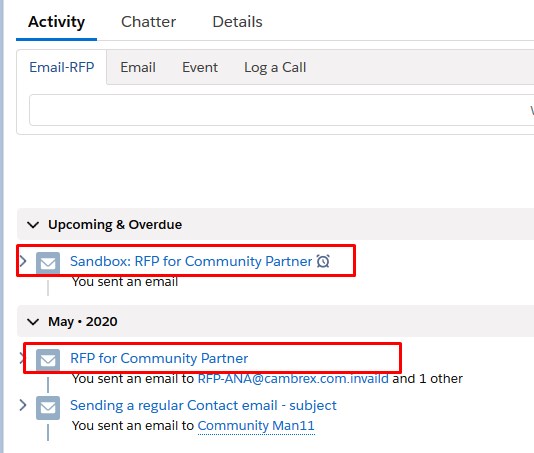
Thanks!
global with sharing class attachEmail implements Messaging.InboundEmailHandler {
//handler overwrite
global Messaging.InboundEmailResult handleInboundEmail(Messaging.inboundEmail email,
Messaging.InboundEnvelope env) {
//local variables
Messaging.InboundEmailResult result = new Messaging.InboundEmailResult();
String myPlainText= '';
myPlainText = email.plainTextBody;
Integer i = myPlainText.indexOf('ref:',0);
String objectId = myPlainText.substring(i+5, i+20);
Task[] newTask = new Task[0];
//try to do something here
try {
newTask.add(new Task(Description = myPlainText,
TaskSubtype = 'Email',
Priority = 'Normal',
Status = 'Inbound Email',
Subject = email.subject,
IsReminderSet = true,
ReminderDateTime = System.now()+1,
WhatId = objectId));
insert newTask;
}
catch (Exception e) {
System.debug('Email failed ' + e);
}
result.success = true;
return result;
}
}






 Apex Code Development
Apex Code Development
When we look at the code we see that the emails are getting added to tasks list and then at the end, you are inserting the whole task list this might be the reason as you are creating tasks the emails are being attached as tasks.
In case if the above helped in addressing your issue can you please choose this as best answer so that it can be used by others in the future.
Regards,
Anutej
I was wrong, deleting "insert newTask;" prevented the inbound emails from being logged. Can you tell me how to modify that code so that the inbound email is stored as an email and not a Task?
Thanks,
Peter
I found your implementation in the documentation that states "
inbound email address and create a new task".
>> https://help.salesforce.com/articleView?id=code_inbound_email.htm&type=5
However, I found a feed thread that has a somewhat similar requirement can you please have a look at it once and in case if it helps can you please choose this as best answer so that it can be used by others in the future.
>> https://success.salesforce.com/answers?id=9063A000000DY8FQAW
Regards,
Anutej
global with sharing class attachEmailToOpportunity implements Messaging.InboundEmailHandler { //handler overwrite global Messaging.InboundEmailResult handleInboundEmail(Messaging.inboundEmail email, Messaging.InboundEnvelope env) { //local variables Messaging.InboundEmailResult result = new Messaging.InboundEmailResult(); String myPlainText= ''; myPlainText = email.plainTextBody; Integer i = myPlainText.indexOf('ref:',0); String objectId = myPlainText.substring(i+5, i+20); System.debug('recordId '+objectId); try { EmailMessage createEmail = new EmailMessage( Subject = email.Subject ,Status = '2' ,FromAddress = email.fromAddress ,FromName = email.fromName ,Headers = JSON.serialize( email.headers ) ,HtmlBody = email.htmlBody ,TextBody = email.plainTextBody ,Incoming = true ,MessageDate = DateTime.now() ,RelatedToId = objectId ,Opportunity__c = objectId ); insert createEmail; System.debug('Created Email'); new Object[]{email}; } catch (Exception e) { System.debug('Email failed ' + e); } result.success = true; return result; } }