You need to sign in to do that
Don't have an account?
Creating a User record in a flow is not accepting ProfileId?
I am recieving this flow error when trying to create a User record:
I am pulling the 15 Character Profileid text from the URL while viewing the specific profile in setup.
Any suggestions on what I am doing wrong?
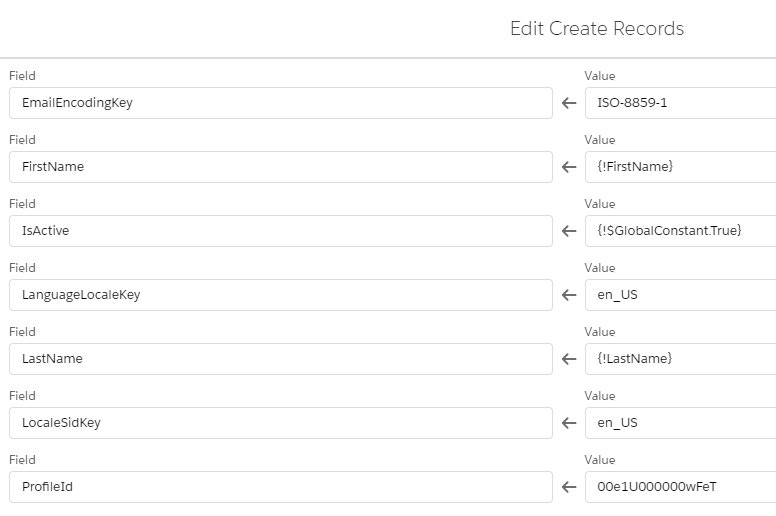
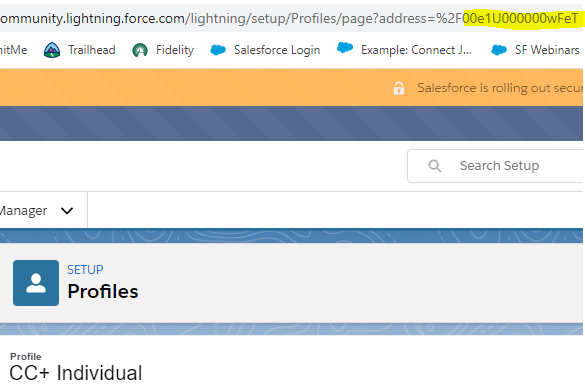
Error Occurred: This error occurred when the flow tried to create records: INVALID_FIELD_FOR_INSERT_UPDATE: User: bad field names on insert/update call: ProfileId
I am pulling the 15 Character Profileid text from the URL while viewing the specific profile in setup.
Any suggestions on what I am doing wrong?






 Apex Code Development
Apex Code Development
SELECT HasReadAccess, recordId FROM UserRecordAccess where UserId='0053B000001t0QOQAY' AND recordId='00e3B000000MJDg'
I can't seem to find a way to give FLS for this field. You can try granting delegated external administration rights to a user
Also, I found a help article that says this is working as designed
Flow throws error: "REQUIRED_FIELD_MISSING: Required fields are missing: [ProfileId]"
https://help.salesforce.com/apex/HTViewSolution?urlname=INTERNAL-Flow-throws-error-REQUIRED-FIELD-MISSINGRequired-fields-are-missing-ProfileId&language=en_US (Article shows 404 for some reason)
Community partner user unable to create a partner user on the same partner account using flows. Flow fails with below exception though the profileId value been passed.
"REQUIRED_FIELD_MISSING: Required fields are missing: [ProfileId]"
In fact, the partner community user can create the partner user successfully without flows.
NOTE: This applies to community customer user as well.
Its confirmed that when you go to enable partner/customer user from the UI (i.e. log in as DPUA(Delegated External/Partner User Administrator) and enable from community) it works as expected. As long as you ensure that,
- There are licenses for the type you want to enable
- There are profiles associated in the DPUA related list on the profile of the DPUA user
- Delegated External Admin perm is turned on
You can try engaging support to find out the exact cause of the issueSo this is neither a regression nor a bug. Simply not supported.
Hi,
Found a solution for this, run your flow in system context without sharing - Access All Data.