You need to sign in to do that
Don't have an account?
Making one primary contact for account using lightning flow
Hi - I have this scenario, One Account has multiple contacts and in Contact object we have field called Primary contact checkbox field.
If any one of the related contact is true in Primary contact checkbox field then other contacts shoud not have option to check that checkbox field.
How to do this lightning flow? can someone suggest ideas. Thanks
If any one of the related contact is true in Primary contact checkbox field then other contacts shoud not have option to check that checkbox field.
How to do this lightning flow? can someone suggest ideas. Thanks






 Apex Code Development
Apex Code Development
Adding the current record in loop to the variable created above:
Updating the collection:
Entire Flow:
If this solution helps, please mark it as best answer.
If you have any doubts, Feel free to post the comment.
Thanks,
All Answers
Your requirement is to have only one Contact record related to the Account should be primary and want it using Flows.
This will work only if you create /Edit the contact and mark it primary then remaining all the contacts of account will be unchecked. If there are already records with two primary contacts system does not know which contact to consider as primary. Is that okay for the design?
Thanks,
Please find the below record triggered flow on Contact object.
Start Element:
Assigment element making primary contact to false:
Create a resource of type variable of record of contact with multiple options:
Continuation in next comment....
Adding the current record in loop to the variable created above:
Updating the collection:
Entire Flow:
If this solution helps, please mark it as best answer.
If you have any doubts, Feel free to post the comment.
Thanks,
Hello John and Sai. Thank you for posting this as I am also trying to make this exact Flow for my Org. However, a portion of your instruction was cut off. I was hoping to verify The detail on the "Get Record"
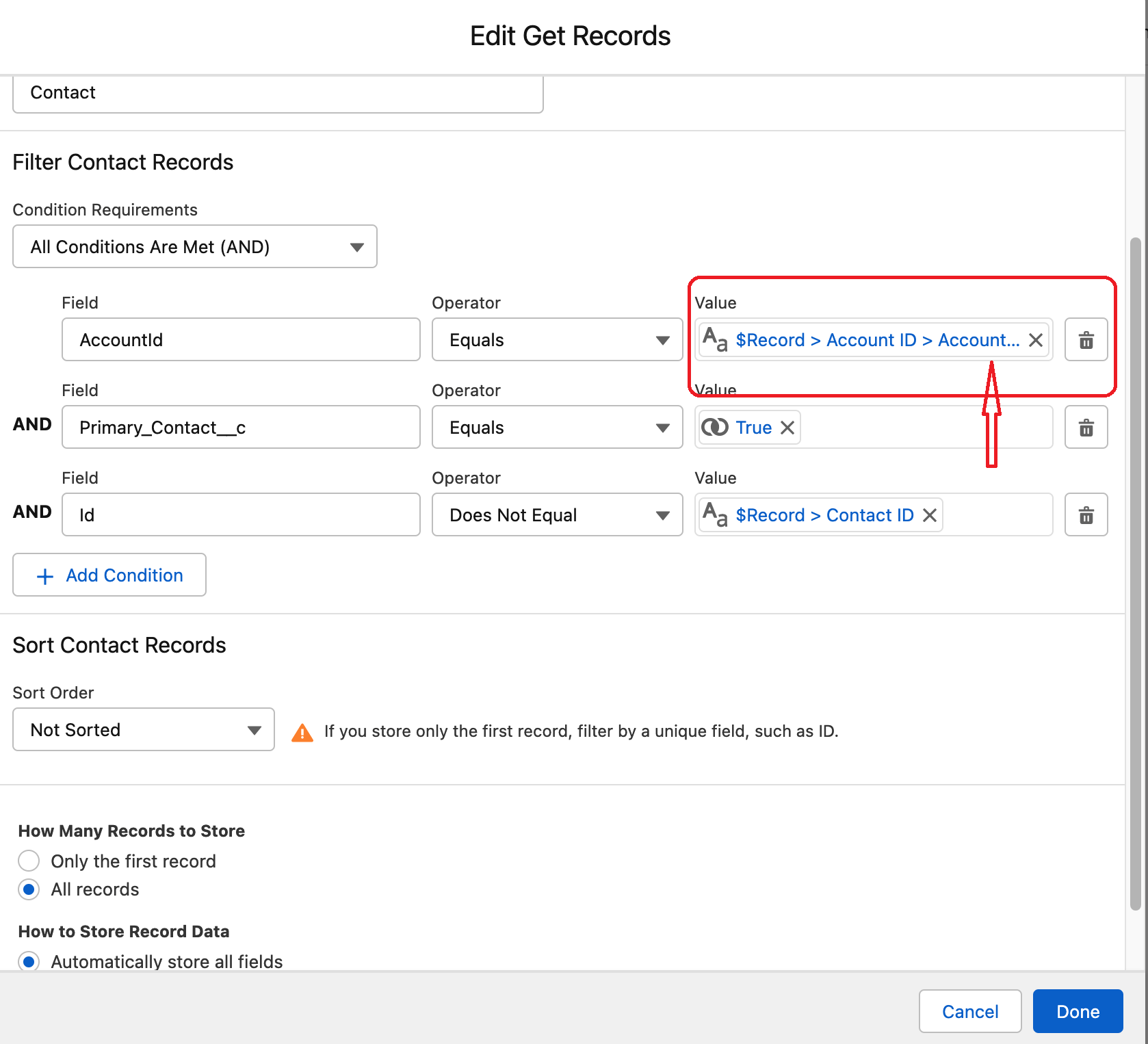
Under the Filter Contact Records, the first filter is cut off for the "Value" Please advise on what the value is? Thank you in Advance!
Get Records
Field: Account ID | Operator: Equals | Value: Account????