You need to sign in to do that
Don't have an account?
How can we display the nested JSON values in lightning:treegrid
Hi All,
How can we display the nested JSON values in lightning:treegrid. I am getting values from Apex to lightning when I checked the console.
Please find the attached screenshot.
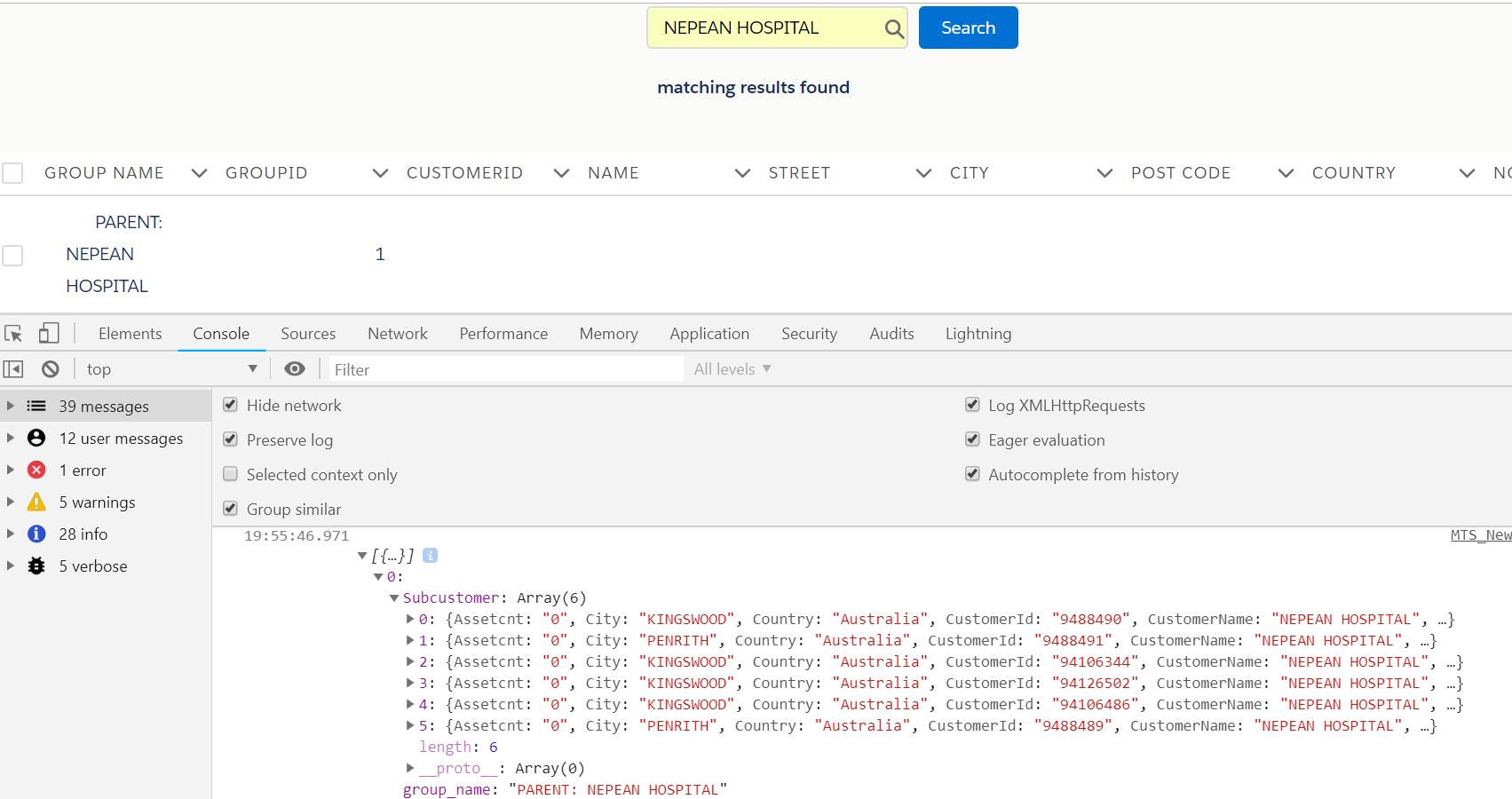
Column names:
I have tried with Subcustomer__r & Subcustomer. also but no results.
Regards,
VSK98
How can we display the nested JSON values in lightning:treegrid. I am getting values from Apex to lightning when I checked the console.
Please find the attached screenshot.
Column names:
component.set('v.tablecolumns', [
{label: 'Group name', fieldName: 'group_name', type: 'text'},
{label: 'GroupId', fieldName: 'groupid', type: 'number'},
{label: 'CustomerId ', fieldName: 'Subcustomer.CustomerId ', type: 'text'},
{label: 'Name', fieldName: 'CustomerName ', type: 'url',
typeAttributes: {label: { fieldName: 'CustomerName' }, target: '_blank'}},
{label: 'Street', fieldName: 'Subcustomer__r.Street', type: 'text'},
{label: 'City', fieldName: 'City', type: 'text'},
{label: 'Post Code', fieldName: 'postalcode', type: 'text'},
{label: 'Country', fieldName: 'Country', type: 'text'},
{label: 'No of Assets', fieldName: 'Assetcnt', type: 'text'},
]);
I have tried with Subcustomer__r & Subcustomer. also but no results.
Regards,
VSK98






 Apex Code Development
Apex Code Development
https://rajvakati.com/2018/04/15/usage-of-lightningtreegrid/
var nestedData = [ { "name": "123555", "accountName": "Rewis Inc", "employees": 3100, "phone": "837-555-1212", "accountOwner": "http://example.com/jane-doe", "accountOwnerName": "Jane Doe", "billingCity": "Phoeniz, AZ" }, { "name": "123556", "accountName": "Acme Corporation", "employees": 10000, "phone": "837-555-1212", "accountOwner": "http://example.com/john-doe", "accountOwnerName": "John Doe", "billingCity": "San Francisco, CA", "_children": [ { "name": "123556-A", "accountName": "Acme Corporation (Bay Area)", "employees": 3000, "phone": "837-555-1212", "accountOwner": "http://example.com/john-doe", "accountOwnerName": "John Doe", "billingCity": "New York, NY", "_children": [ { "name": "123556-A-A", "accountName": "Acme Corporation (Oakland)", "employees": 745, "phone": "837-555-1212", "accountOwner": "http://example.com/john-doe", "accountOwnerName": "John Doe", "billingCity": "New York, NY" }, { "name": "123556-A-B", "accountName": "Acme Corporation (San Francisco)", "employees": 578, "phone": "837-555-1212", "accountOwner": "http://example.com/jane-doe", "accountOwnerName": "Jane Doe", "billingCity": "Los Angeles, CA" } ] },I am getting the format as same but the field names are different in each table. In your code, the fields names are same.
Regards,
VSK98
Lightning tree grid inherits from Lightning data table which has a limitation of accessing flattened data. In other words the dot notation doesnt work on lightning data table. You can't do a 'foo.bar.zz' to access the value. See this link (https://salesforce.stackexchange.com/questions/193273/winter-18-lightningdatatable-does-not-get-values-from-a-parent-record).