You need to sign in to do that
Don't have an account?
How can I change the fullcalendar theme?
hello.
I am using fullcalendar 3.9.0 in lightning component.
I want to change the themesystem to bootstrap4 with the theme name to Spacelab like below.
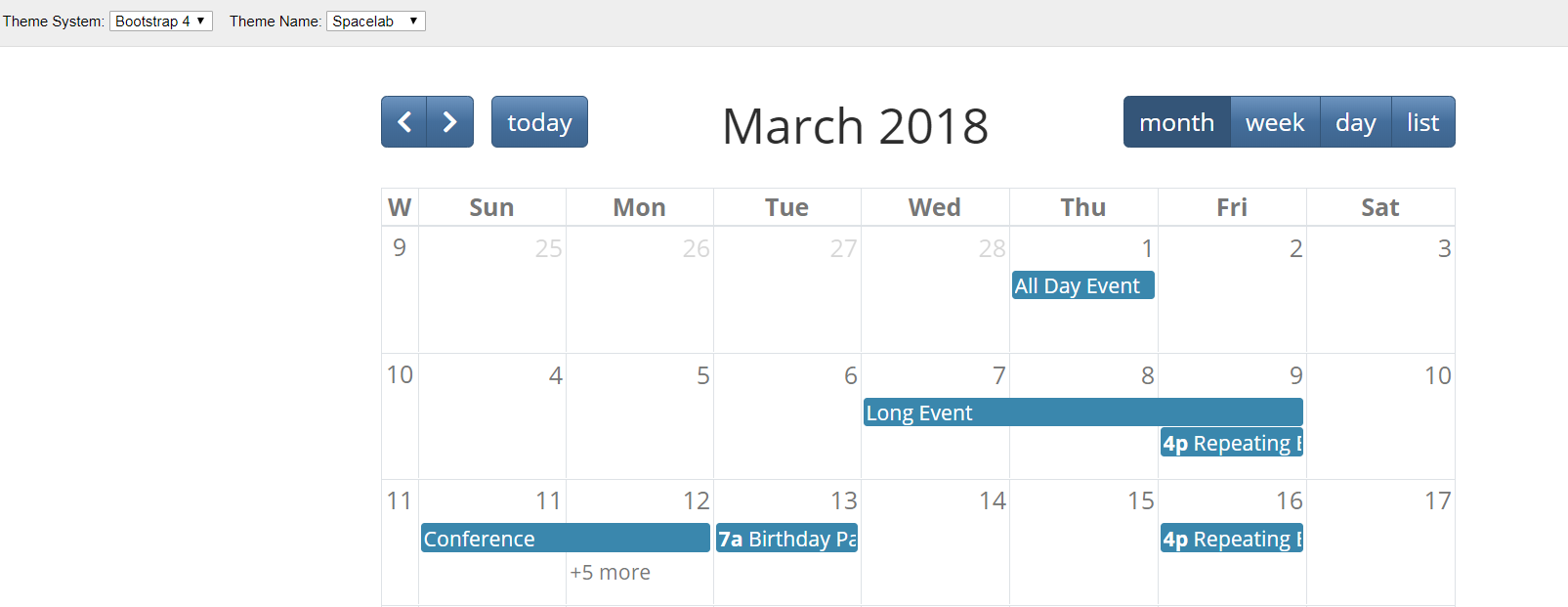
So, I loaded some related stylesheets..
<ltng:require styles="{!join(',',
$Resource.fullcalendar390 + '/fullcalendar-3.9.0/fullcalendar.css',
$Resource.bootstrap4 + '/css/bootstrap.css',
$Resource.fontawesome5css + '/css/all.css'
)}"
and created a fullcalendar with a option like this.
themeSystem: 'bootstrap4'
But, Every part of the screen affected and It was not applied properly.
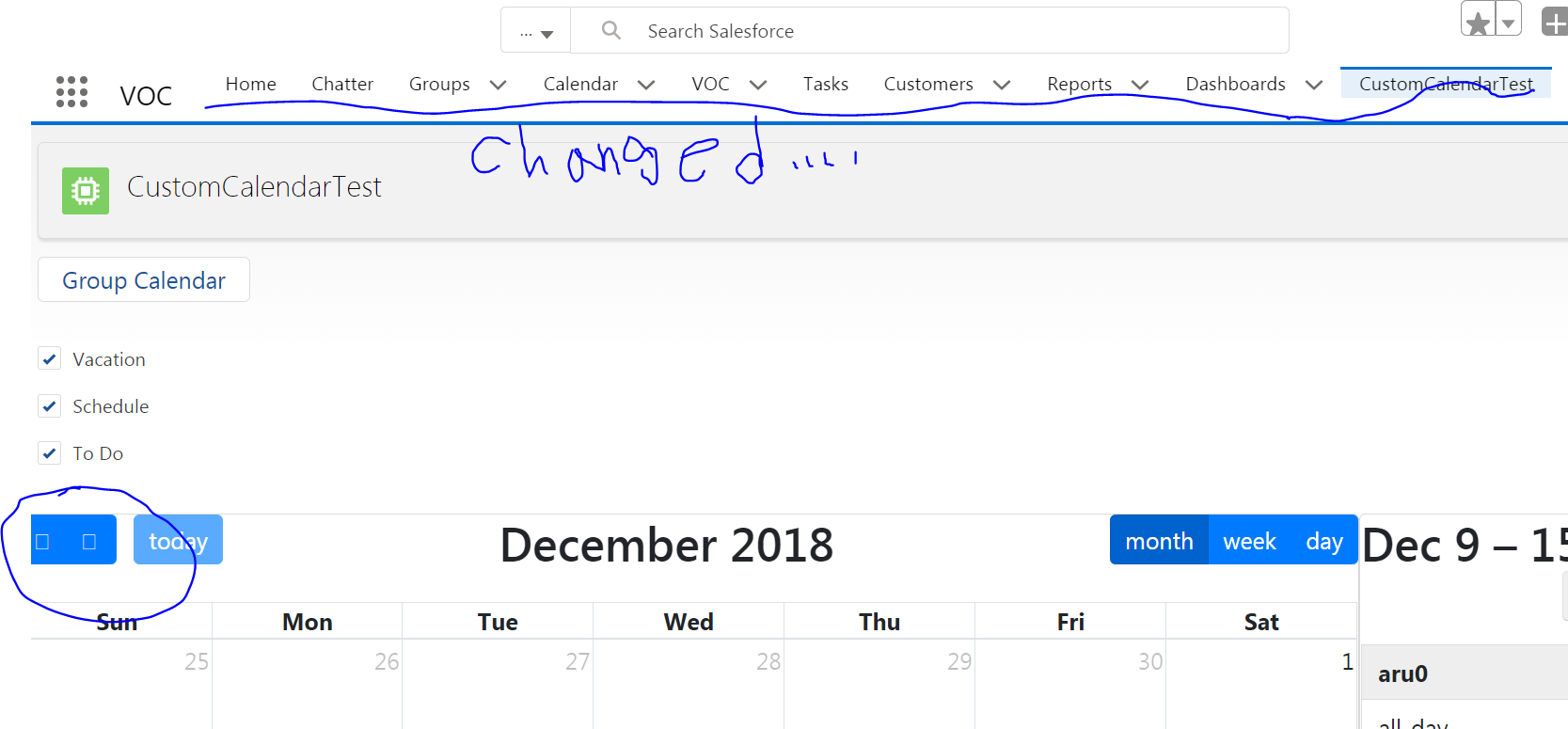
How can I do this? T.T
I am using fullcalendar 3.9.0 in lightning component.
I want to change the themesystem to bootstrap4 with the theme name to Spacelab like below.
So, I loaded some related stylesheets..
<ltng:require styles="{!join(',',
$Resource.fullcalendar390 + '/fullcalendar-3.9.0/fullcalendar.css',
$Resource.bootstrap4 + '/css/bootstrap.css',
$Resource.fontawesome5css + '/css/all.css'
)}"
and created a fullcalendar with a option like this.
themeSystem: 'bootstrap4'
But, Every part of the screen affected and It was not applied properly.
How can I do this? T.T






 Apex Code Development
Apex Code Development
Looks like are not loading js files
https://rajvakati.com/2018/05/29/fullcalendar-io-lightning-component/
scripts="{!join(',',
$Resource.fullcalendar390 + '/fullcalendar-3.9.0/lib/jquery.min.js',
$Resource.fullcalendar390 + '/fullcalendar-3.9.0/lib/moment.min.js',
$Resource.fullcalendar390 + '/fullcalendar-3.9.0/fullcalendar.js',
$Resource.bootstrap4 + '/js/bootstrap.js'
)}"