You need to sign in to do that
Don't have an account?
how to have Pageblocksections start from the top rather than the bottom?
I have created a visualforce page with 2 separte coloumns to house definitions on a cstom object page. I was the 2 columns to be even with eachother but the only way i am able to get close s by adding multiple </br> to the shorter colums so that the tops line up but they still dont line up exaclty. It seems the like page blocks are starting from thr bottom then going up with the text, the columns are exaclty even at the bottom. Is there a way to make it stem from the top so that the columns are even? The picture shows what i am talking about. 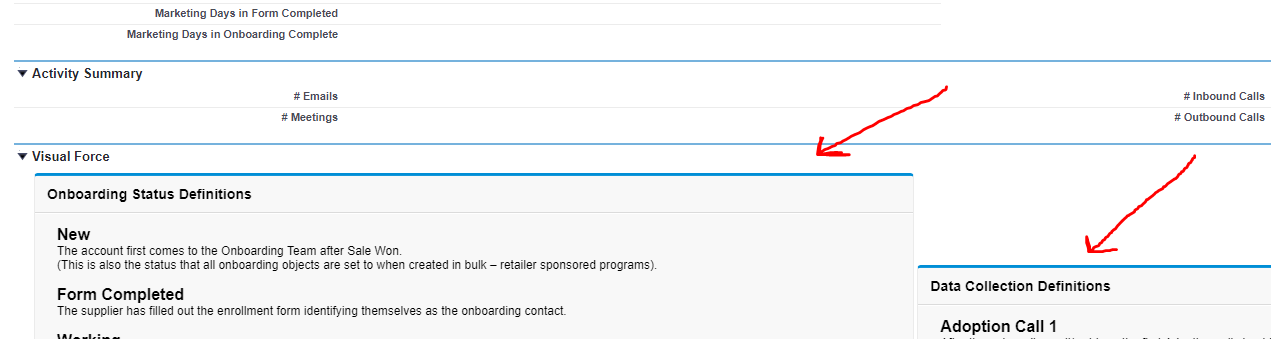






 Apex Code Development
Apex Code Development
Use a HTML table to better control the display. Something like this. You can change the width percentage and control how its displayed.
<Table> <tr width = "100%"> <td width = "50%"></td> <td width = "50%"></td> </tr> </Table>Regards,
Krishna Avva.
<style>
#col1,#col2{width:49%;height:450px;display:inline-block}
</style>