You need to sign in to do that
Don't have an account?
Unable to change status on Omni-Channel using the setServicePresenceStatus API, when it try invoking it it's giving error on omni-channel as "Couldn’t change your Omni-Channel status." I have only sing browser tab opened and API is enabled.
Unable to change status on Omni-Channel using the setServicePresenceStatus API, when it try invoking it it's giving error on omni-channel as "Couldn’t change your Omni-Channel status." I have only single browser tab opened and API is enabled for my profile.
Can anyone please help.
I used below code for VF page of custom component
<apex:page >
<apex:includeScript value="/support/console/44.0/integration.js"/>
<a href="#" onClick="testSetStatus();return false;">Set Presence Status</a>
<script type="text/javascript">
function testSetStatus() {
sforce.console.presence.setServicePresenceStatus('0N57F000000PDyvSAG');
}
</script>
</apex:page>
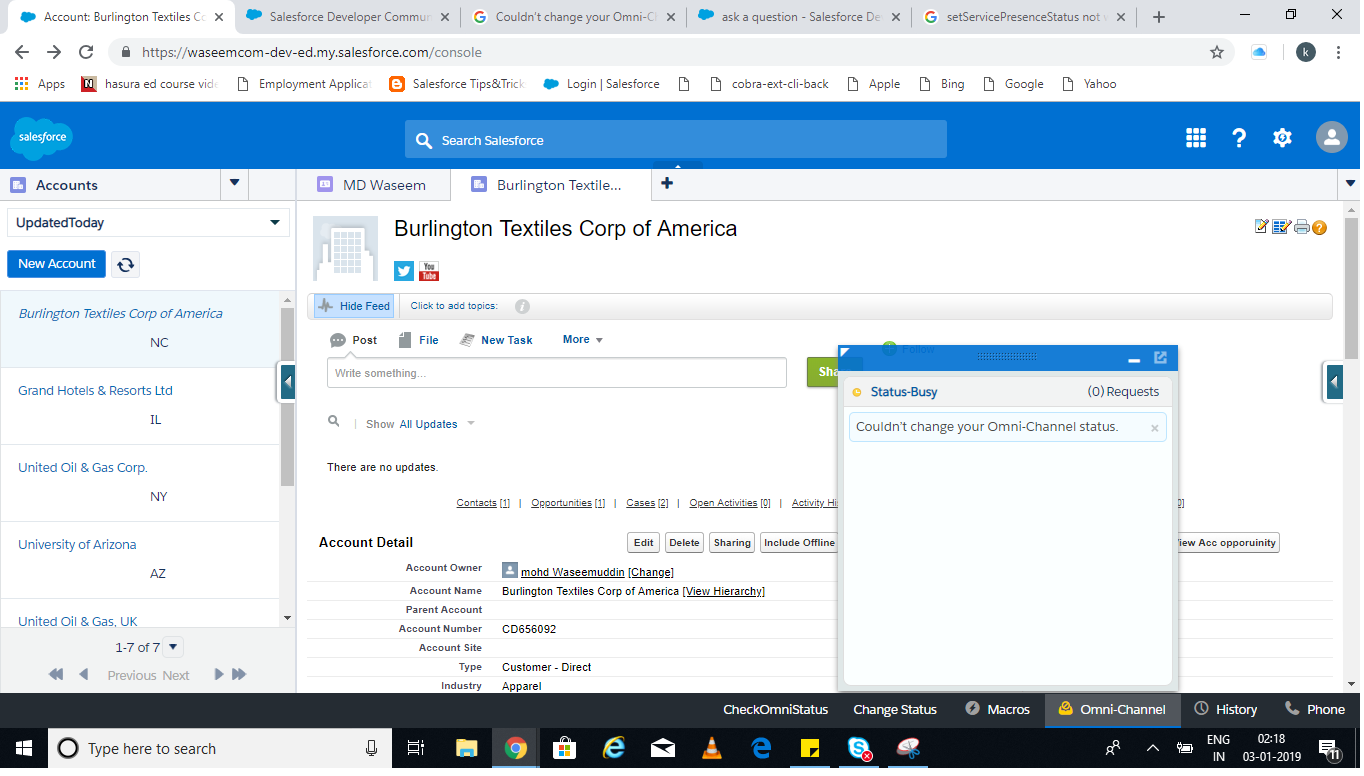
Can anyone please help.
I used below code for VF page of custom component
<apex:page >
<apex:includeScript value="/support/console/44.0/integration.js"/>
<a href="#" onClick="testSetStatus();return false;">Set Presence Status</a>
<script type="text/javascript">
function testSetStatus() {
sforce.console.presence.setServicePresenceStatus('0N57F000000PDyvSAG');
}
</script>
</apex:page>






 Apex Code Development
Apex Code Development
All Answers
<apex:page> <apex:includeScript value="/support/console/44.0/integration.js"/> <a href="#" onClick="testSetStatus('0N5xx00000000081');return false;">Set Presence Status</a> <script type="text/javascript"> function testSetStatus(statusId) { //Sets the user’s presence status to statusID. Assumes that the user was assigned this presence status through Setup. //These values are for example purposes only sforce.console.presence.setServicePresenceStatus(statusId, function(result) { if (result.success) { alert('Set status successful'); alert('Current statusId is: ' + result.statusId); alert('Channel list attached to this status is: ' + result.channels); //printout in console for lists } else { alert('Set status failed'); } }); } </script> </apex:page>