You need to sign in to do that
Don't have an account?
Can I hide the alphabet shortcuts on a custom list view created in visual force?
Created a custom list view in visual force to add onto a page mimicking a related list.
I needed to remove the Action column-- that was sucessfully done through some javascript code I found here-- I pasted the code below too ( https://developer.salesforce.com/forums/?id=9060G000000MOwXQAW ).
How can I remove the alphabet shortcuts above the list view?
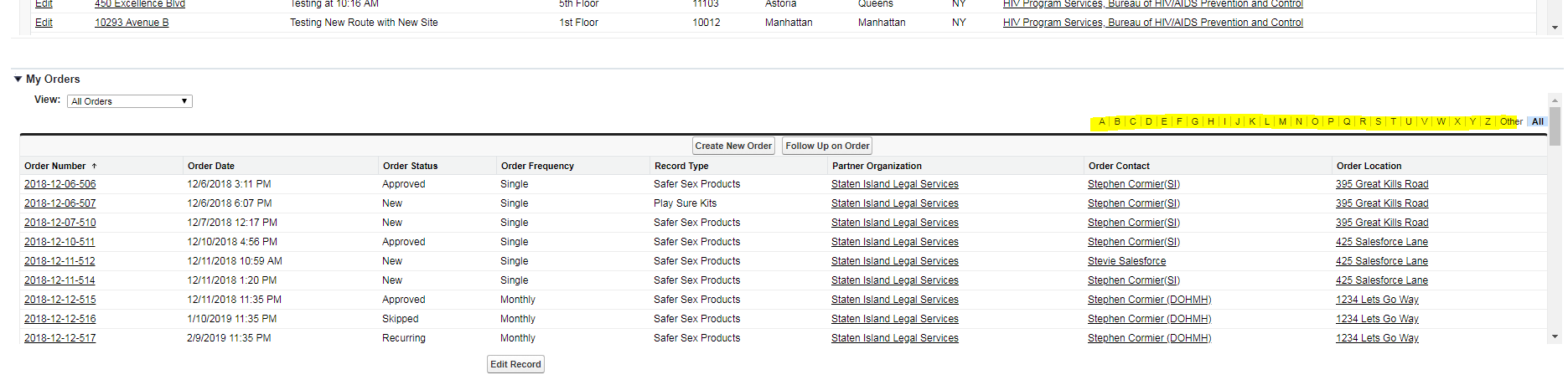
________________________________________________________
<apex:page tabStyle="Order__c" showHeader="false" standardController="Account" >
<style>
.background {width:100%; hieght:100%; align:center; background:white;}
</style>
<div class="background">
<!-- This includeScript enables the script action below which removes the "Action" column of the list. -->
<apex:includeScript value="https://ajax.googleapis.com/ajax/libs/jquery/1.11.2/jquery.min.js"/>
<!-- <apex:sectionHeader title="Recieved" subTitle="Orders" /> -->
<!-- <apex:pageMessages /> -->
<apex:ListViews type="Order__c" />
<!-- <apex:enhancedList type="Order__c" height="400" rowsPerPage="100" /> -->
</div>
<script>
$(".actionColumn").css("display","none");
</script>
<script type="application/javascript">
var aTags = document.getElementsByTagName('a');
for(var i = 0; i < aTags.length; i++)
aTags[i].target = "_parent";
function navigateToUrl (a){
window.top.location.href = a;
}
</script>
</apex:page>
I needed to remove the Action column-- that was sucessfully done through some javascript code I found here-- I pasted the code below too ( https://developer.salesforce.com/forums/?id=9060G000000MOwXQAW ).
How can I remove the alphabet shortcuts above the list view?
________________________________________________________
<apex:page tabStyle="Order__c" showHeader="false" standardController="Account" >
<style>
.background {width:100%; hieght:100%; align:center; background:white;}
</style>
<div class="background">
<!-- This includeScript enables the script action below which removes the "Action" column of the list. -->
<apex:includeScript value="https://ajax.googleapis.com/ajax/libs/jquery/1.11.2/jquery.min.js"/>
<!-- <apex:sectionHeader title="Recieved" subTitle="Orders" /> -->
<!-- <apex:pageMessages /> -->
<apex:ListViews type="Order__c" />
<!-- <apex:enhancedList type="Order__c" height="400" rowsPerPage="100" /> -->
</div>
<script>
$(".actionColumn").css("display","none");
</script>
<script type="application/javascript">
var aTags = document.getElementsByTagName('a');
for(var i = 0; i < aTags.length; i++)
aTags[i].target = "_parent";
function navigateToUrl (a){
window.top.location.href = a;
}
</script>
</apex:page>






 Apex Code Development
Apex Code Development
.rolodex {
display:none;
}