You need to sign in to do that
Don't have an account?
Several Questions about Customized Self-Register
Hi all,
I have several questions during my dev of customize self-registeration:
1) I've created a Community called "https://dev-conagradev.cs65.force.com/readyseteat", but to my surprise is that there's a suffix "/s"……Why? I cannot remove that at all. How can I remove that?
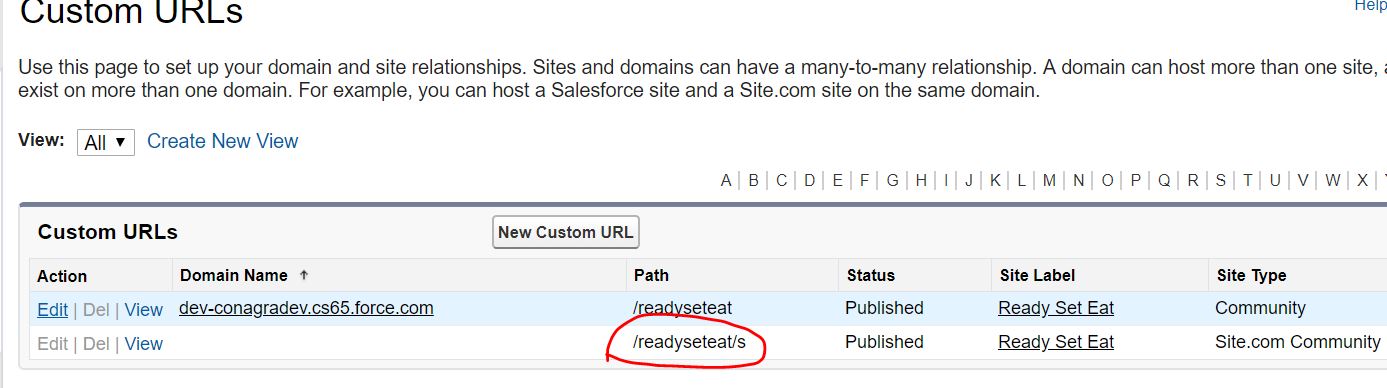
2) I entered the "builder" of that to select a self-registeration page (My selection is "SelRegister"——A lightning page with some components):
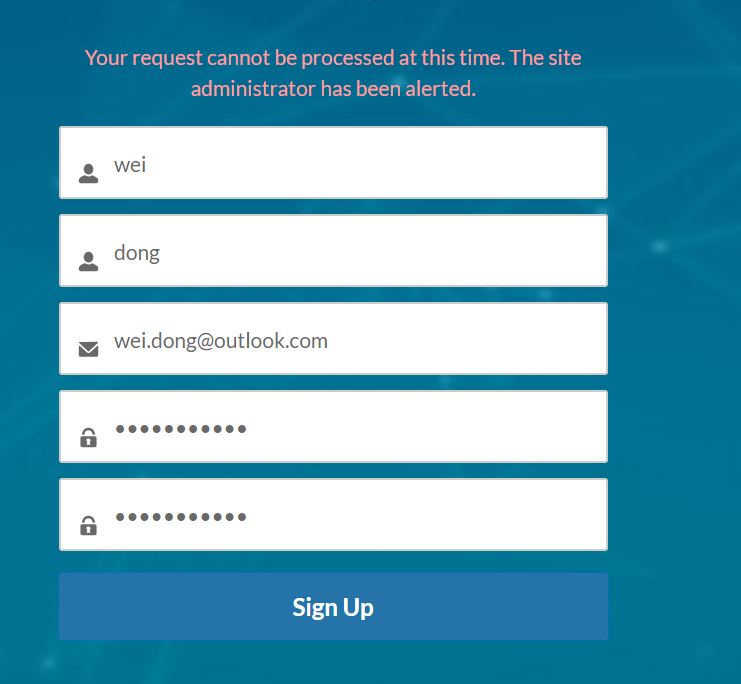
But to my surprise——When I run the page I always receive an error (See the red below), why? I do nothing to do codes at all.
Even if I tried to do some alerts, I didn't see anything popped up to me?No alert dialog pops out?
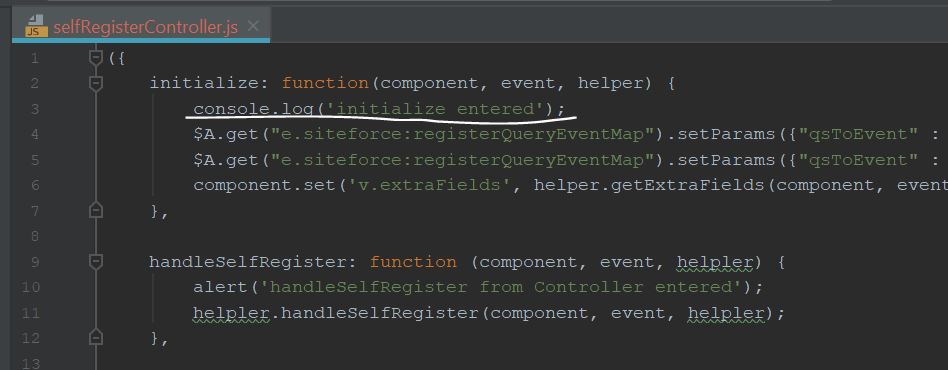
In my Server-side code, where to see "System.Debug"? I see nothing outputted in the Developer Console……
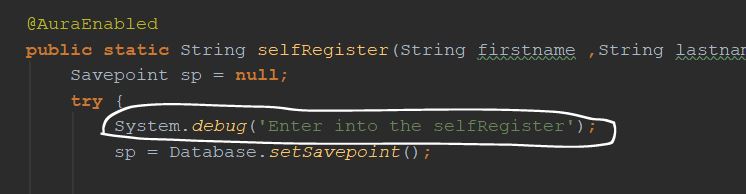
Is there any full example of using SelfRegister page to implement your own registeration step by step? Thanks!
I have several questions during my dev of customize self-registeration:
1) I've created a Community called "https://dev-conagradev.cs65.force.com/readyseteat", but to my surprise is that there's a suffix "/s"……Why? I cannot remove that at all. How can I remove that?
2) I entered the "builder" of that to select a self-registeration page (My selection is "SelRegister"——A lightning page with some components):
But to my surprise——When I run the page I always receive an error (See the red below), why? I do nothing to do codes at all.
Even if I tried to do some alerts, I didn't see anything popped up to me?No alert dialog pops out?
In my Server-side code, where to see "System.Debug"? I see nothing outputted in the Developer Console……
Is there any full example of using SelfRegister page to implement your own registeration step by step? Thanks!






 Apex Code Development
Apex Code Development
First issue:
This is product behavior, there is an idea submitted for the same. Upvote and comment it https://success.salesforce.com/ideaView?id=08730000000cKd5AAE
Second issue:
You are reporting that the 'init' method is not executed in the component load. can you post component code so that we can take a look on that?
While working on the lightning components always start debugging from the component side.
Naveen
Team Codengine.in
Thanks for your quick reply:
I did nothing to the codes (I mean the codes are auto generated):
【SelfRegisterController.js】
({ initialize: function(component, event, helper) { console.log('initialize entered'); $A.get("e.siteforce:registerQueryEventMap").setParams({"qsToEvent" : helper.qsToEventMap}).fire(); $A.get("e.siteforce:registerQueryEventMap").setParams({"qsToEvent" : helper.qsToEventMap2}).fire(); component.set('v.extraFields', helper.getExtraFields(component, event, helper)); }, handleSelfRegister: function (component, event, helpler) { alert('handleSelfRegister from Controller entered'); helpler.handleSelfRegister(component, event, helpler); }, setStartUrl: function (component, event, helpler) { var startUrl = event.getParam('startURL'); if(startUrl) { component.set("v.startUrl", startUrl); } }, setExpId: function (component, event, helper) { var expId = event.getParam('expid'); if (expId) { component.set("v.expid", expId); } helper.setBrandingCookie(component, event, helper); }, onKeyUp: function(component, event, helpler){ //checks for "enter" key if (event.getParam('keyCode')===13) { helpler.handleSelfRegister(component, event, helpler); } } })【SelfRegisterHelper.js】({ qsToEventMap: { 'startURL' : 'e.c:setStartUrl' }, qsToEventMap2: { 'expid' : 'e.c:setExpId' }, handleSelfRegister: function (component, event, helpler) { var accountId = component.get("v.accountId"); var regConfirmUrl = component.get("v.regConfirmUrl"); var firstname = component.find("firstname").get("v.value"); var lastname = component.find("lastname").get("v.value"); var email = component.find("email").get("v.value"); var includePassword = component.get("v.includePasswordField"); var password = component.find("password").get("v.value"); var confirmPassword = component.find("confirmPassword").get("v.value"); var action = component.get("c.selfRegister"); var extraFields = JSON.stringify(component.get("v.extraFields")); // somehow apex controllers refuse to deal with list of maps var startUrl = component.get("v.startUrl"); startUrl = decodeURIComponent(startUrl); action.setParams({firstname:firstname,lastname:lastname,email:email, password:password, confirmPassword:confirmPassword, accountId:accountId, regConfirmUrl:regConfirmUrl, extraFields:extraFields, startUrl:startUrl, includePassword:includePassword}); action.setCallback(this, function(a){ var rtnValue = a.getReturnValue(); if (rtnValue !== null) { alert('selfRegisterError=== '+rtnValue); component.set("v.errorMessage",rtnValue); component.set("v.showError",true); } }); $A.enqueueAction(action); }, getExtraFields : function (component, event, helpler) { var action = component.get("c.getExtraFields"); action.setParam("extraFieldsFieldSet", component.get("v.extraFieldsFieldSet")); action.setCallback(this, function(a){ var rtnValue = a.getReturnValue(); if (rtnValue !== null) { component.set('v.extraFields',rtnValue); } }); $A.enqueueAction(action); }, setBrandingCookie: function (component, event, helpler) { var expId = component.get("v.expid"); if (expId) { var action = component.get("c.setExperienceId"); action.setParams({expId:expId}); action.setCallback(this, function(a){ }); $A.enqueueAction(action); } } })<!-- add implements="forceCommunity:availableForAllPageTypes" to surface the component in community builder --> <aura:component controller="LightningSelfRegisterController"> <aura:attribute name="accountId" type="String" required="false" description="accountId for creating the user. If not specified, it will create a PersonAccount if possible for B2C scenario. Or otherwise if it's in a community, the community's self-registration accountId will be used."/> <aura:attribute name="regConfirmUrl" type="String" required="true"/> <aura:attribute name="startUrl" type="String" required="false" description="The url you go to after a successful login" /> <aura:attribute name="showError" type="Boolean" required="true" description="" default="false" access="private"/> <aura:attribute name="errorMessage" type="String" required="false" description="" access="private"/> <aura:attribute name="firstnameLabel" type="String" required="false" default="First Name"/> <aura:attribute name="lastnameLabel" type="String" required="false" default="Last Name"/> <aura:attribute name="emailLabel" type="String" required="false" default="Email"/> <aura:attribute name="passwordLabel" type="String" required="false" default="Create Password"/> <aura:attribute name="confirmPasswordLabel" type="String" required="false" default="Confirm Password"/> <aura:attribute name="submitButtonLabel" type="String" required="false" default="Sign Up"/> <aura:attribute name="includePasswordField" type="Boolean" required="false" default="false" description="Whether to include password"/> <aura:attribute name="extraFieldsFieldSet" type="String" required="false" description="A field set name whose fields are desired for user registration"/> <aura:attribute name="extraFields" type="list" required="false" description="A field set name whose fields are desired for user registration"/> <aura:handler name="init" value="{!this}" action="{!c.initialize}"/> <aura:attribute name="expid" type="String" required="false" description="The branding experience ID" /> <aura:registerevent name="sitePropagatedStartUrl" type="c:setStartUrl"/> <aura:handler name="init" value="{!this}" action="{!c.initialize}"/> <aura:dependency resource="c:setStartUrl" type="EVENT"/> <!-- Please uncomment <aura:dependency resource="siteforce:registerQueryEventMap" type="EVENT"/> --> <aura:handler event="c:setStartUrl" action="{!c.setStartUrl}"/> <aura:handler event="c:setExpId" action="{!c.setExpId}"/> <aura:dependency resource="c:setExpId" type="EVENT"/> <div> <aura:renderIf isTrue="{!v.showError}"> <div id="error"> <ui:outputRichText value="{!v.errorMessage}"/> </div> </aura:renderIf> <div id="sfdc_username_container" class="sfdc"> <span id="sfdc_user" class="login-icon" data-icon="a"></span> <ui:inputText value="" aura:id="firstname" placeholder="{!v.firstnameLabel}" keyup="{!c.onKeyUp}" class="input sfdc_usernameinput sfdc"/> </div> <div id="sfdc_nickname_container" class="sfdc"> <span id="sfdc_user" class="login-icon" data-icon="a"></span> <ui:inputText value="" aura:id="lastname" placeholder="{!v.lastnameLabel}" keyup="{!c.onKeyUp}" class="input sfdc_usernameinput sfdc"/> </div> <div id="sfdc_email_container" class="sfdc"> <span id="sfdc_user" class="login-icon" data-icon="k"></span> <ui:inputText value="" aura:id="email" placeholder="{!v.emailLabel}" keyup="{!c.onKeyUp}" class="input sfdc_usernameinput sfdc"/> </div> <aura:iteration aura:id="extraFields" items="{!v.extraFields}" var="curField" indexVar="index"> <div id="sfdc_extrafield_container" class="sfdc"> <span id="sfdc_user" class="login-icon" data-icon="a"></span> <ui:inputText value="{!curField.value}" aura:id="{!curField.fieldPath}" placeholder="{!curField.label}" keyup="{!c.onKeyUp}" class="input sfdc_extrafieldinput sfdc"/> </div> </aura:iteration> <aura:renderIf isTrue="{!v.includePasswordField}"> <div id="sfdc_password_container" class="sfdc"> <span id="sfdc_lock" class="login-icon sfdc" data-icon="c"></span> <ui:inputSecret value="" aura:id="password" placeholder="{!v.passwordLabel}" keyup="{!c.onKeyUp}" class="input sfdc_passwordinput sfdc"/> </div> <div id="sfdc_confirm_password_container" class="sfdc"> <span id="sfdc_lock" class="login-icon sfdc" data-icon="c"></span> <ui:inputSecret value="" aura:id="confirmPassword" placeholder="{!v.confirmPasswordLabel}" keyup="{!c.onKeyUp}" class="input sfdc_passwordinput sfdc"/> </div> </aura:renderIf> <div class="sfdc"> <ui:button aura:id="submitButton" label="{!v.submitButtonLabel}" press="{!c.handleSelfRegister}" class="sfdc_button"/> </div> </div> </aura:component>PS:You can find the component inside a dev or sandbox's "c:selfRegister" control in the Developer Console and run directly to see the final result (I suspect whether I've missed something……)?
so it should hit controller js file. Check in browser console whether you are seeing comments like ''initialize entered''
Naveen
My another question is: Why "Your Request cannot be processed"……Is there anythign wrong when calling "Site.createPortalUser"? Anything should be noticed?
Setup --> All Communties --> open the Builder of your communty --> Settings --> General --> Guset User Profile --> Add the Apex Class (LightningSelfRegisterController) related to the Self Registration.
Hope this helps.