You need to sign in to do that
Don't have an account?
How to block an user from changing Time zone & Locale in his profile setting?
Hi,
I want a certain profile users to block changing the Time zone and Locale field on their below set up, Can anybody plz suggest me to write a trigger to do so?
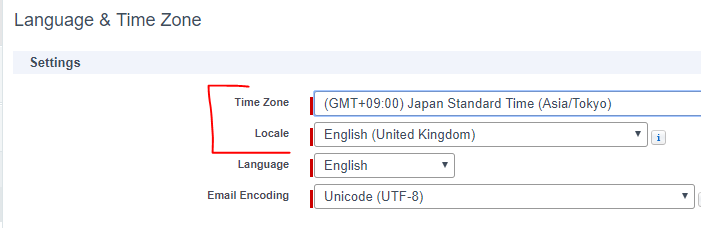
I want a certain profile users to block changing the Time zone and Locale field on their below set up, Can anybody plz suggest me to write a trigger to do so?






 Apex Code Development
Apex Code Development
trigger userPermSetAssignment on User (before update) { Map<Id,User> oldUsserMap = Trigger.oldMap ; Profile p = [Select Id, Name from Profile where Name = 'Tier 1 Agent']; for(User u : Trigger.new){ If(u.ProfileId ==p.Id){ if(u.LocaleSidKey!=oldUsserMap.get(u.Id).LocaleSidKey){ u.addError('YOU CANNT ABLE TO CHANGE THE TIME ZONE '); } if(u.TimeZoneSidKey!=oldUsserMap.get(u.Id).TimeZoneSidKey){ u.addError('YOU CANNT ABLE TO CHANGE THE TIME ZONE '); } } } }All Answers
trigger userPermSetAssignment on User (before update) { Map<Id,User> oldUsserMap = Trigger.oldMap ; Profile p = [Select Id, Name from Profile where Name = 'Tier 1 Agent']; for(User u : Trigger.new){ If(u.ProfileId ==p.Id){ if(u.LocaleSidKey!=oldUsserMap.get(u.Id).LocaleSidKey){ u.addError('YOU CANNT ABLE TO CHANGE THE TIME ZONE '); } if(u.TimeZoneSidKey!=oldUsserMap.get(u.Id).TimeZoneSidKey){ u.addError('YOU CANNT ABLE TO CHANGE THE TIME ZONE '); } } } }As a beginner to apex, Can you also plz suggest to write the test class to move to production.
@isTest private class UserTriggerTest{ static testMethod void insertUserTest(){ Profile pf= [Select Id from profile where Name='YOUR_PROFILE']; String orgId=UserInfo.getOrganizationId(); String dateString=String.valueof(Datetime.now()).replace(' ','').replace(':','').replace('-','') ; Integer RandomId=Integer.valueOf(Math.rint(Math.random()*1000000)); String uniqueName=orgId+dateString+RandomId; User uu=new User(firstname = 'ABC', lastName = 'XYZ', email = uniqueName + '@test' + orgId + '.org', Username = uniqueName + '@test' + orgId + '.org', EmailEncodingKey = 'ISO-8859-1', Alias = uniqueName.substring(18, 23), TimeZoneSidKey = 'America/Los_Angeles', LocaleSidKey = 'en_US', LanguageLocaleKey = 'en_US', ProfileId = pf.Id ); insert uu; uu.TimeZoneSidKey=Australia/Lord_Howe'; update uu ; } }I was testing the code coverage. I will keep the Name ABC, & XYZ as it is? No need to take a real name from the org ? Or should be real name from the org ?
Also, if you can brief me why we have taken below for my understanding plz, what we did actually in teh test class, and what we checked here
String orgId=UserInfo.getOrganizationId(); 08 String dateString=String.valueof(Datetime.now()).replace(' ','').replace(':','').replace('-','') ; 09 Integer RandomId=Integer.valueOf(Math.rint(Math.random()*1000000)); 10 String uniqueName=orgId+dateString+RandomId;If it is solved your problem close this thread
String uniqueName=orgId+dateString+RandomId;
Also showing a code coverage issue, as below
uu.TimeZoneSidKey=Australia/Lord_Howe'; update uu ;
/*uu.TimeZoneSidKey='Australia/Lord_Howe';
update uu ;*/