You need to sign in to do that
Don't have an account?
Lightning Experience Rollout Specialist - Challenge 10 Report issue
Hi All,
I received the following error for the Lightning Experience Rollout Specialist - Challenge 10
The Campaign Influence Lightning report must have the correct 1. Aggregate, 2. Columns, 3. Groupings, and 4. Filter.
Close errors.
Steps followed to creating the Report is below:
Created Custom Report Type called "Campaigns with Influenced Opportunities"
Opportunity -> Contact Role -> Campaign History -> Campaign Member
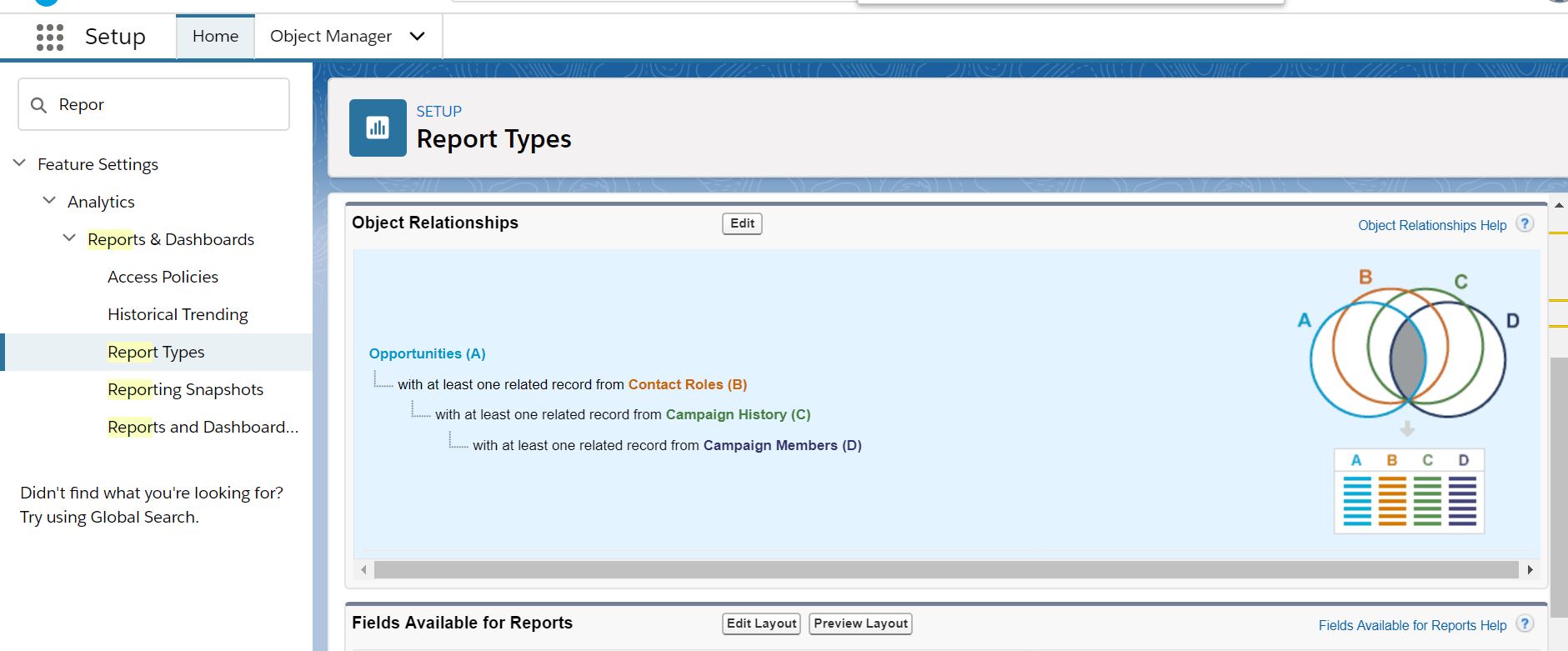
Created new Report using the Report Type:
Added Group by as Campaign Name
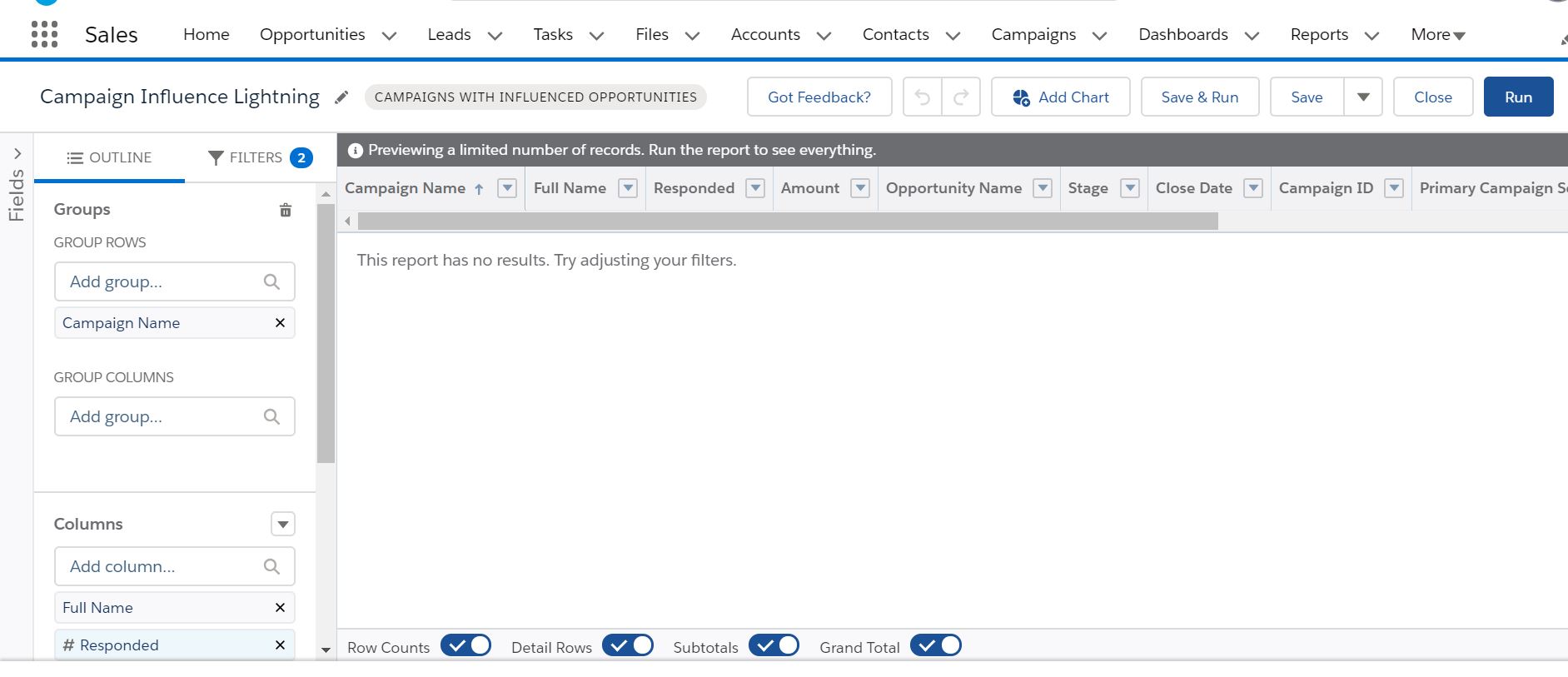
Filter added as Campaign Name & Campaign ID
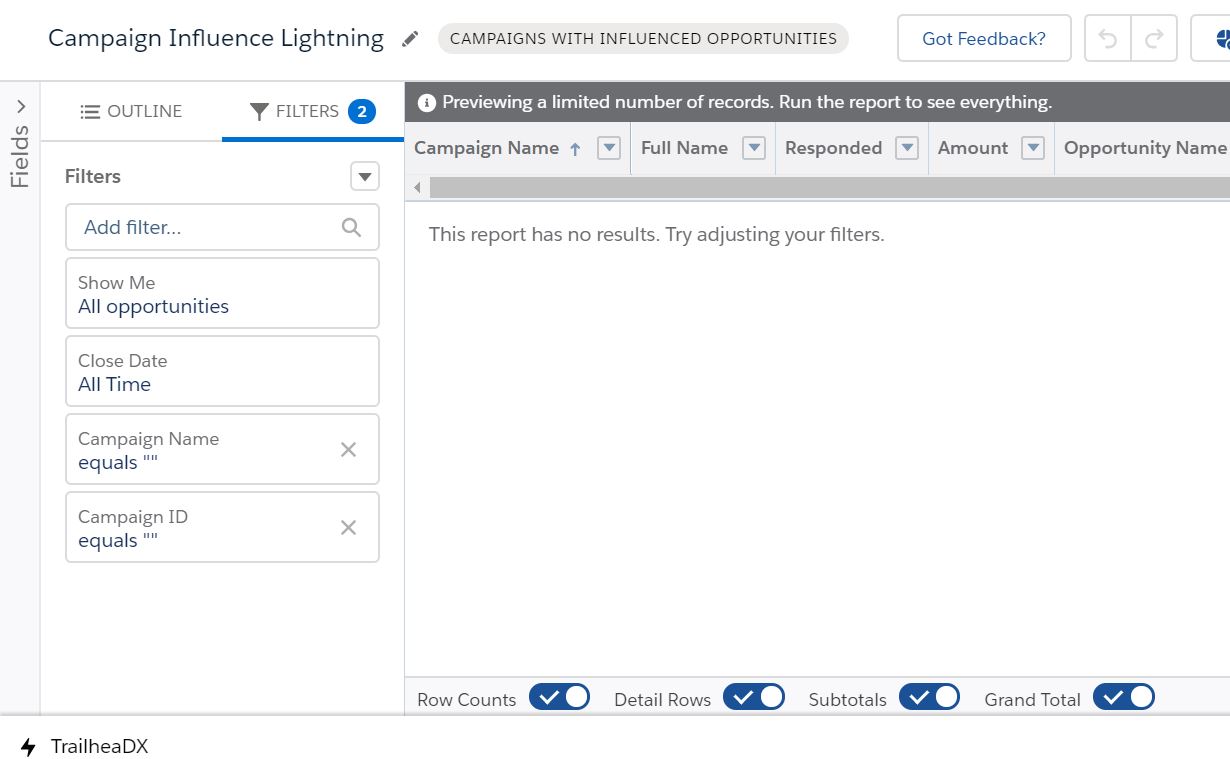
Report view (Lightning)
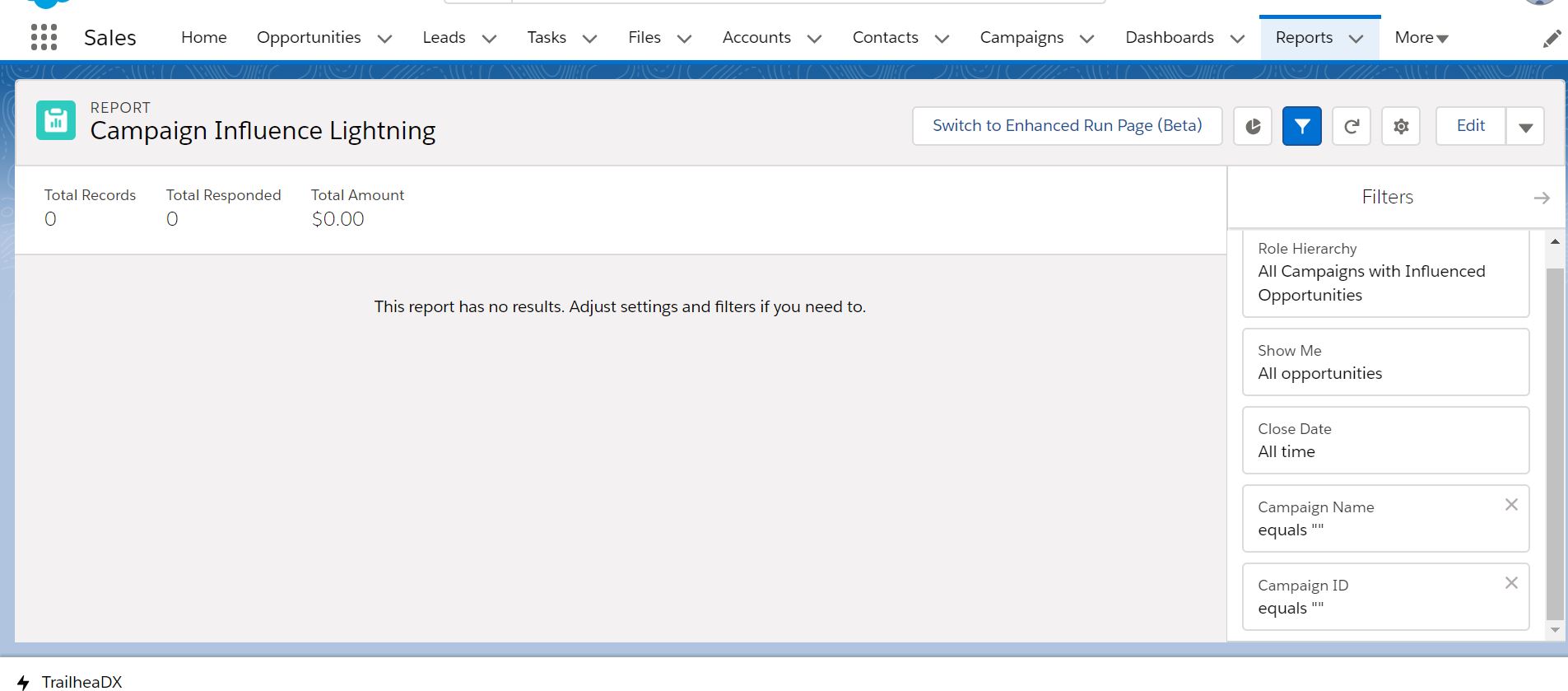
any one please suggest what is missing? thanks for your help advance.
I received the following error for the Lightning Experience Rollout Specialist - Challenge 10
The Campaign Influence Lightning report must have the correct 1. Aggregate, 2. Columns, 3. Groupings, and 4. Filter.
Close errors.
Steps followed to creating the Report is below:
Created Custom Report Type called "Campaigns with Influenced Opportunities"
Opportunity -> Contact Role -> Campaign History -> Campaign Member
Created new Report using the Report Type:
Added Group by as Campaign Name
Filter added as Campaign Name & Campaign ID
Report view (Lightning)
any one please suggest what is missing? thanks for your help advance.






 Apex Code Development
Apex Code Development
Try the availible report type REPORT: CAMPAIGNS WITH INFLUENCED OPPORTUNITIES instead of a custom one. Hope this help.
Thanks,
An Nguyen